These days, our digital life has shifted from the traditional desktop PC to mobile devices like laptops, smartphones and tablets. Many people just do not need the classic PC because all they do is some web browsing, gaming and social networks. While Windows dominates in the desktop OS market, Android is the leader in mobile devices. I would like to share with you the best Android apps I use which I consider essential.
Advertisеment
The list of my favorite apps I consider essential looks as follows.
Total Commander (file manager)
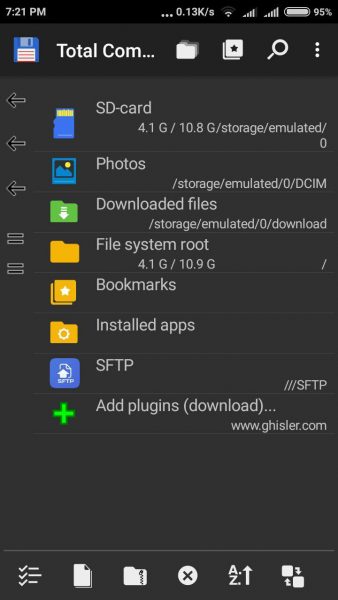 Total Commander is the famous file manager which is available for Microsoft Windows for a long time. It is very powerful and has all the features required for working for files productively. In my opinion, Total Commander is the best file manager for power users. The Android version does not require your device to be rooted. It is a freeware app.
Total Commander is the famous file manager which is available for Microsoft Windows for a long time. It is very powerful and has all the features required for working for files productively. In my opinion, Total Commander is the best file manager for power users. The Android version does not require your device to be rooted. It is a freeware app.
Like its Windows version, the Android version also comes with lots of useful features:
- customizable toolbar
- two panel interface with handy touch gestures
- full file system access for rooted devices
- built-in archiver
- search
- group selection by files mask
- access rights editor
- sorting
- multiselect
- useful plugins like FTP/SFTP
Download links:
AFWall+ (firewall)
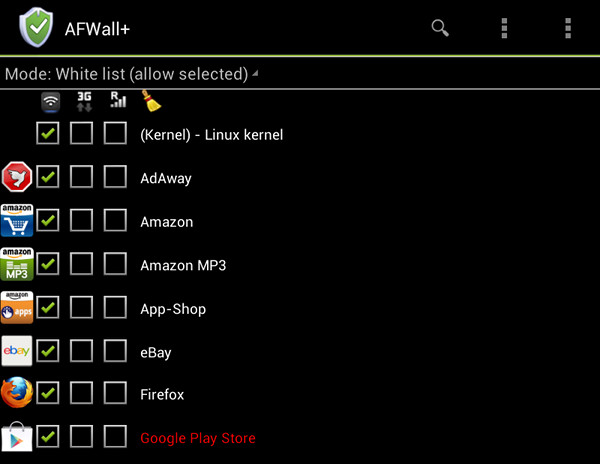
AFWall+ (Advanced Firewall Plus) is a must-have application for Android users with rooted devices. It allows you to restrict unwanted apps from accessing the internet. A very good thing about it is that it works as a black list or as a white list. I prefer to use it in the white list mode, so all apps are blocked by default, and only a few, trusted apps are allowed to access the Internet. The application supports profiles, import/export of rules and even has support for custom scripts which can be helpful for advanced users.
AFWall+ is a freeware application which is available in the F-Droid repository.
Download links
Naked Browser Pro
Naked Browser Pro is the world's fastest browser which I switched to some time ago. It is a paid app. It has really great features:
- An integrated ad blocker which is implemented via a text file stored in the Downloads folder.
- A built-in script blocker with a button which can reload a page with or without JavaScript enabled.
- Customizable gestures.
- Customizable text appearance.
- Very fast content rendering.
- Perfectly working text reflow.
It has a lot of features you will like. Try out the browser here:
Foobar2000 (audio player)
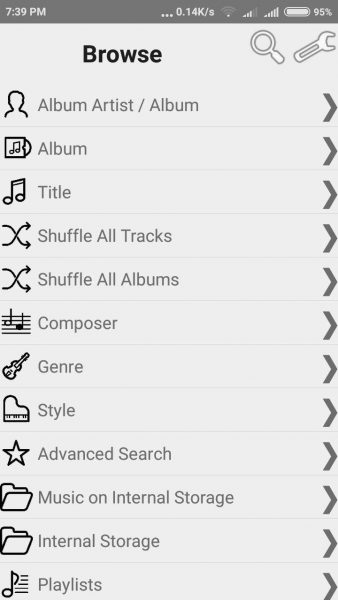 Foobar2000 is a very popular desktop music player for Windows with a wide range of options, customizable user interface, support for many music formats and tons of plugins. Foobar2000 is also available for Android.
Foobar2000 is a very popular desktop music player for Windows with a wide range of options, customizable user interface, support for many music formats and tons of plugins. Foobar2000 is also available for Android.
The app supports the following formats and services:
- Supported audio formats: MP3, MP4, AAC, Vorbis, Opus, FLAC, WavPack, WAV, AIFF, Musepack
- Gapless playback
- Full ReplayGain support (playback and scanning)
- Supports playback and downloading music from UPnP media servers
I wrote an article about Foobar2000 for Android, check out it here:
MX Player (media player)
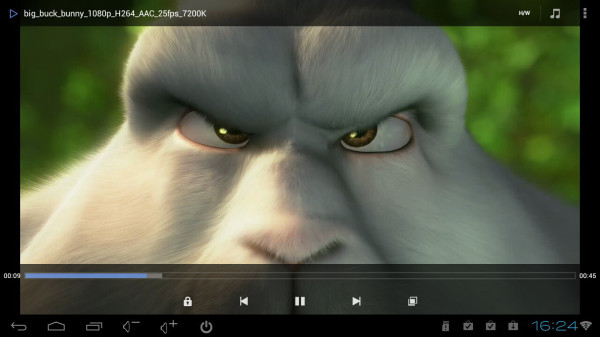
MX Player is a great media player available for Android. Like the VLC player for Windows, it can read a large number of video formats out of the box, has a beautiful and useful user interface, and can remember the last played file and its position. MX Player exists as a free as well as a paid app. The free version is exactly like the pro version, but shows ads when you are connected to Internet.
Closing Words
This app list of my favorite apps is far from complete. I use many other apps (Telegram, Hacker's Keyboard, ConnectBot etc) but the apps mentioned in this article are really essential for me and I can't live without them.
What are your essential apps? Feel free to tell us in the comments!
Support us
Winaero greatly relies on your support. You can help the site keep bringing you interesting and useful content and software by using these options:


What I see missing from this list is the area of widgets.
1. First up is the area of switcher widgets to control and monitor a device.
For me, this means the paid version of Widgetsoid.
Widgetsoid free
https://play.google.com/store/apps/details?id=com.jim2
Widgetsoid donate (the paid unlock key for Widgetsoid)
https://play.google.com/store/apps/details?id=com.jim_donate
2. Weather
Here in Australia, that means an app that accesses the Bureau Of Meteorology (BOM).
The BOM has recently released their own weather app, but it doesn’t, yet, have a widget.
The best Australian weather widget is still the paid app Pocket Weather Australia by Shifty Jelly, and Pocket Weather gets its data from BOM.
BOM app
https://play.google.com/store/apps/details?id=au.gov.bom.metview
Pocket Weather Australia
https://play.google.com/store/apps/details?id=au.com.shiftyjelly.android.pocketweatherau
3. Day/time/weather
This one is very much personal style, so it’s an entirely subjective area.
My personal preference is the paid app, HD Widgets by cloud.tv, though another brilliant widget is Zooper Widget by MYCOLORSCREEN.
HD Widgets
https://play.google.com/store/apps/details?id=cloudtv.hdwidgets
Large Tablet Images for HDW
https://play.google.com/store/apps/details?id=cloudtv.hdextras.highres
Kairo XP (for HD Widgets)
https://play.google.com/store/apps/details?id=cloudtv.hdthemes.kairo.xp
Colorform XP (for HD Widgets)
https://play.google.com/store/apps/details?id=cloudtv.hdthemes.colourform
Zooper Widgets free
https://play.google.com/store/apps/details?id=org.zooper.zwfree
Zooper Widgets Pro
https://play.google.com/store/apps/details?id=org.zooper.zwpro
Thank you very much for sharing the list!
As far as I am concerned, the best file manager is ES file manager. It does everything plus can make connection to network location. There is a paid version and a free version.
Picsay Pro is a very good app for working with photos that I use regularly.
Wikicamps is an invaluable app while travelling.
Several GPS apps are available. I use GPS test plus and GPS status Pro
For internet Browsing it is hard to go past Firefox for Android
To emulate Android on your PC AMI DuOS works very well. It costs around $20
I am evaluating Find Penguins for travel diary. So far it seems decent.
VLC is the best video player I have used on any device.
If you have a Samsung Galaxy S3-8, HiQ sound recorder is awesome, fairly close in recording quality to a zoom recorder. Everything is adjustable.
If you are a musician or you are learning music, Setlist Helper is a useful app. This is especially useful on a tablet. Even a $100 cheap tablet works well. It can display chords, tabs or even a pdf music sheet. Backing music and air pedals are also supported.
That is some of the apps I use every day on my Samsung S6 and Samsung Tab S. Other apps I use would likely be more limited in appeal to many users. So far there is very little that I am unable to achieve in Android.
Thanks for your suggestions.
I alternate from MiXplorer and X-plore. First, with MiX you can create custom groupings that will automatically search your entire device and list all files that match any particular group variable (audio, photos, dates in names, etc.) With X-Plore, moving files and viewing their details is made super easy using a navigation pane format. it even allows panes open on either side of the screen at the same time. both options allow custom menus and special root permission functions and come with their own standalone viewers and players for several popular file types.
Image editor from Byte Mobile. HUGE possibilities from this app that rivals PS or IEP. definitely not your average photo editing app with 5 filters you have to dig through ads to find.
Open Camera is a great camera app with unique options for on screen controls, grids, sound activated snapping, depth of field HDR options, ++.
I do a lot with audio, and when it comes to editing and recording the app fro me is WavStudio. Very clean UI, great quality in recordings and all the FX and dynamics processing you could want to make your recordings pristine. (This is also the first app on this list ive put money into, and that was only for some extra FX for less than $2… worth it.)
SD Maid is great for keeping your /’s clean and tidy. It does everything. Literally.