A quick update here. Winaero Tweaker 1.20.1 is now available with the only one new option. It now allows you to restore the classic appearance in Windows 11 by restoring the classic Start menu with live tiles and the taskbar which were available in Windows 10.
I've added a new section to the app, called "Windows 11". There, I will add new tweaks for pre-release OS versions. Once it reaches the production branch, I will move them into the appropriate groups, similar to what I did for Windows 10.
So, the new tweak. Navigate to Windows 11 > Classic Start Menu and Taskbar.
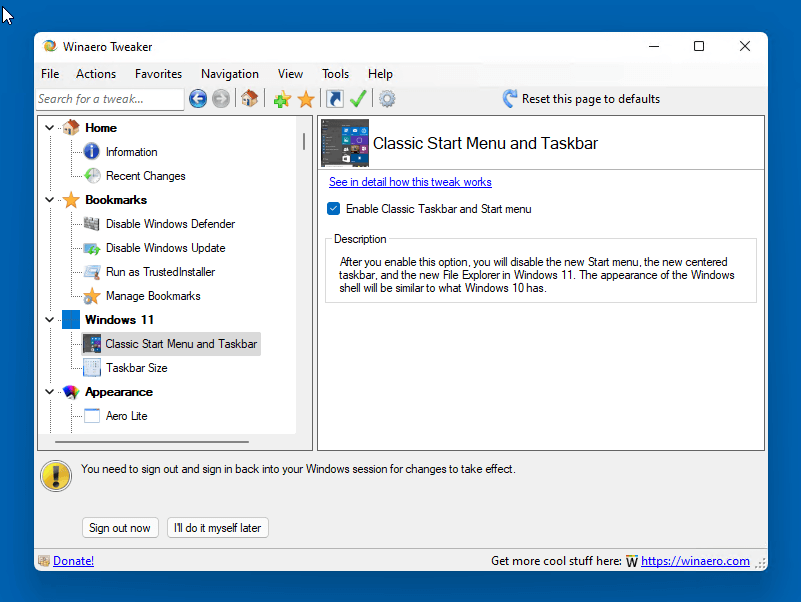
Turn on the option and sign out from your user account when prompted.
After you sign in back, your Windows 11 will look as follows.
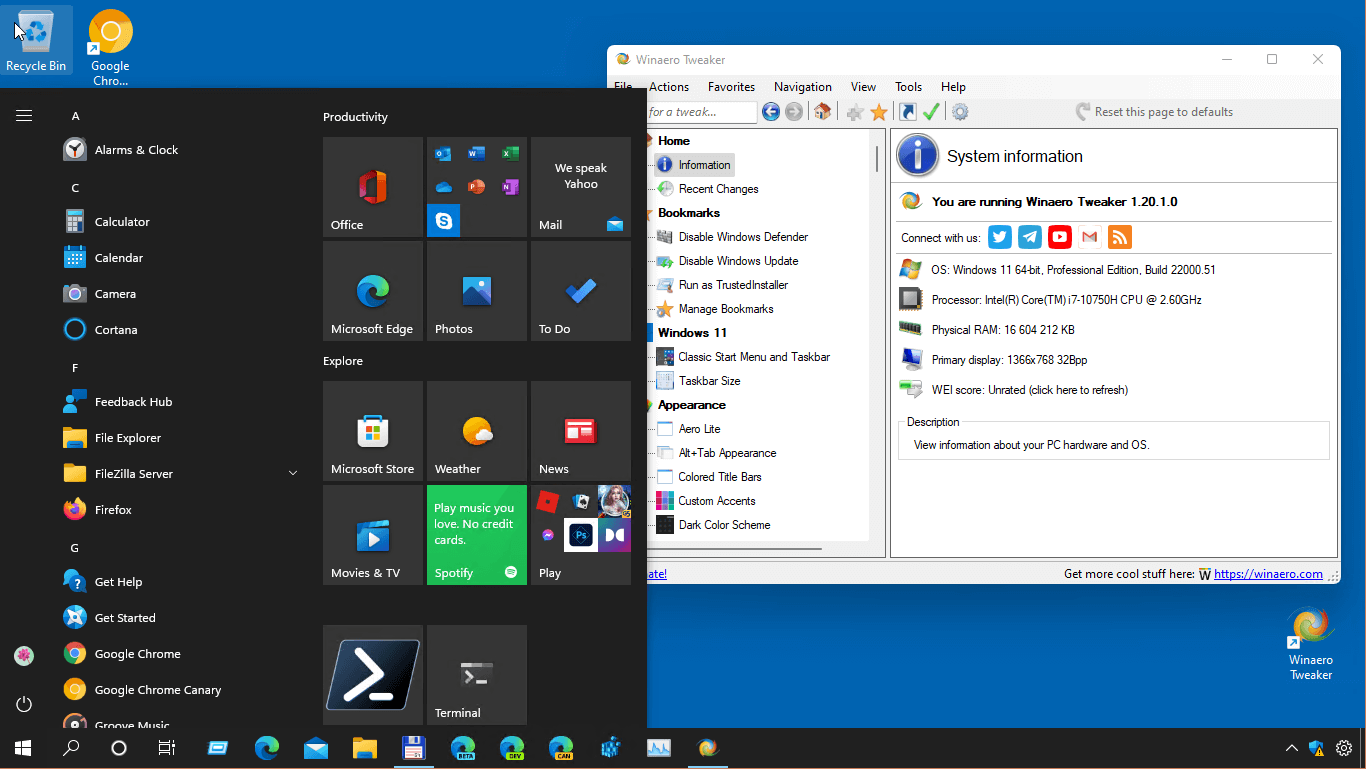
However, this tweak has disadvantages. The taskbar doesn't host the clock in this legacy mode, and Win + X doesn't open.
Resources:
Download Winaero Tweaker | Download Mirror | Release History | The list of Winaero Tweaker features | Winaero Tweaker FAQ
Thanks to StartIsBack for this finding.
Support us
Winaero greatly relies on your support. You can help the site keep bringing you interesting and useful content and software by using these options:

So good, thanks Sergey! Windows 11 start and taskbar look so fat and ugly.
great ..thanks master
By any chance, does this tweak allow the taskbar to be moved to the left/right/top sides of the screen? Grateful for Winaero Tweaker!
The classic taskbar can be moved to any screen edge.
The new taskbar can be moved to the top.
Windows taskbar search stops working after applying this tweak.
What about only changing the Start Menu or the taskbar and not both?
Do you know the option “Disable Telemetry” keeps turning OFF on 21H1 after every restart? I am using Windows 10 Pro and its sad to note this. I remember uptil 20H2 I could forget this tweak once I enabled it, but since 21H1 it keeps turning OFF.
Not work any more on 22000.65 or 22000.71
Winaero Tweaker v 1.20.1.0
Windows 11 v 22000.71
The “Show Seconds in Taskbar Clock” tweak is broken for me.
Correct. Microsoft has removed it.
Sergey, you may be able to fix this latest Microsoft abuse. Microsoft has suddenly put really annoying advertisements at the top of Windows Settings on my desktop. I’m still in Windows 10.0.19043.1110 with a chip labelled ‘outdated’: Intel Core i7-6700 CPU @ 3.40GHz .
At the moment, three ads are displayed:
* ‘Windows Update: Attention needed’ (because I delay updates until I read the online reports).
* ‘Web Browsing: Restore recommended’ (because Vivaldi is my default browser).
* ‘Rewards: Sign in’ (because I have a local account).
This stuff is really irritating and deceitful. Microsoft is being openly unethical by displaying advertisements under the camouflage of pretending to help the user.
Are you able to WinAero-tweak these headers out of existence? The ViVeTool solution didn’t work for me.
The start menu doesn’t open anymore after applying the tweak, any way to fix this?
Yep. Install Open-Shell. Also, you need to enable missing system tray icons.
Follow this guide: Restore Classic Start Menu in Windows 11 with Classic Taskbar
SOLVED! Sergey, I succeeded in getting rid on the advertisements in the ‘Settings’ header. I used ViVe.Tool-v0.2.1, but this time I followed your instructions at
https://winaero.com/disable-settings-header-banner-in-windows-10-2004-and-20h2/
Thank you. What have I learned? Don’t follow untested websites’ instructions — always add to the end of any techie query the phrase: site:.winaero.com
Hi, Is there a fix to bring back toolbard for the taskbar. Also cascade windows etc for the taskbar?
The only thing this application did was to stop the start menu from appearing when I clicked on the Start button. Did I miss something in the installation?
Hello. I very much appreciate the work you have been doing for many years. I have a small issue with the feature that restores the Windows 10 taskbar in Windows 11. When activated, it appears to disable the Microsoft News store app. I have tested it several times and the only way to restore the app is to deactivate this feature. When activated, the News app stays open for just a few seconds and then abruptly crashes with no error messages. Any thoughts? Your assistance would be much appreciated because I really want to use this excellent feature. Thanks.
Great work! Does this allow me to put the taskber on the left or right side of the screen, something which Microsoft dropped with Windows 11, and one a nonfree third party utility could get it back. Thanks!
File Explore stops working with any of the three start options. I’m on Win 11 Pro 22H2 OS Build 22621.521.ni_release.220506-1250.