I am releasing a new version of my freeware, Winaero Tweaker. In this version, I have implemented a number of user suggestions, fixed minor bugs and added new features. Here is the change log.
Advertisеment
Reset all
Lots of Winaero Tweaker users were asking to add this feature. Well, this has finally happened. Winaero Tweaker 0.11 will allow you to revert everything you have changed. Go to the menu File - Reset all tweaks. Uncheck the items you are not going to reset and proceed.
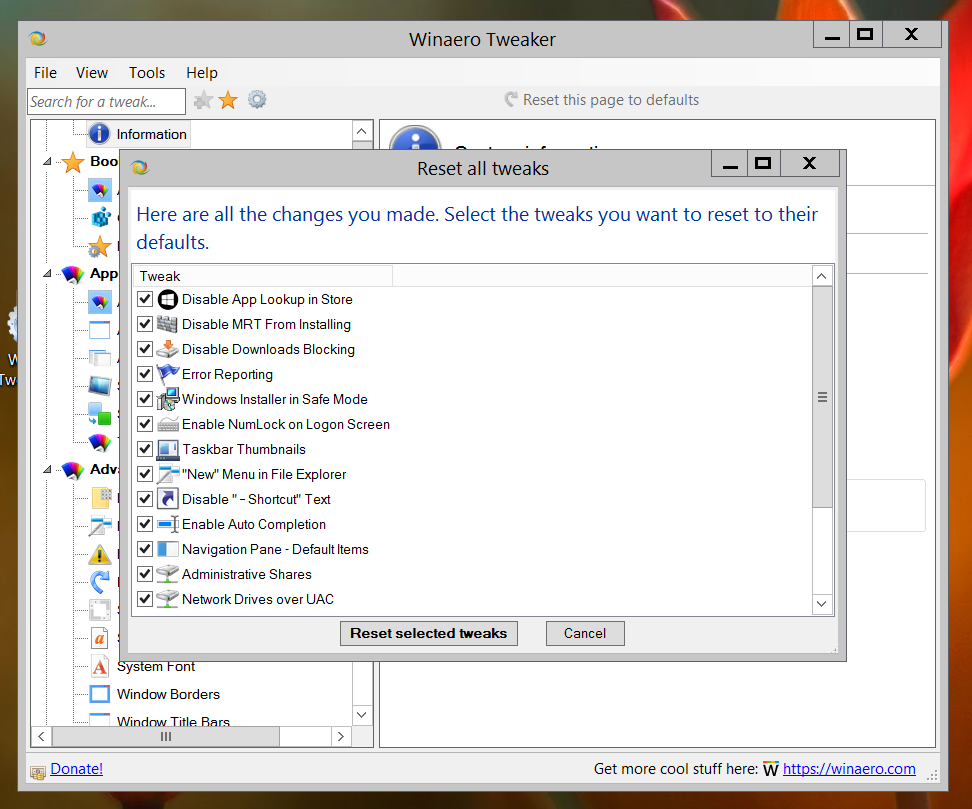
Import/Export of Bookmarks
It was another popular feature request. Now it is implemented. The Import/export wizard of Winaero Tweaker allows you to export and import your bookmarks the same way you export/import the tweaks.
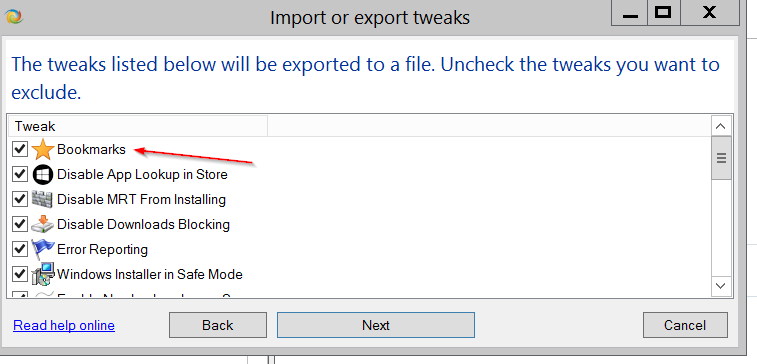
Unwanted Windows 10 Updates
This release comes with improvements which allow the app to reliably disable updates and annoying forced reboots in Windows 10. Thanks to my friend Vitaly who spent several sleepless nights fighting with the update mechanism of the OS.
Safe Mode Menu & Shortcut
Winaero Tweaker will allow to quickly create a Safe Mode shortcut and/or add it to the Desktop context menu.
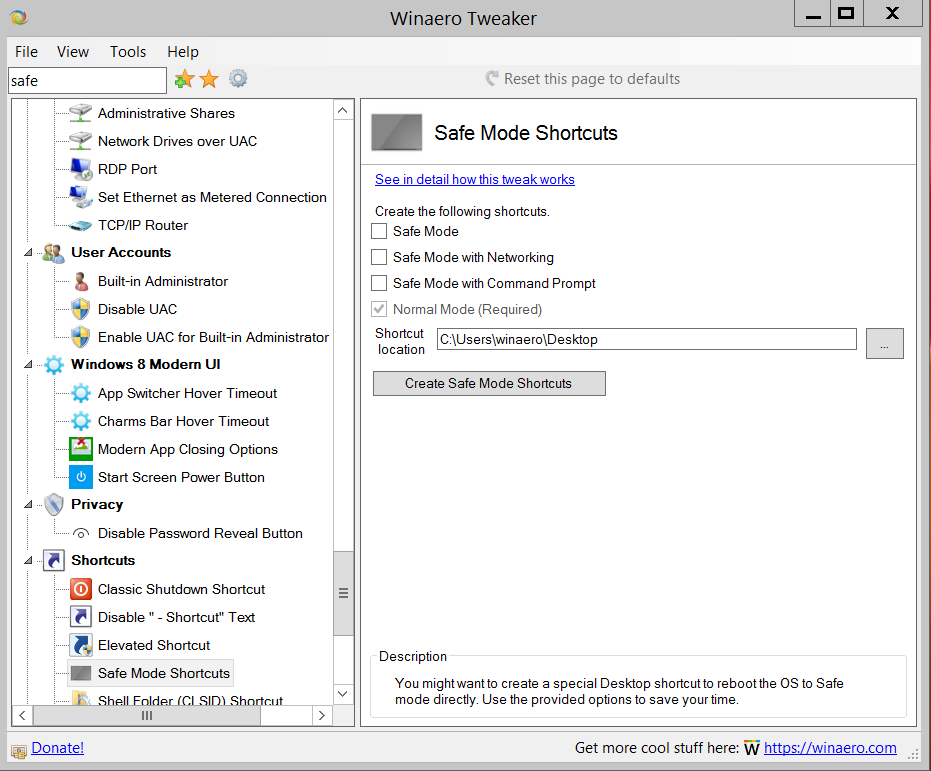
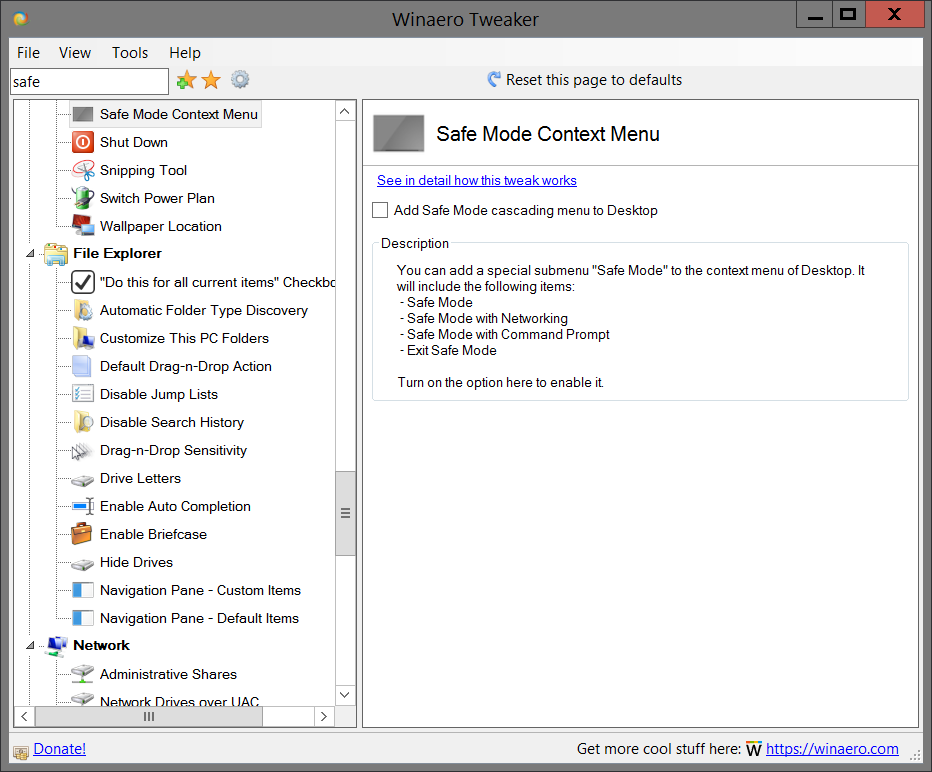
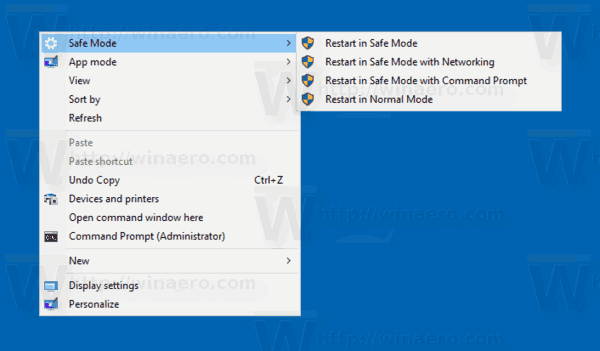
Startup Sound
The good old 'Startup Sound' option is now available to Windows 10 users. I made a number of improvements to its code, using ideas implemented in my Ribbon Disabler app.
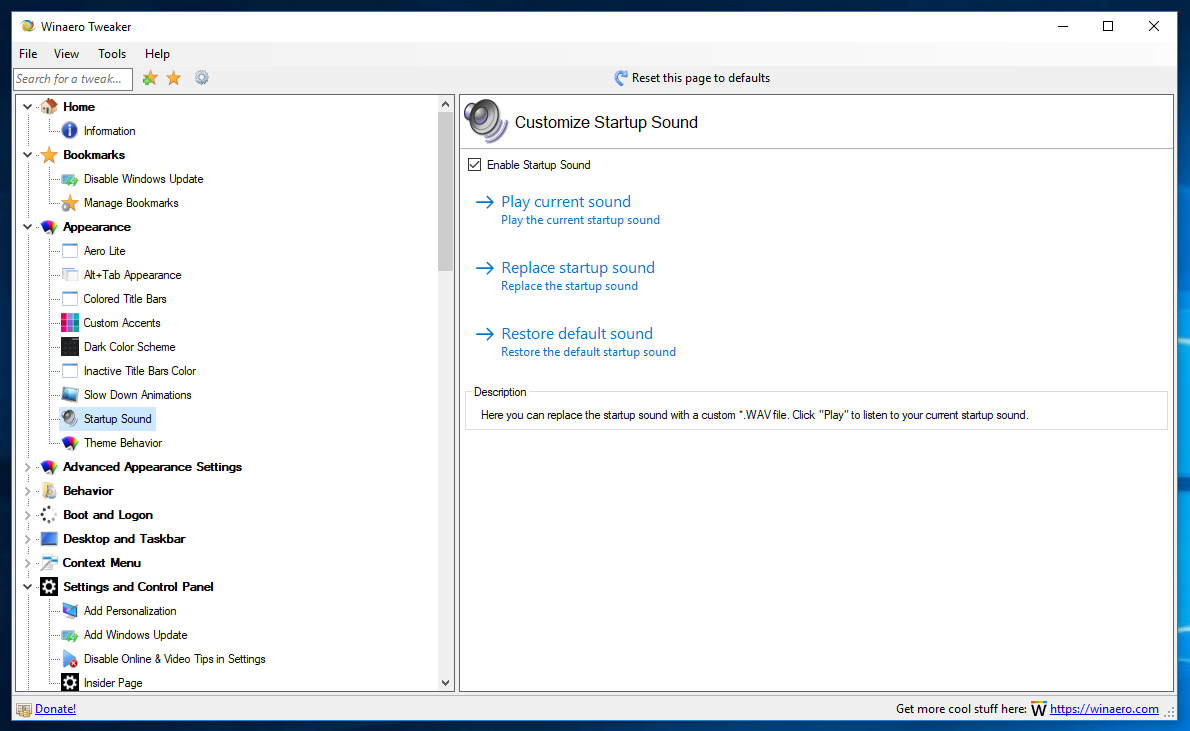
Network Fix for Windows 10 version 1803
As you may already know, Windows 10 version 1803, known as "April 2018 update" doesn't show computers on your local area network. To save your time, the app includes a quick fix for this issue.
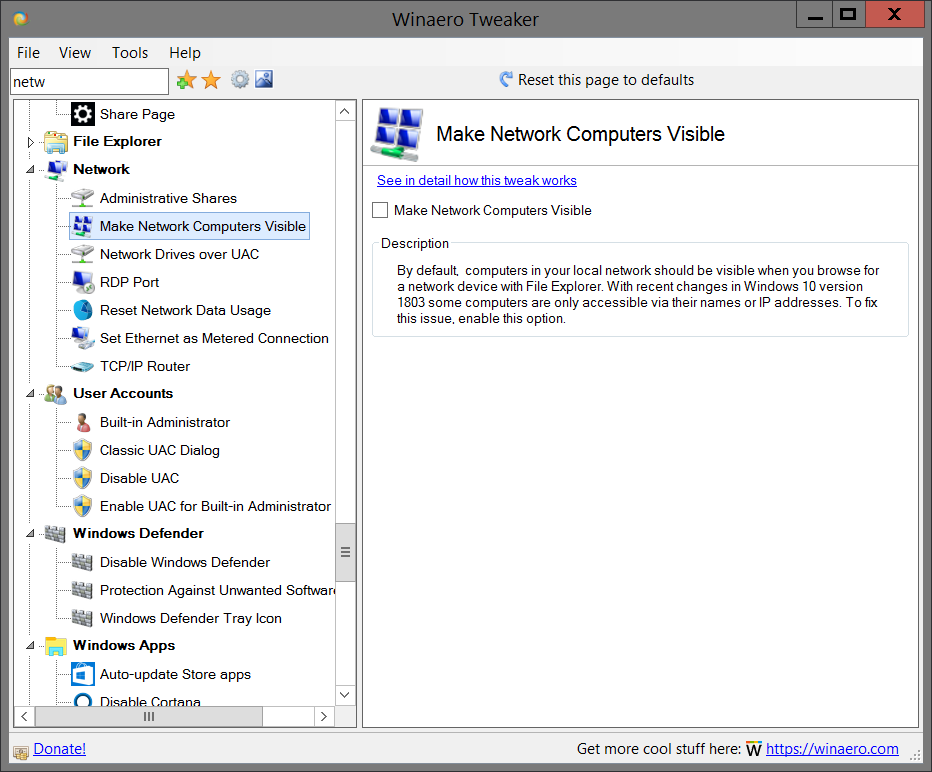
Screen Snip Context Menu/Shortcut
Already using Windows 10 'Redstone 5'? Winaero Tweaker can be used to create a shortcut to the built-in Screen Snip/Screen Sketch feature, and add it to the Desktop context menu.
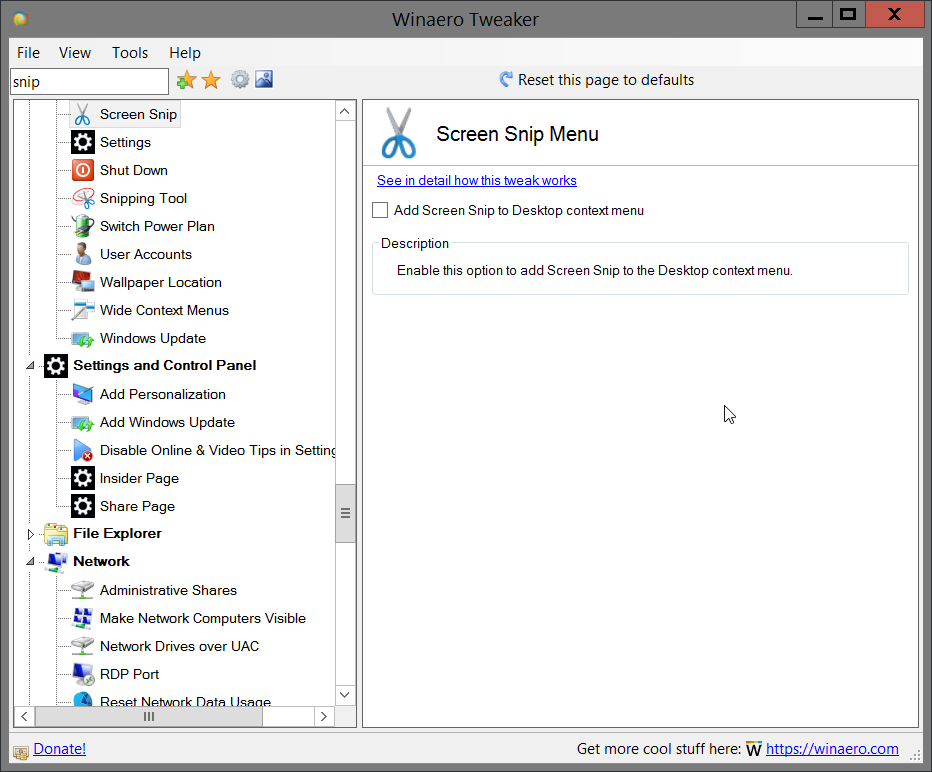
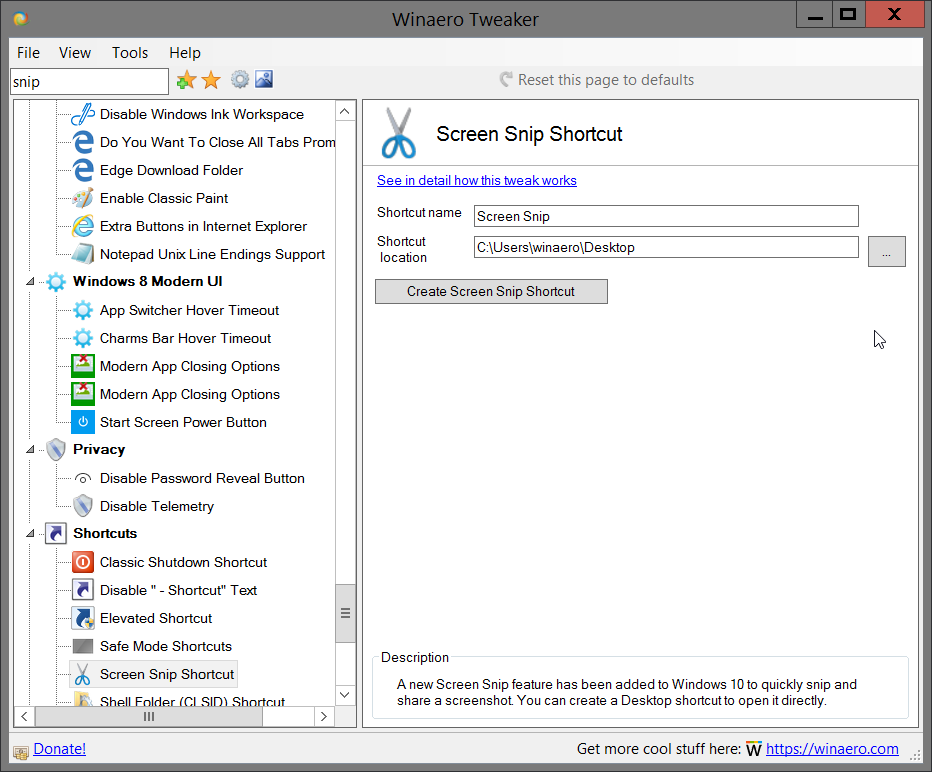
Backup and Restore Start Menu Layout
Another frequently requested feature. It is finally implemented in the app, so you can quickly backup and restore the appearance of your Start menu in Windows 10 with a couple of clicks.
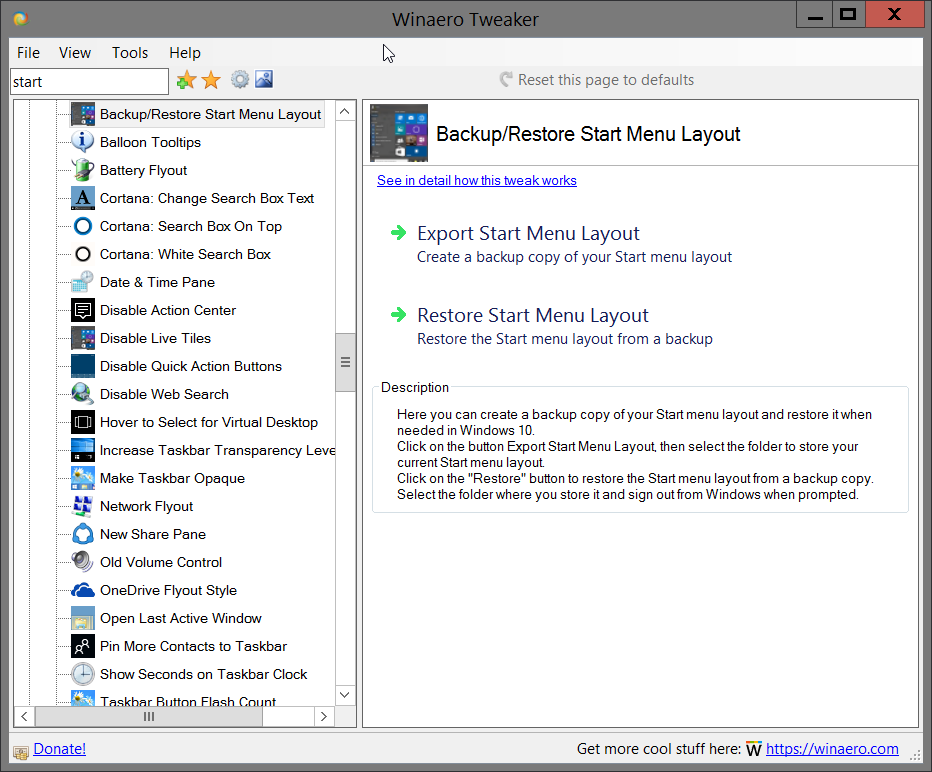
Shell Folder (CLSID) Shortcuts
This is one of my favorite features. It allows you to quickly create a shortcut to any shell folder available in Windows. There are lots of shell locations in Windows, that you can access via shell:::{GUID} commands from the "Run" dialog. They are also known as "Shell Folders". Shell folders are ActiveX objects that implement a special virtual folder or a virtual applet. In some cases, they provide access to physical folders on your hard drive or even to special OS functionality like "Minimize all Windows" or the Alt+Tab switcher.
In Winaero Tweaker, click on the button "Select Shell Folders and Create Shortcuts", select one of several Shell Folders in the next dialog, then click on the "Add" button. The app will create shortcuts to the selected items. This way, you can quickly access to your frequently used locations like the Printers folder or Network Connections/Adapter properties.
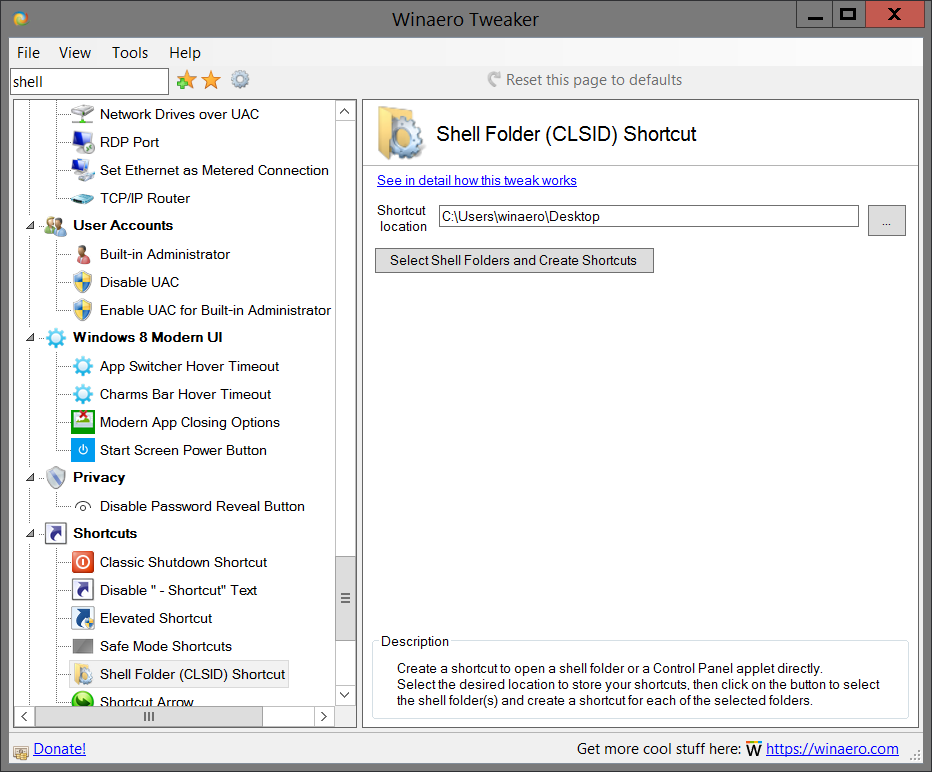
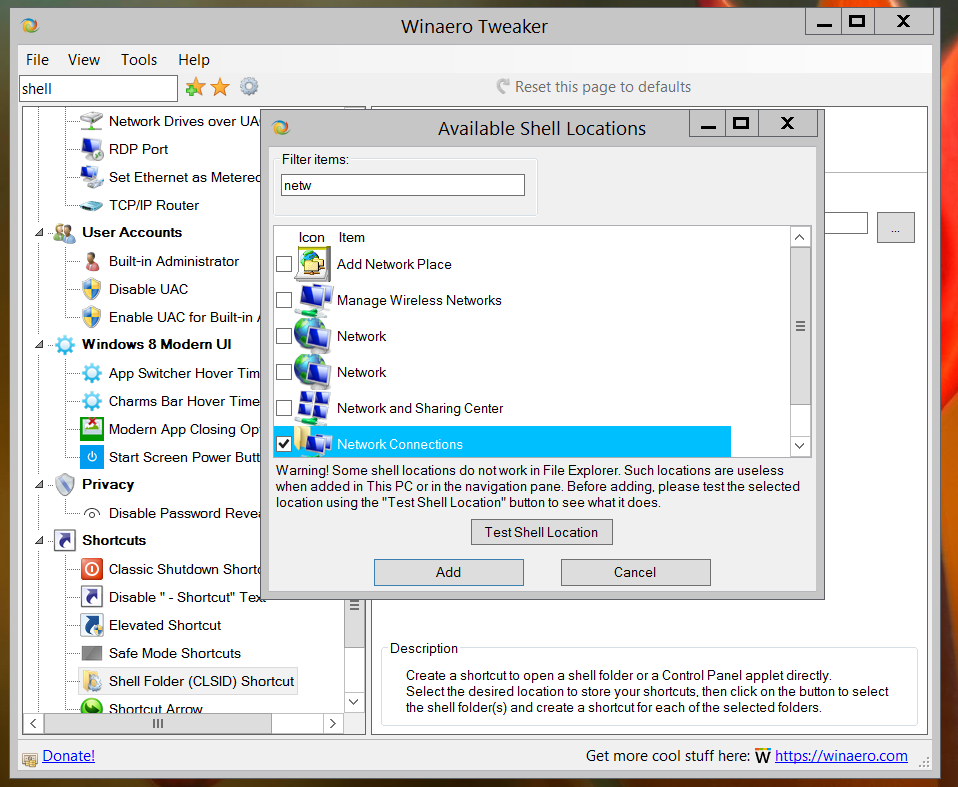
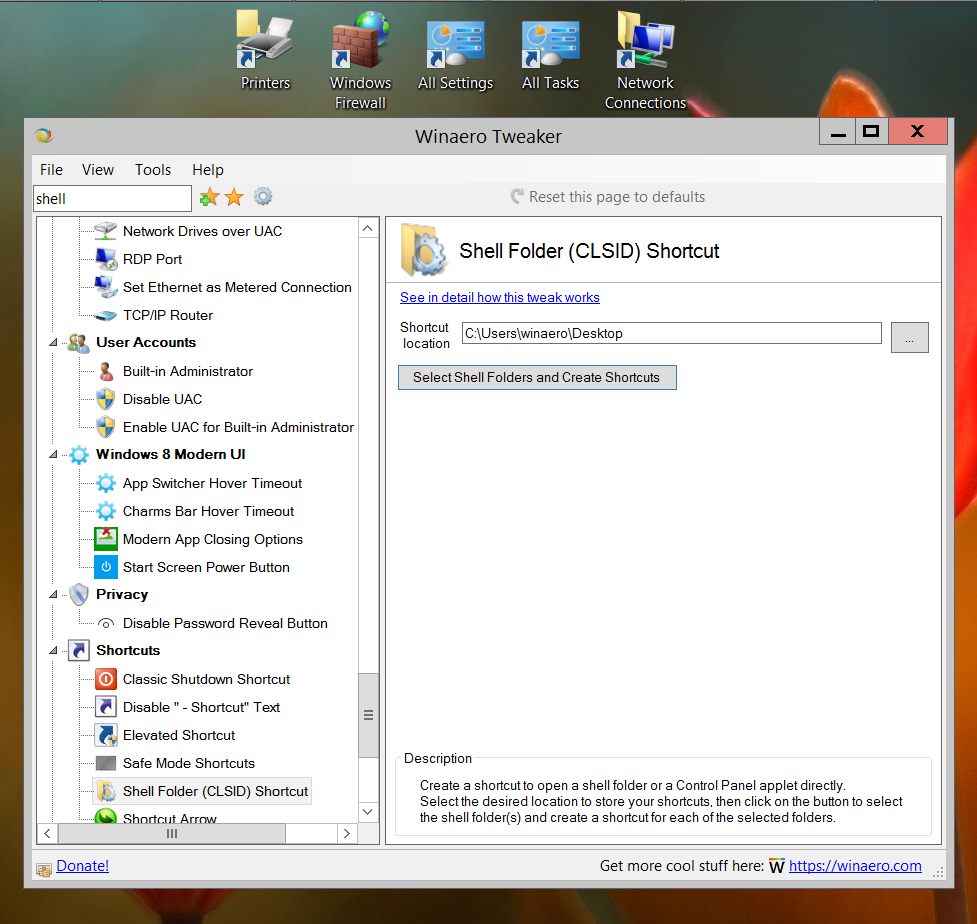
Other Fixes and Changes
- The "Xmouse" feature is now fixed for Windows 10 version 1803. It works and saves its state between your user sessions.
- “Menu Show Delay” has been removed from Windows 10 version 1803 by Microsoft. So it disappears from the Tweaker in this Windows 10 version.
- Due to the changes I made, Winaero Tweaker requires to re-export all your tweaks. Please export them once again after upgrading to this version. Otherwise, it will ignore a few tweaks when importing them from the file.
I would like to say Thanks to every Winaero Tweaker user. Your support, reports and suggestions are much appreciated!
Resources:
Download Winaero Tweaker | The list of Winaero Tweaker features | Winaero Tweaker FAQ
Support us
Winaero greatly relies on your support. You can help the site keep bringing you interesting and useful content and software by using these options:

Hey,
Manage Bookmarks section causes this on my PC:
************** Exception Text **************
System.NullReferenceException: Object reference not set to an instance of an object.
at WinaeroTweaker.Pages.pageTweakerFavorites.b__1(ListViewItem x)
at System.Linq.EnumerableSorter`2.ComputeKeys(TElement[] elements, Int32 count)
at System.Linq.EnumerableSorter`1.Sort(TElement[] elements, Int32 count)
at System.Linq.OrderedEnumerable`1.d__1.MoveNext()
at System.Linq.Buffer`1..ctor(IEnumerable`1 source)
at System.Linq.Enumerable.ToArray[TSource](IEnumerable`1 source)
at WinaeroTweaker.Pages.pageTweakerFavorites.ReadSettings()
at WinaeroTweaker.Controls.PageTemplate.PageTemplate_Load(Object sender, EventArgs e)
at System.Windows.Forms.UserControl.OnLoad(EventArgs e)
at System.Windows.Forms.UserControl.OnCreateControl()
at System.Windows.Forms.Control.CreateControl(Boolean fIgnoreVisible)
at System.Windows.Forms.Control.CreateControl()
at System.Windows.Forms.Control.WmShowWindow(Message& m)
at System.Windows.Forms.Control.WndProc(Message& m)
at System.Windows.Forms.ScrollableControl.WndProc(Message& m)
at System.Windows.Forms.ContainerControl.WndProc(Message& m)
at System.Windows.Forms.UserControl.WndProc(Message& m)
at System.Windows.Forms.Control.ControlNativeWindow.OnMessage(Message& m)
at System.Windows.Forms.Control.ControlNativeWindow.WndProc(Message& m)
at System.Windows.Forms.NativeWindow.Callback(IntPtr hWnd, Int32 msg, IntPtr wparam, IntPtr lparam)
Please update to 0.11.1. It is already on website
Hi Sergey, a terrific release after a while. Very very helpful. Thanks a ton.
Thanks Shyam. I am happy that you like this one.
Seriously? You fixed LAN in 1803?
M$ has supposedly been unable to do this.
I’ve gone to great lengths to keep my PC’s on 1709 because LAN is a requirment for me.
I’ll be testing this out and … “I’ll be back!”
It’s not there! /cry
The “Make network computers visible” is not there, it is not on the list under network like in the screenshot.
I downloaded V 0.11 installed it over the old version. It’s says it is V0.11.
Win 10 1709 – 116299.547
But but.. you are not on version 1803!
Just “donated” $25. I know it’s not much but it’s what I can do and, I felt I had to do something more then post a “Thank you”.
PS I also rubbed it in M$ face for my personal enjoyment.
https://answers.microsoft.com/en-us/windows/forum/windows_10-networking/fix-lan-in-1803-with-a-single-click/98fd3c12-2678-4a46-bff7-d95d87eacea5
When I select Manage Bookmarks I get this error. https://pastebin.com/1Js9Us33
Previous version I had no issues, running latest Windows 10, 1803.
Here is a pic of the error. Any ideas?
https://i.imgur.com/8iSUUOV.png
I am trying to reproduce the issue.
Found the bug. Fixed. Releasing the fixed version.
version 0.11.1 is now available. Please download and install it. It resolves the issue.
Thanks. 1.11.0 does indeed fix that right up, and that was quick. :P
Okay, I’ve been using this app for a long time / add a section to disable the default Windows 10 apps that are all in one place.
Thanks for the new release! Coincidentally, I replaced my startup sound yesterday, 10 hours before this release, oops!
I can’t check right now how it’s done in Winaero Tweaker, but what I did in the end was to play the sound with a task scheduler entry instead of replacing the wav file — just some food for thought!
Thanks for your work and this very nice new release of the essential Winaero Tweaker.
I wanted to be sure of the reason it was not showing up before I let 1803 on my PC.
Awesome! The startup sound at last in Windows 10. Thanks.
you are welcome
Fantastic update, just one question.
I was running a bit older version before, it seems you removed/changed the windows update setting to only disable it, instead of offering options like notify only. Any specific reason for it? Manually setting it in the GPO seems to be fine.
Another great release!
Thank you Sergey!
Hello!
Thank you for a fresh release!
Can you decribe in details what disabling “Unwanted Windows 10 Updates” actually does in system.
What settings/files/registry keys does it change?
I will do.
very nice thank you!!! I will check it out when i get home
Sergey,
I went to browse the network today and the other pc’s where gone again. I opened WinAero Tweaker and the “Make Network Computers Visible” was unchecked on all pc’s.
I did not uncheck it. Somehow, something caused it to happen.
the make network computers visible check box does not stay checked
it just unchecks itself even if you change to another option then go back
I will check.
I don’t understand why “Menu show delay” was removed from the Tweaker. This tweak still works in 1803 with 0.10 version, and registry keys are still available / effective.
I was wrong. It stopped working in RS5, not in 1803. However, I blocked it for 1803 too. I will quickly release an update.
Please re-download the app. The tweak is restored.
Wasn’t expecting such responsiveness ! Thanks a lot for the great work :-)
Well, I am trying my best to not disappoint the users. You are welcome.
Hi there,
Hope you are doing well:)
This app is so flexible, I can hide/unhide anything I want!:)
So, can you even add the option to add the ability to hide even the Home/Information tree views? I think it can be useful and time saver.
Thanks.
I will do
I am certain this repy option is not the correct venue for posting an appeal for help but the email I tried is not sending
Please bear with me and hopefully email me back
Downloaded Winaero tweaker(great reviews by the way)
But now when I run regedit from Windows 10 I get a blank white screen
No registry files or info
If I right click on the blank screen I can get the add menu
But even if I click on one of the add options I still get a blank white screen
Tried uninstalling
After uninstall I still get the blank white screen
I reinstalled
Still get the blank white screen in regedit
Scanned with Malwarebyes and Norton antivirus
All scans revealed no issues
Did sfc scan and DISM scan
No issues also
Any known issues or fixes you might be aware of?
Widows 10 Pro version 1809
Excellent! You should add:
Disable F1 Help popup
Windows Registry Editor Version 5.00
[HKEY_CURRENT_USER\SOFTWARE\Classes\Typelib\{8cec5860-07a1-11d9-b15e-000d56bfe6ee}\1.0\0\win32]
@=””
[HKEY_CURRENT_USER\SOFTWARE\Classes\Typelib\{8cec5860-07a1-11d9-b15e-000d56bfe6ee}\1.0\0\win64]
@=””
Hi Sergey,
Thanks a lot for this necessary piece of fantastic software! You write “Winaero Tweaker requires to re-export all your tweaks”. At the moment I am still on version 0.6.0.3 and I cannot for the life of me find an export function anywhere. Can you please help me out here?
Thanks!
OmeCor
Hi. Thanks for kind words!
You need to do nothing. The export/import feature was introduced in version 0.8 of the app.