The Linux Mint team has published their monthly news issue for the project, which comes with plenty of interesting announcements. These include a few important updates to Linux Mint 19.3, bugfixes, and a new app, Web App Manager, that allows running websites as standalone apps in Linux. It is something close to Progressive Web Apps.
Advertisеment
The announced bugfixes include the following.
- cinnamon-session: Don’t let unresponsive programs delay the shutdown.
- muffin: Fixed crash with certain Steam games in fullscreen.
- muffin: Fixed black glitches and random desktop artefacts.
- Bug fixes were also applied specifically to Linux Mint 20 and LMDE 4 to address a case which made the desktop crash as well as cosmetic issues, keybinding issues.
Warpinator
'Warpinator' is a new app, first introduced in Linux Mint 20, which replicates the now-missing functionality of Linux Mint 6. It was powered by a third-party app Giver, which is now discontinued. To fill the gap, Warpinator will allow the user to easily share files across the local network. Without any server or configuration, computers would automatically see each other and you could simply drag and drop files from one to another.
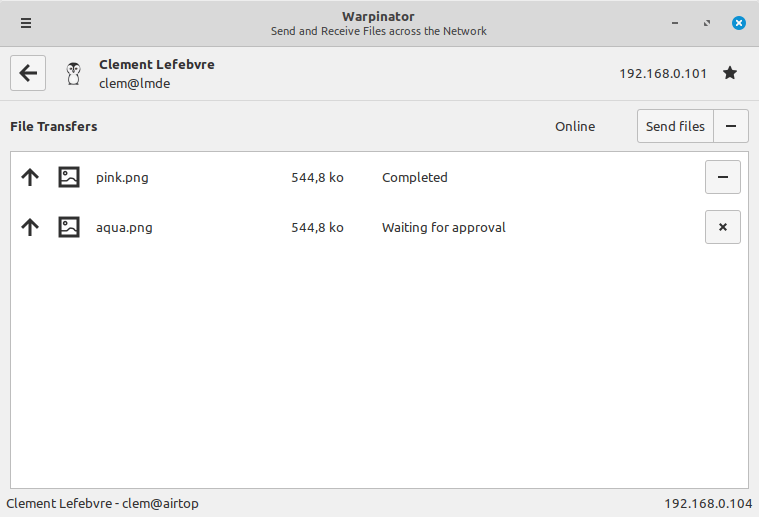
Warpinator is now available to all users of Linux as a Flatpak. If you are using Linux Mint 19.x or Linux Mint 18.x open the Software Manager and search for “Warpinator”. Here's also a link: https://flathub.org/apps/details/org.x.Warpinator
Web App Manager
Web App Manager is a brand new app from the Linux Mint project that allows you to easily launch your favorite websites and have them running in their own windows as if they were desktop applications. Web App Manager, based on PeppermintOS app "ICE", includes the following features:
- A new icon and generic name
- A new user interface
- 100% back and forth compatibility with ICE
- A split backend to make it easy for ICE and Web App manager to use the same codebase if they both want to retain separate UIs.
- The ability to edit Web applications
- Icon theme support with icons automatically guessed for popular websites
- Improved favicon downloads (including support for favicongrabber.com)
- The ability to show or hide the Firefox navigation bar
- Full translation support for all major languages (at the time of release)
Each website launched with this app will have its own browser profile, and its own window. This will save your time.
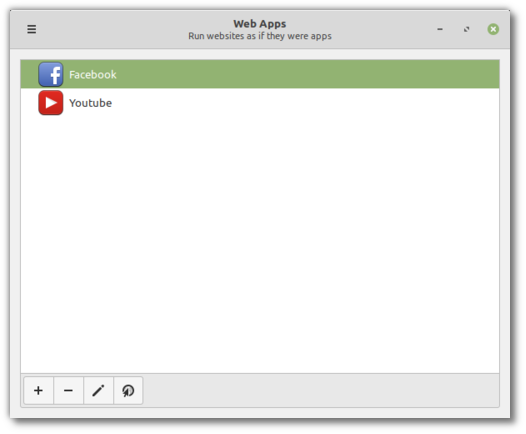
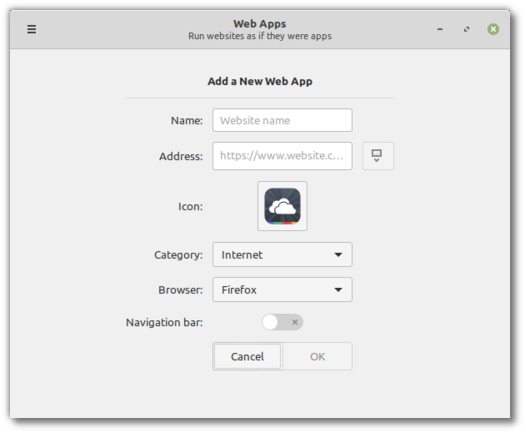

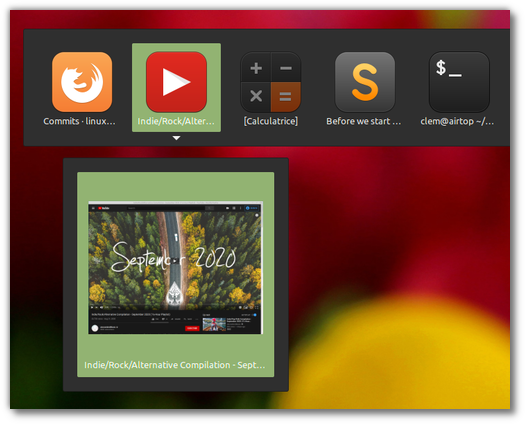
Support us
Winaero greatly relies on your support. You can help the site keep bringing you interesting and useful content and software by using these options:
