We continue our coverage of Vivaldi browser customization. In this article, we will see how to change the background color of the Speed Dial page in the Vivaldi browser. By default, it is bright red which is neither easy on the eyes nor beautiful.
Before we start, we need to create a special custom.css file which will store our changes. We need to connect to the Vivaldi browser, so please refer to the following article: Attach own CSS file to the Vivaldi browser.
Change the color of Speed Dial tab in Vivaldi
To change the color of Speed Dial tab in Vivaldi, we need to override its default CSS style in the custom.css file mentioned above. Here is how:
Add the following line to the end of that file:
.is-startpage .favicon-current-background-color{background-color:#00cc00 !important}You can copy-paste the above line. I used the green color just as an example.
Restart the Vivaldi browser to apply the changes you made. The Speed Dial tab will be green:
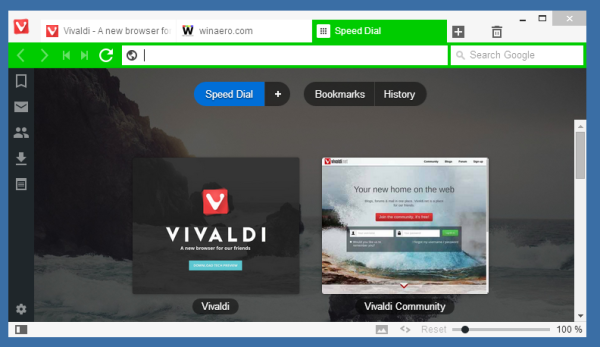 That's it! Pick the color you like, set it in custom.css and you are done.
That's it! Pick the color you like, set it in custom.css and you are done.
Support us
Winaero greatly relies on your support. You can help the site keep bringing you interesting and useful content and software by using these options:

I actually like the red but you picked a splendid shade of green so I can’t fault your taste. A good default along with choice is the best possible combination! This browser is very welcome news for some of us. :)
Sorry, it does not work. Still red here …