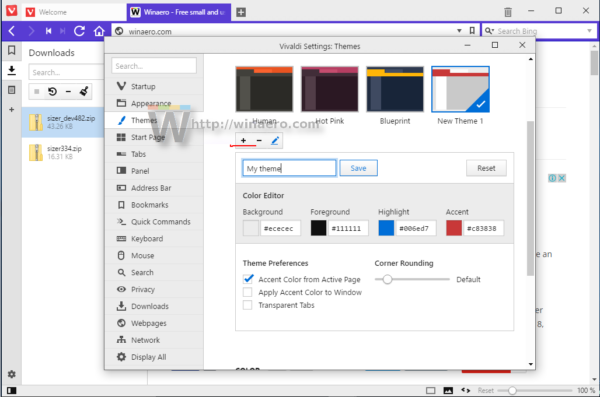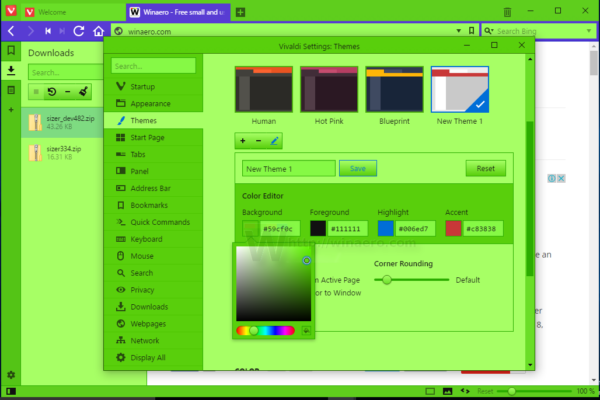A new weekly release of the innovative Vivaldi browser comes with a new interesting feature. In addition to recently added colorful themes, version 1.3.519.25 adds a color picker feature to quickly define your own themes.
To try out this feature, you need to open the browser's preferences and go to Themes:

Click the plus button to define your own theme: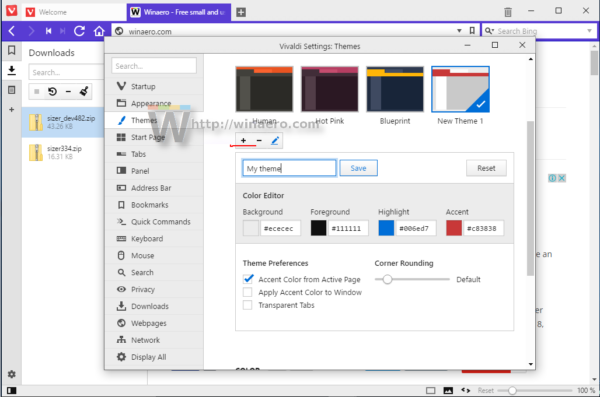
Then, click the color box for any theme element. For example, when I click the "Background" color box, the color picker appears on the screen and allows defining a new color without learning HTML color codes.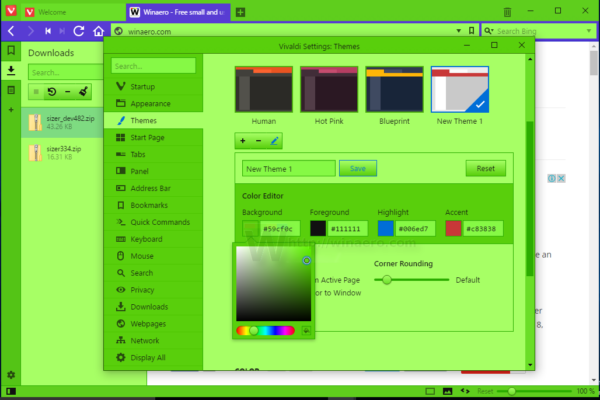
This is a small but really useful change that will allow users who are not familiar with HTML to save their time and avoid using online services or third party tools.
You can download Vivaldi 1.3.519.25 here:
Other changes include:
Show/Hide
- [UI] [New feature] Added color picker component which applies to themes. (VB-18195)
- [UI] Added animation when loading thumbnail in Speed Dial and tab thumbnails.
- [UI] Updated ‘Subtle Theme’ accent background. (VB-18346)
- [UI] Default favicon is now responding to color variables. (VB-18806)
- [UI] Corrected cut favicon in stacked tab. (VB-18684)
- [UI] Increased tab stack contrast (VB-18346)
- [UI] Prevent empty gestures. (VB-16908)
- [UI] Address field drop-down cannot be dismissed by click on UI. (VB-18696)
- [UI] Use visual thumbnails for tab position (VB-18956)
- [UI] [Regression] Fixed extension buttons to work on Private windows. (VB-17328)
- [URL] Fixed issue when highlighting text and using backspace to delete the text which didn’t work. (VB-18857)
- [URL] Improved url field selection handling. (VB-18926)
- [URL] Scheme is duplicated when copying data and javascript URLs. (VB-18855)
- [URL] [Regression] Typed history is again accessible in the search bar. (VB-18957)
- [URL] [Linux] Middle clicking tab also paste in url field on linux (VB-18887)
- [Regression][Mac] Fixed window title overlapping in tab bar on OS X 10.10. (VB-18658)
- [New feature] Added setting to disable tab close alignment and freezing.
- [New feature] Middle click to navigation buttons (Home, Reload, Back, etc.) opens in new background tab. (VB-16771)
- [Performance] Animations are faster again when opening lots of tabs in short succession. (VB-18840)
- [Performance] Improved performance related to i18n. (VB-9025)
- [Regression] X button on the Keyboard Cheat Sheet is displayed again. (VB-18843)
- Cancelled fast forward on space with any modifier. (VB-16475)
- Closing several tabs in a row doesn’t close window anymore. (VB-18587)
- Used substitution in search field placeholder for Japanese and other languages. (VB-18897)
- Installer checkboxes are not overlapping anymore. (VB-18822)
- Spatial navigation indicator should hide on mouse click (VB-18936)
- Disabled experimental Chromium Field Trial tests (VB-18996)
- Doubled installation progress window is now only one as it should be. (VB-18164)
- Killed Vivaldi crash when opening New Private Window with setting “about:blank” to open new tab. (VB-18263)
- Fix default value for pinned page. (VB-17907)
- Double-click to close tab is fixed. (VB-18690)
- Improved tab positioning and pinned tab. (VB-18677)
Source:
Vivaldi blog Support us
Winaero greatly relies on your support. You can help the site keep bringing you interesting and useful content and software by using these options:
If you like this article, please share it using the buttons below. It won't take a lot from you, but it will help us grow. Thanks for your support!
Author: Sergey Tkachenko
Sergey Tkachenko is a software developer who started Winaero back in 2011. On this blog, Sergey is writing about everything connected to Microsoft, Windows and popular software. Follow him on Telegram, Twitter, and YouTube. View all posts by Sergey Tkachenko