A major release of the innovative Vivaldi browser was rolled out yesterday. Vivaldi Beta 2 is now available for public download . Let's see which nice features were included in this release.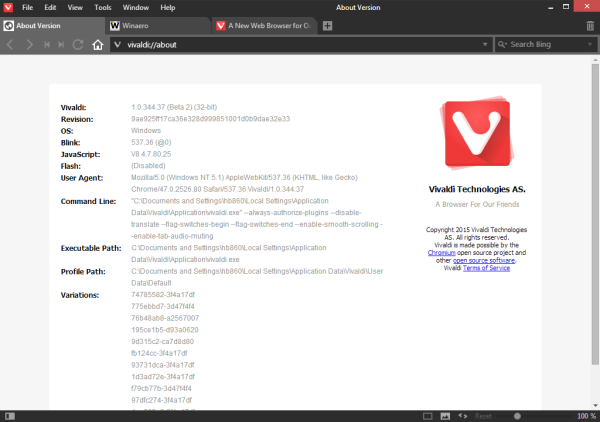 Since the first public beta, the following new options were added to Beta 2:
Since the first public beta, the following new options were added to Beta 2:
- Quick tab closing.
- Trash folder for bookmarks and notes.
- Permanent panel hiding.
- Tab muting aka "STFU" (Silent Tabs For Users).
- Netflix support.
- HTML5 Notifications.
- The option of setting the minimum font size and a default character encoding
- The option to move tabs between windows.
Let's review these features in detail.
Quick tab closing
When you close a tab, the rest of the tabs do not immediately resize. This allows you to quickly close tabs by clicking rapidly on the close button without moving the mouse pointer. See it in action:
Advertisеment
Trash folder for bookmarks and notes
Vivaldi has added a trash folder for bookmarks and notes. Those who regret deleting bookmarked sites and notes can undo their mistake: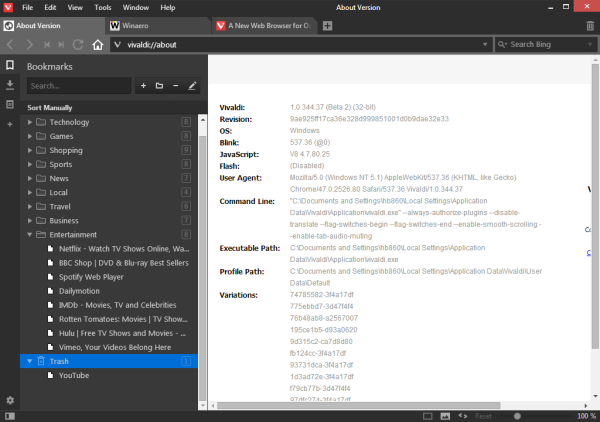
Permanent panel hiding
Finally it is possible to hide the panels you do not want, so they will not re-appear later. Just right click on the panel bar and untick the panels you don't need.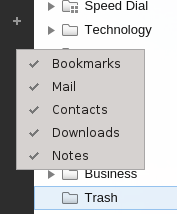
Tab muting aka "STFU" (Silent Tabs For Users).
With Beta 2 of Vivaldi, it is possible to mute tabs which produce sounds. The implementation is the same as other mainstream browsers.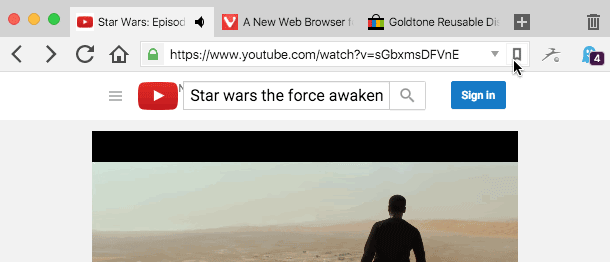
Netflix support
With support of H.264/AAC and MP3 codecs in Vivaldi, developers have managed to get Netflix working: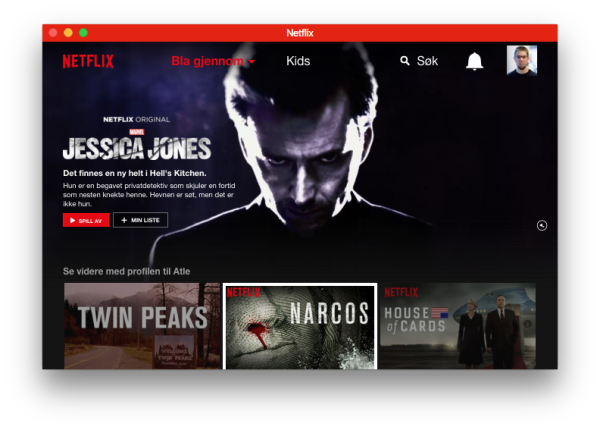
HTML5 Notifications
It is now possible for websites to send HTML5 notifications, but only after you agree to them. This feature was also recently introduced in Mozilla Firefox.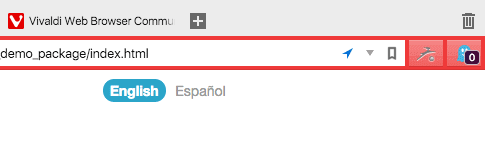
Minimum font size and a default character encoding
Vivaldi Beta 2 gives you the option of setting the minimum font size and a default character encoding. These options are found under: Tools → Settings (Preferences) → Web Pages → Fonts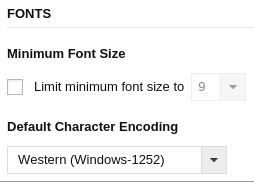
According to its developers, further font related settings will be added in the future.
Moving tabs between windows
There is a new context menu for tabs that will allow you to move tabs between windows. If you only have one window, the only option will be to create a new one. Otherwise, your other windows will be listed, named by their currently focused tab.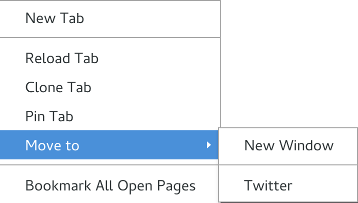
To download Vivaldi Beta 2, go to its official website:
Tell us what you think about this browser. Is it usable for you now or do you still not consider it ready for daily use? The last time I wrote about it, a few users were dissatisfied with the responsiveness of the UI since the Vivaldi browser uses the Node.js runtime environment, React JavaScript library, HTML5 and NPM modules instead of of some native code base which would have given faster performance.
Support us
Winaero greatly relies on your support. You can help the site keep bringing you interesting and useful content and software by using these options:

I like this browser but currently — I THINK — theres no chrome addon support.
Other than that, its a great browser, really stylish.
It supports Chrome extensions. I’ve tried adblock and got it working.
Ah, thanks Sergey! Good to know Chrome extensions are usable now! This is a good browser then.
Permanent panel hiding was my most wanted feature. The next feature they need to add is when closing a tab, it goes to the the next tab automatically. Also improve start up and rendering speed. It feels slower than Opera.
Haha, I love that decision of naming “Tab muting aka “STFU””.
I’m still sticking to Opera, since I open a bunch of websites, and it frees memory automatically from those tabs that I am not visiting after a period of time, thus opening (cold start) Opera is faster. Vivaldi still seems to have trouble with HTML5 fullscreen switching.