Some time ago the team behind the innovative Vivaldi browser launched a counterpart project for Android. The browser is now available as a beta app on Google Play. Also, devs release snapshots for Android, which include all the bleeding edge changes.
The change log for Vivaldi Android Snapshot 1795.3 reveals a number of improvements made to the Speed Dial page of the browser.

What’s new in Vivaldi Android Snapshot 1795.3
Drag speed dial to folder
The new feature of this release is the ability to drag speed dial to a folder is one of them. It is possible by tapping and holding a speed dial and dragging it on top of a folder, then releasing your finger. The speed dial will be moved to that folder.
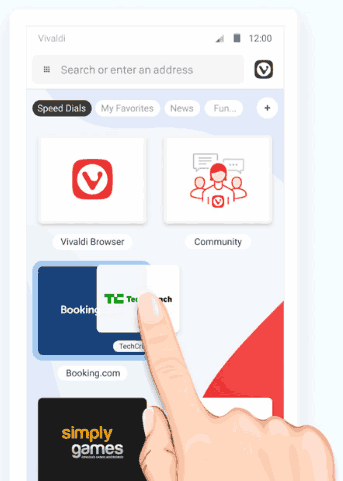
Drag speed dial on top of another to create a folder
While you are organizing your Start Page, you might want to create a new folder with two or more speed dials in it. Drag a speed dial on top of another and drop it to create a new folder with the name ‘New Folder’, containing both speed dials. You can move more items to it, you can rename it or move it to a different place on the Start Page.
Speed dial sub-folder indicator
There is a new sub-folder indicator that appears at the top of the page, showing the name of the folder you are currently browsing.
Download Vivaldi Android Snapshot
Vivaldi Android Snapshot can be found on Google Play:
Image and other credits: Vivaldi
Support us
Winaero greatly relies on your support. You can help the site keep bringing you interesting and useful content and software by using these options:
