A new developer snapshot of Vivaldi, now allows customizing menus. You can add, remove, or rearrange entries the way you want. Also, there a new Notes manager feature.

Vivaldi was started with the promise of giving you a highly customizable, full-featured, innovative browser. It looks like its developers kept their promise - there is no other browser on the market which offers the same amount of options and features. While Vivaldi is built on Chrome's engine, power users are the target user base, like the classic Opera 12 browser. Vivaldi was created by former Opera co-founder and developed keeping in mind Opera's usability and power.
These day, Vivaldi is the most feature rich, innovative web browser among Chromium-based projects.
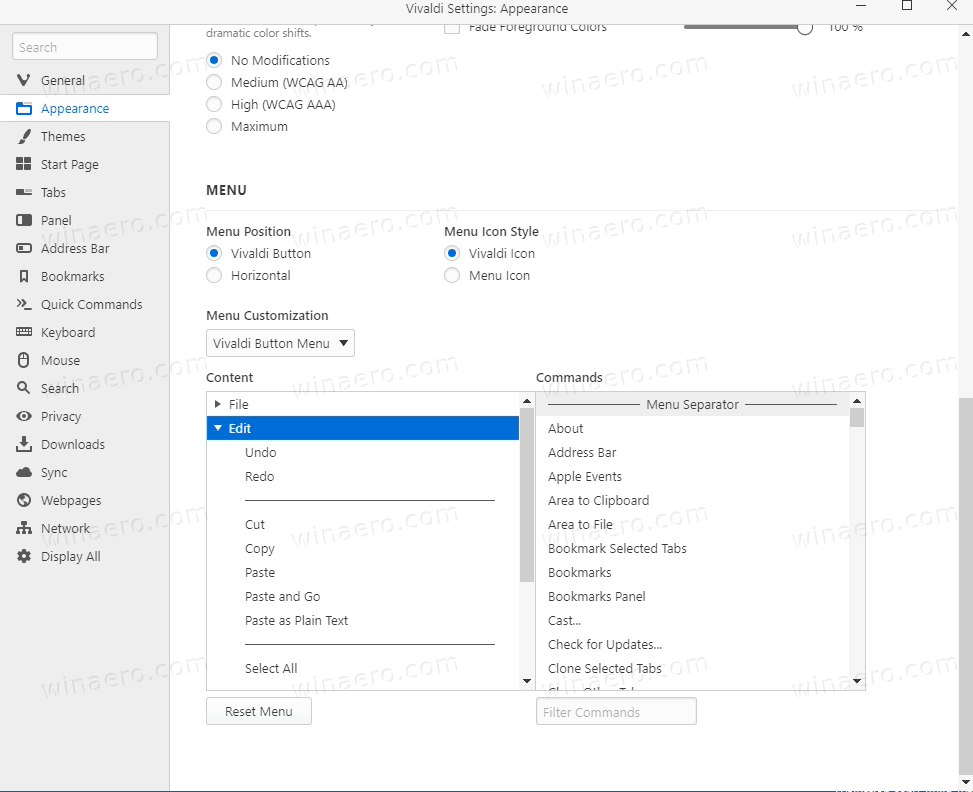
You can now adjust the way the browser's menu looks in Settings → Appearance → Menu. There, you can
- Re-arrange items
- Add items that previously were not accessible from the menu
- Remove entries you never user to clear up the clutter and use it more efficient
Notes manager
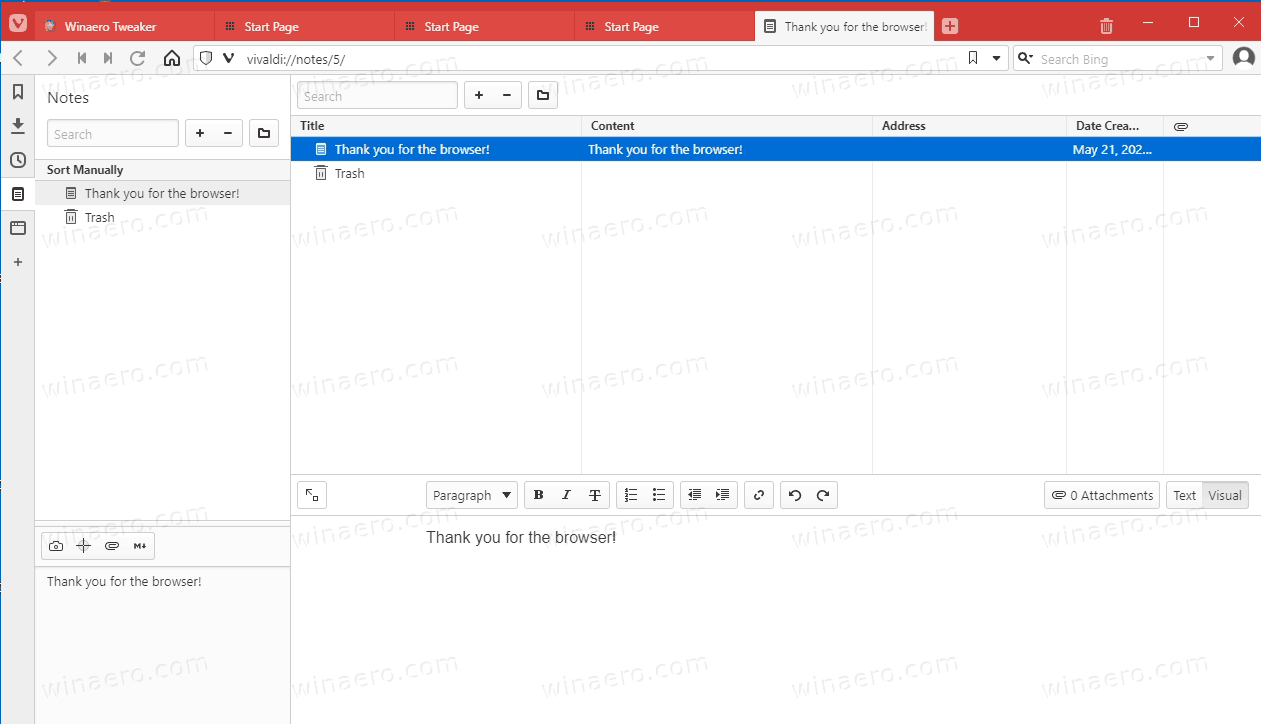
With the Notes manager, you can view your notes in the main window, and use new formatting buttons which are a great alternative to the Markdown commands.
Download Vivaldi
The download links can be found in the official blog post.
Support us
Winaero greatly relies on your support. You can help the site keep bringing you interesting and useful content and software by using these options:

Thanks Sergey. Yes, a long pending feature request finally got through. :)