Today, Vivaldi Technologies announced Vivaldi 4.0 - the biggest release of the year so far. The latest update brings many new features to the browser, allowing users to be more productive and private. Vivaldi says version 4.0 is a big push to give users more alternatives to Big Tech.
Advertisеment
What is new in Vivaldi 4.0.
With Vivaldi 4.0, the spiritual successor of the formerly popular Opera browser now offers built-in translation services. Unlike Google and Microsoft, Vivaldi Technologies does not have its own proprietary translation technologies. That means developers need to rely on third-party service Lingvanex hosted on Vivaldi's servers. Vivaldi says using Lingvanex allows them to provide users with an integrated translator that does not compromise users' privacy by sharing translation data with third parties.
The self-hosted translator joins other privacy-protecting features Vivaldi offers, such as a built-in ad blocker or encrypted sync. Also, recently, Vivaldi Technologies announced plans to withstand Google's "privacy-invasive" cookie alternative called FLoC.
Vivaldi Translator supports 52 languages, and it is now available in Vivaldi 4.0 on Android, Linux, Windows, and macOS.
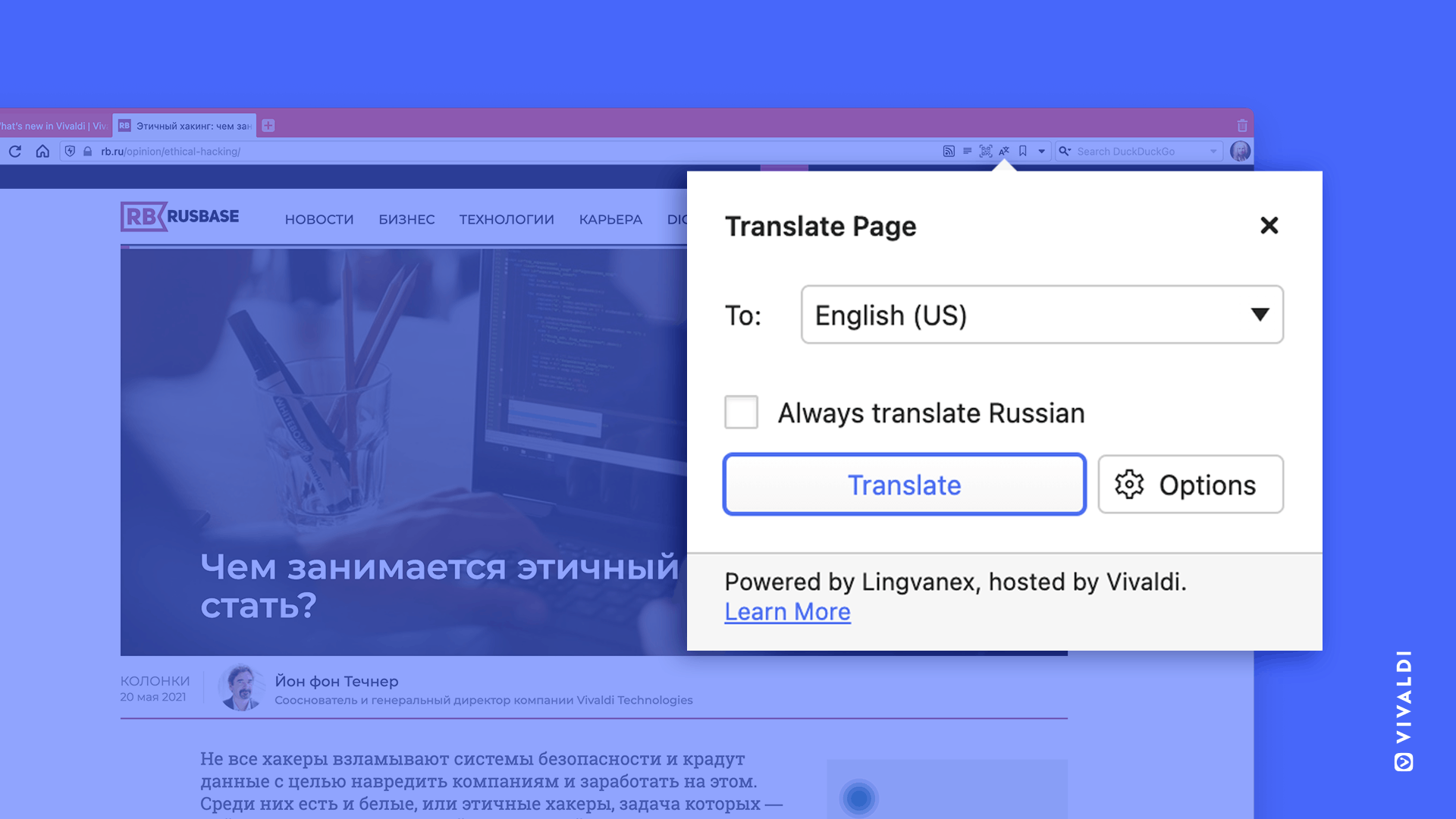
Next, Vivaldi 4.0 comes with the first beta versions of Vivaldi Mail, Calendar, and RSS Reader.
Vivaldi Mail
Vivaldi Mail can automatically categorize your emails, detect mailing lists and threads, and make all that easier to find and manage.
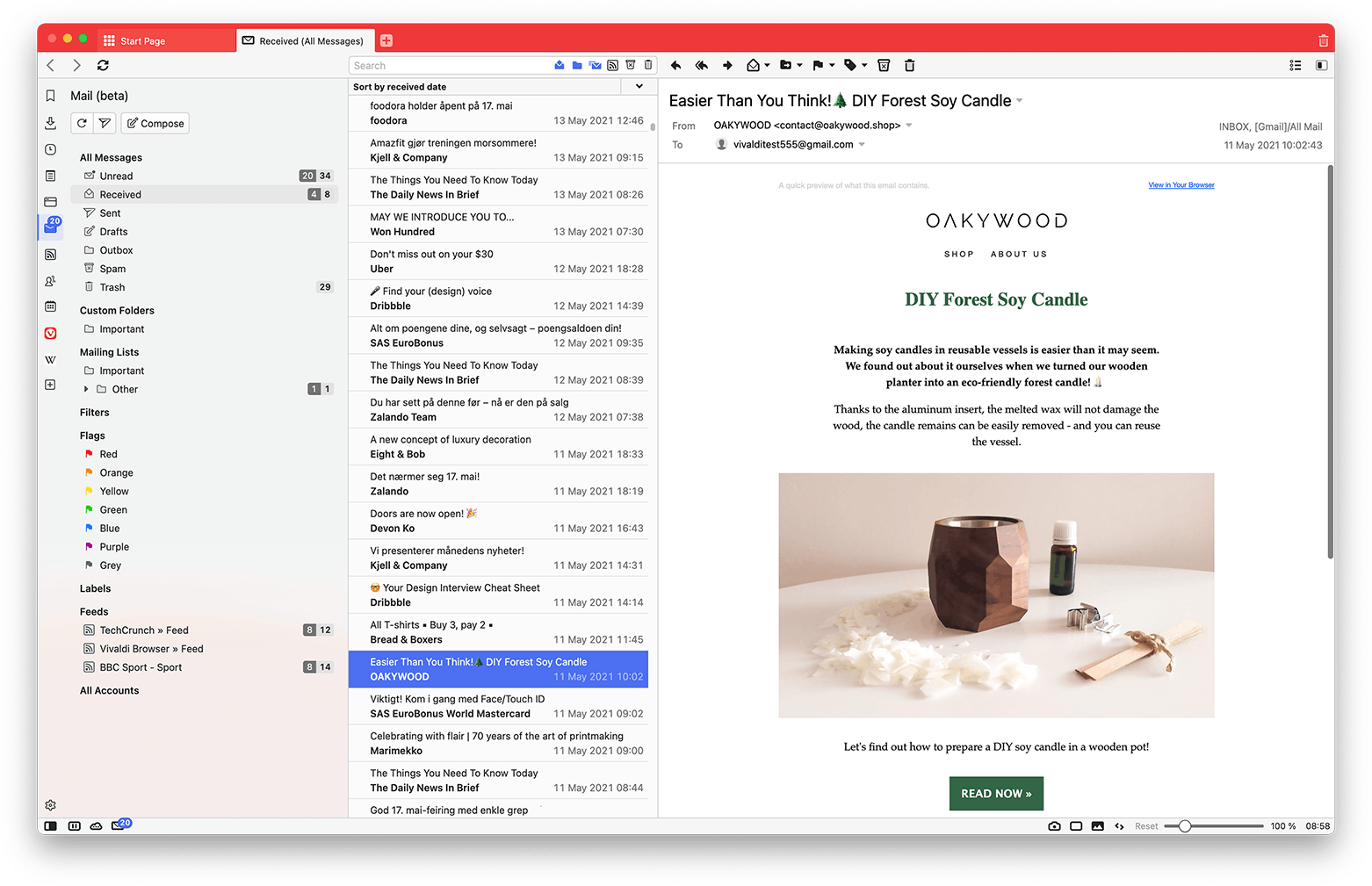
Again, Vivaldi makes privacy a big part of the user experience by hosting the email client locally on your computer. Vivaldi Mail also offers additional features, such as an email queue, colorful flags, a tabbed interface, an indexed database that works offline, smart navigation, and separation between unseen and unread messages. Of course, it supports different email providers and standards.
Vivaldi Calendar
Vivaldi Calendar supports private and shared calendars with three different layouts: minimal, full, and compact. You can work with the app using your mouse, keyboard, or quick commands.
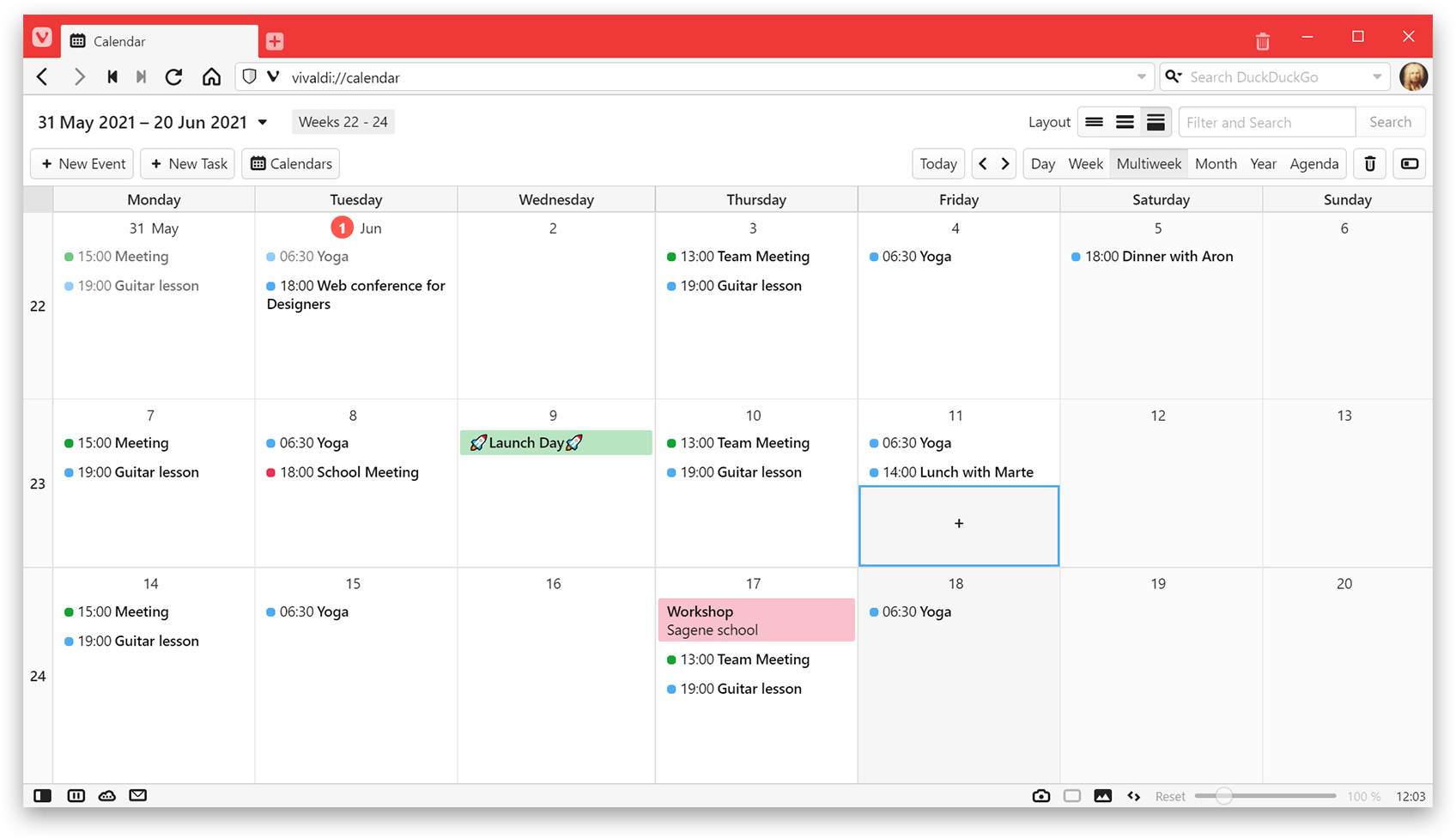
Also, Vivaldi Calendar supports inline editing, allowing you to view other entries while editing existing or adding a new one.
Finally, there is advanced integration with the browser. For example, you can highlight text and right-click to add it to a calendar or keep a calendar in a side panel.
RSS Reader
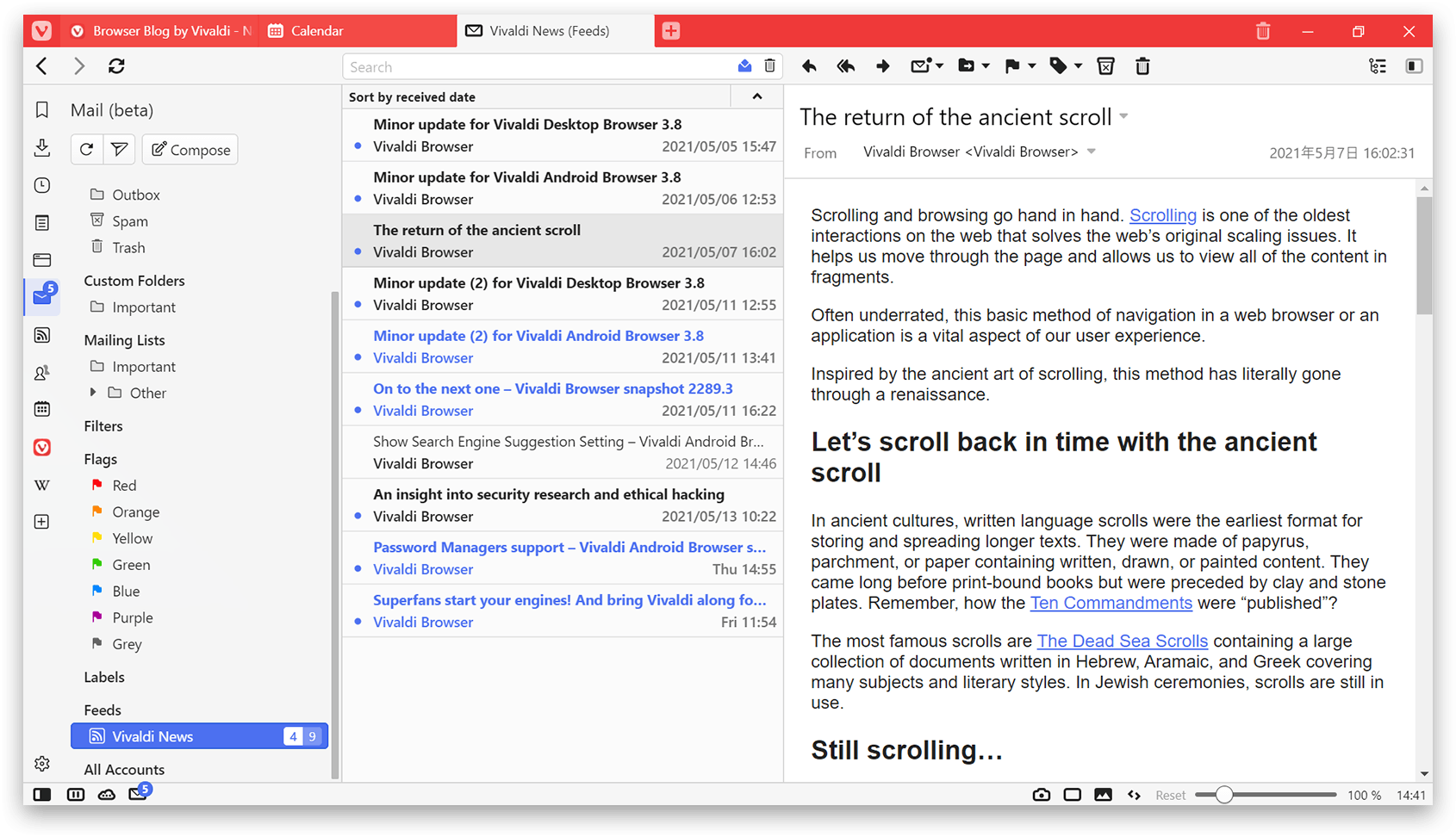
As for the RSS Reader in the Vivaldi browser, it supports any feed on modern websites, including YouTube channels and even podcasts. It works inside Vivaldi Mail and allows sorting, indexing, and searching for feed items.
Setup improvements
Another change in Vivaldi is the new default layouts users can choose from during the initial setup. This browser is well-known for having tons of features and capabilities that can slightly intimidate newcomers. To make getting started with Vivaldi easier, the developers now offer three layouts with different features enabled by default. You can choose between Essentials, Classic, and Fully Loaded. Of course, users can switch layouts at any time or fine-tune the feature set by enabling or disabling each capability separately.
You can read more details about Vivaldi Translate, Mail, Calendar, and RSS Reader in the announcement on the official website. If you want to check out the latest features in the Vivaldi browser, download it for your preferred platforms here.
Support us
Winaero greatly relies on your support. You can help the site keep bringing you interesting and useful content and software by using these options:

When something is for everything, it becomes for nothing. When will the ability to control a coffee maker or a washing machine? ;D
OMG you’re a GENIUS!!!