The Android version of the world's most feature rich, privacy focused web browser, Vivadli, reached version 4.1. With the version match to its desktop counterpart, the Android release of the app comes with a number of exclusive and useful additions.
Advertisеment
Stay in browser
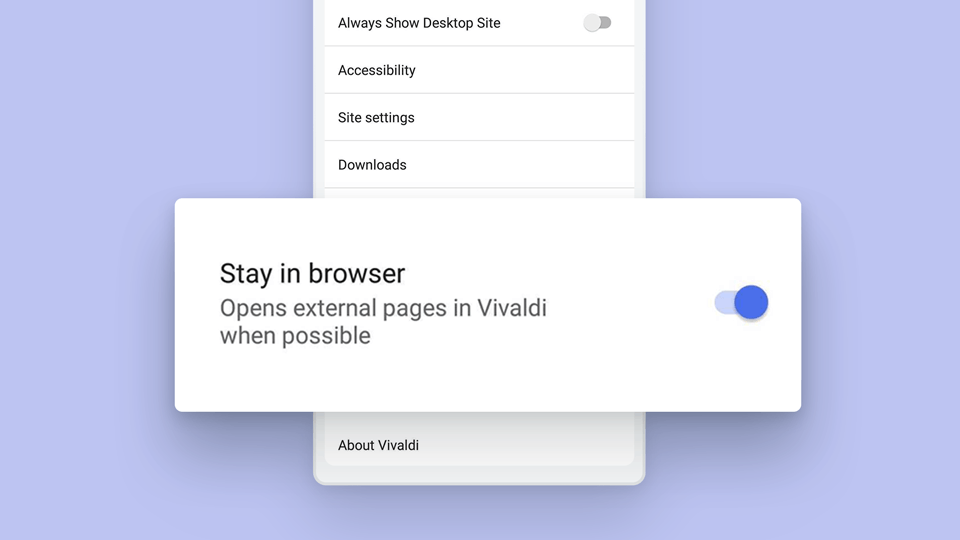
The first major change in Vivaldi 4.1 for Android is "Stay in browser," allows you to remain in the browser even then you click a link that tries to redirect you to an external app. A good example is Twitter or YouTube. Both apps can intercept their links and open the target content in their own instance. For users who find this behavior unwanted, Vivaldi 4.1 now offers an option to open all links in the browser without leaving it. Now YouTube and Twitter links will open in Vivaldi tabs if you want.
Tab Stacks and new tab options
Vivaldi 4.1 for Android adds more flexibility to tabs. Now, a new tab can be open as a Tab Stack. The new stack will include the current tab and the newly open tab.
Also, the Tab Stack feature has got a few new options. You can disable Tab Stacks and organize tabs manually, make tabs close with a swipe, and more.
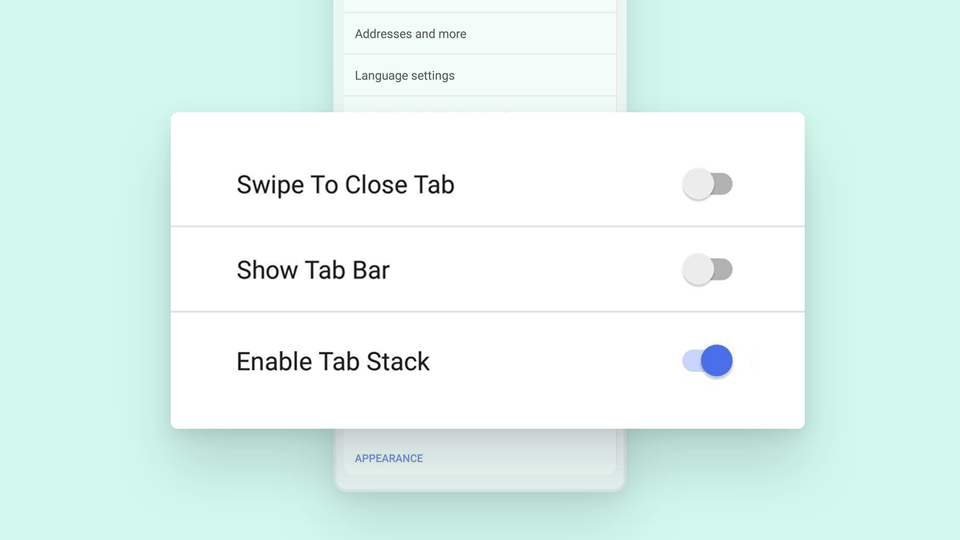
This behavior can be tweaked and set to a different option. You can make the new tab open after related tabs, i.e. it will appear next to the tab that contains the link you tapped on.
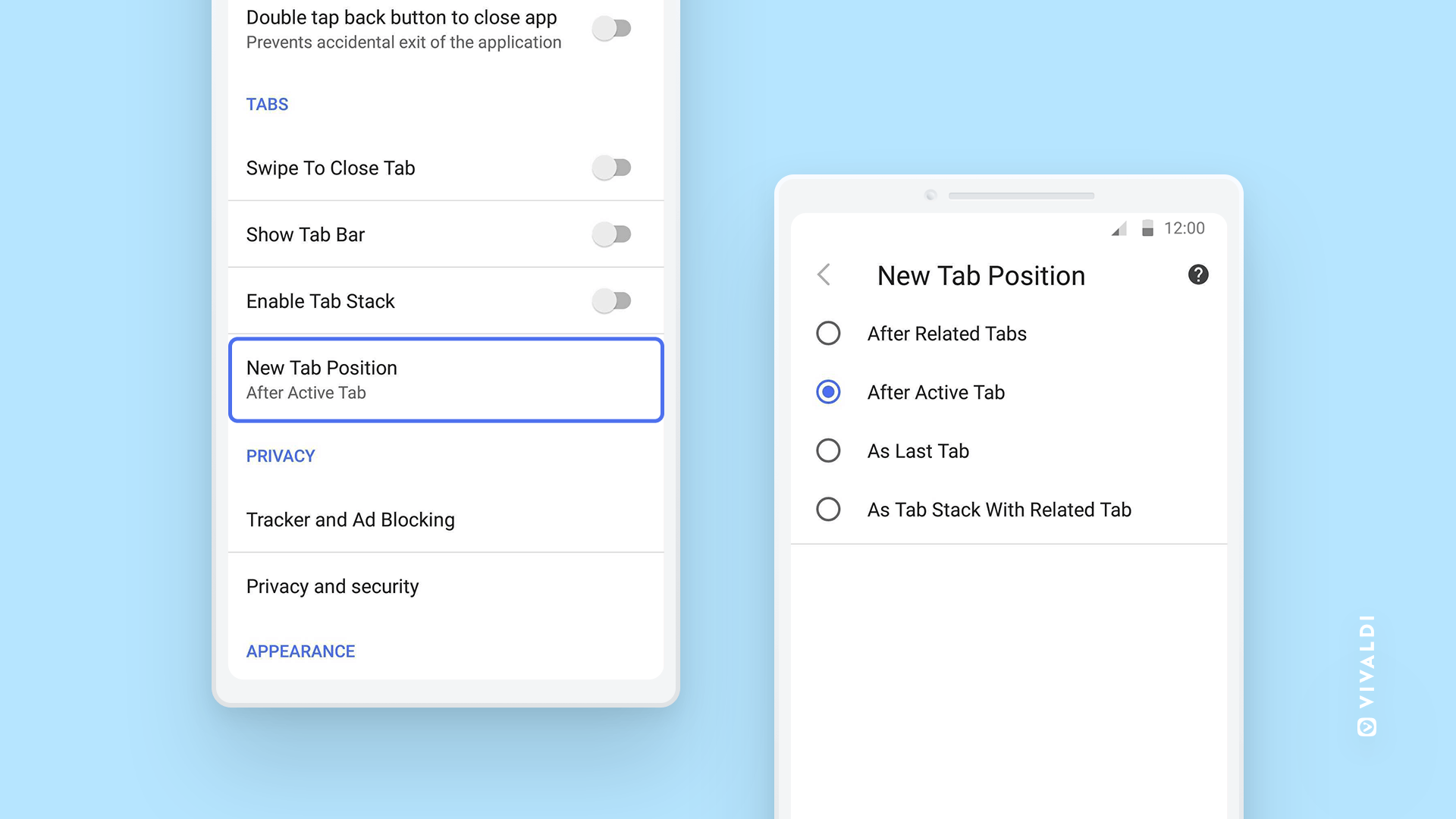
The "After Active Tab" option will make the new tab appear next to the active tab.
Also, the As Last Tab option will open new tabs at the end of the tab row.
You can get Vivaldi 4.1 from Google Play. The detailed change log can be found in the official announcement.
Support us
Winaero greatly relies on your support. You can help the site keep bringing you interesting and useful content and software by using these options:
