The Vivaldi browser team today released a new version of the world's most feature rich Chromium- based browser. Vivaldi 3.6 again exceeds users' expectations by adding more flexibility to the tab row. You can now enable a two-level tab stack that expands the tab group downward instead of taking up space in the tab row.
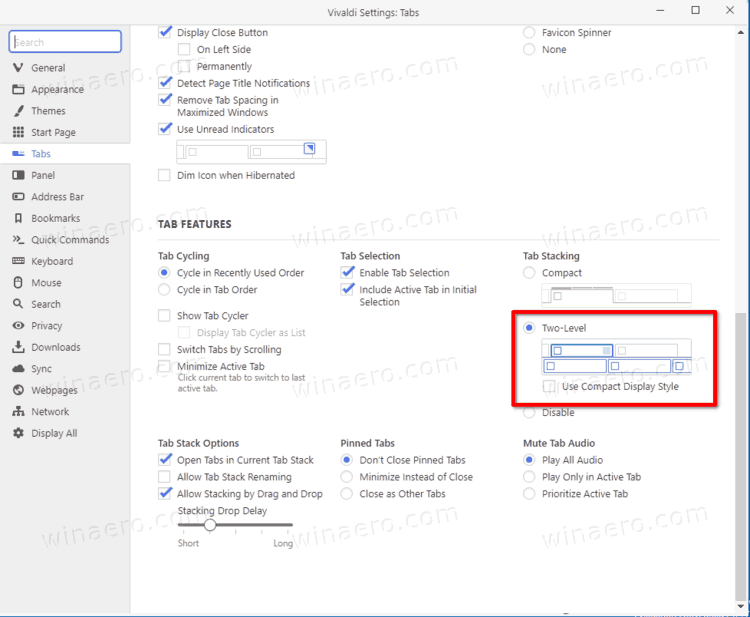
There is a new option in Settings > Tabs. It is optional, and you can enable or disable it at any moment of time.
Once you enabled it, create a new tab group (tab stack in Vivaldi's term). When you click on the tab stack title, a second row of tabs will be automatically shown. It will include all tabs of the group, so you can select any of them to switch to.

In the above screenshot, the stack of three tabs with Winaero websites are expanded down.
Also, check out the next screenshot. Here is how it looks with vertical tabs enabled:
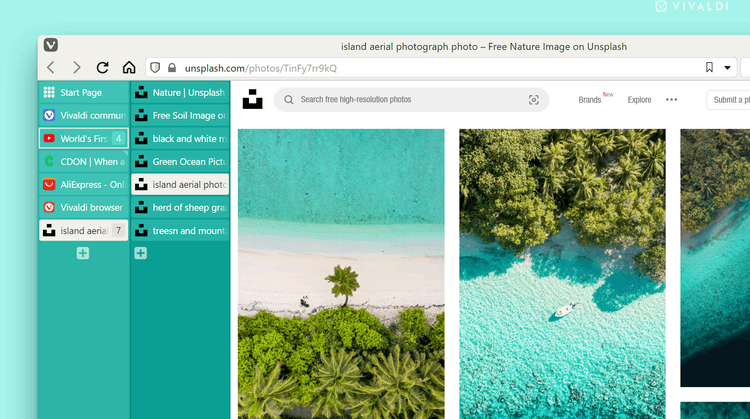
When you place the tab row on the right or left side of the browser window, the tab stack will expand vertically, saving the horizontal space for you.
Vivaldi has a nice write-up on this feature in the official blog. Check it out here.
Other changes to note:
Other changes
Now you can add and remove entries for context menus in Downloads Panel, Windows Panel, History and Notes.
Besides that, there is a plethora of fixes and stability improvements made to almost every part of this impressive web browser.
Download Vivaldi 3.6
You can get the app installer from its official web site.
Support us
Winaero greatly relies on your support. You can help the site keep bringing you interesting and useful content and software by using these options:

How do I disable tab stacks on Android? I don’t have a tab section in settings.
It’s enough to make me do Vivaldi.