A new stable version of the Vivaldi browser is out today. Vivaldi 2.8 comes with plenty of fixes and improvements.

Vivaldi was started with the promise of giving you a highly customizable, full-featured, innovative browser. It looks like its developers kept their promise - there is no other browser on the market which offers the same amount of options and features. While Vivaldi is built on Chrome's engine, power users are the target user base, like the classic Opera 12 browser. Vivaldi was created by former Opera co-founder and developed keeping in mind Opera's usability and power.
Advertisеment
These day, Vivaldi is the most feature rich, innovative web browser among Chromium-based projects.
Vivaldi 2.8
Being based on Chromium 77.0.3865.78, Vivaldi 2.8 improves compatibility with its recently released Android version. From now, you can sync your browsing data between your Android devices and regular desktop and laptop devices. The Sync feature supports Bookmarks and Speed Dials, saved passwords and autofill information, History (with only typed URLs) and Notes.
You need to sign-up for a free Vivaldi account to use the sync functionality. This can be done from Vivaldi Menu > Settings > Sync. The Vivaldi account is also an email account.
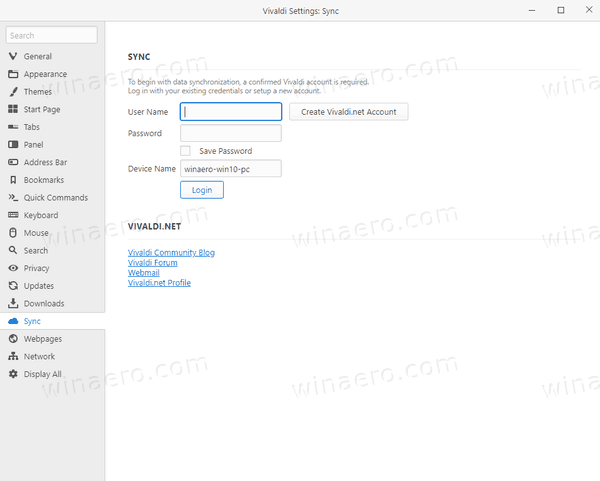
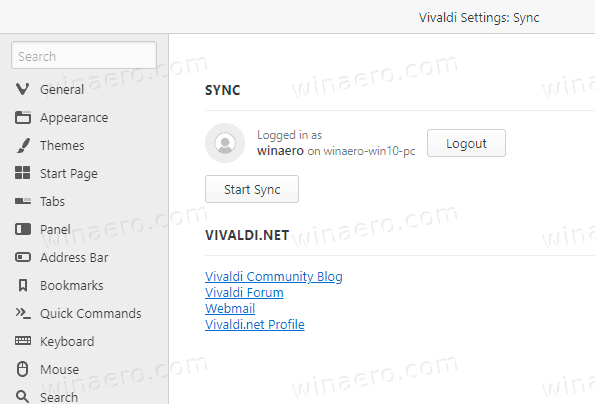
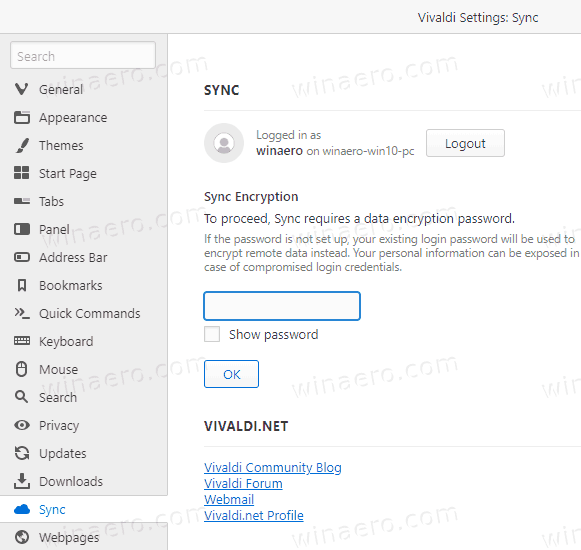
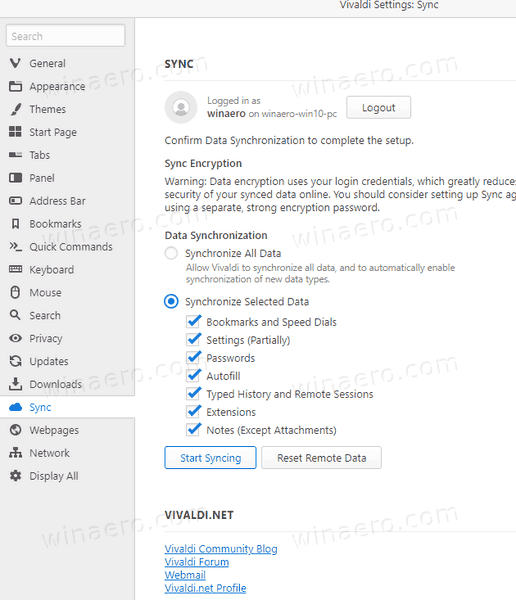
Other changes
New
•[New][Bookmarks] Add keyboard navigation to bookmark menu bar (VB-55365)
• [New][Bookmarks] Manager columns width should be resizable (VB-2238)
• [New][Bookmarks][Menu] Add support for hovering across horizontal menu or the bookmarks bar (VB-14300)
• [New][Keyboard] Toggle images via keyboard: Ctrl+Alt+Shift+I / ⌥⌘I (VB-12944)
Address Bar
• [Address bar] Can not remove items from the typed history (VB-57319)
• [Address bar] Colon and a space in a search string would trigger navigation (VB-48208)
• [Address bar] Dot and a space in a search string would trigger navigation (VB-54990)
• [Address bar] Field contents not aligned (VB-55952)
• [Address bar] Pressing Esc doesn’t select the original URL (VB-56040)
• [Address bar] Searching for http(s) was not possible (VB-56567)
• [Address bar] Shift-Del on drop-down not working reliably (VB-54086)
• [Address bar][Bookmarks] Names in multi-byte characters don’t get autocompleted (VB-55925)
Bookmarks
• [Bookmarks] Can’t tell folders and bookmarks apart when bar is set to “text only” (VB-50511)
• [Bookmarks] Cannot create a bookmark with Enter key (VB-55841)
• [Bookmarks] Custom folder images set in Speed Dial are not visible in panel and manager (VB-56657)
• [Bookmarks] Editor doesn’t update when data changes externally (VB-56295)
• [Bookmarks] Freeze on creating a bookmark with invalid URL (VB-56459)
• [Bookmarks] The spacing on the bar is too wide (VB-56989)
History
• [History] Bad header highlight when holding mouse button on Date column (VB-36954)
• [History] The number of selected files are not shown with select “All” option (VB-38739)
• [History] View search field not focused (VB-55981)
Keyboard
• [IME] Pressing Space and Delete evokes autocomplete (VB-57300)
• [Keyboard] Shift + F3 + hold Cycle broken (VB-54334)
MacOS
• [macOS] ⌥ (Option)-Clicking window does not minimize all windows (VB-51684)
• [macOS][Bookmarks] Reduce spacing in bookmark bar context menu (VB-55983)
• [macOS][Fullscreen] Top part gets hidden by showing menu in Native Window mode (VB-46868)
• [macOS][IME] Pressing Delete after a space selects the whole text (VB-57355)
• [macOS][Quick Commands] Nothing happens when you try to quit (VB-52752)
Reader View
• [Reader] Often removes the author and date (VB-55220)
• [Spatial Navigation] Use Shift+Arrows with the Chromium/Blink implementation (VB-55775)
Speed Dial
• [Speed Dial] New default bookmarks replace user defined folder (VB-56416)
Sync
• [Sync][Notes] Duplication: To benefit from the change, all synced clients must include this fix (VB-57285)
User Profiles
• [User Profiles] Chromium logo in the management dialog (VB-54643)
• [User Profiles] Warn when deleting the active profile (VB-54512)
Windows
• [Windows] Pin to Taskbar breaks shortcut (VB-52406)
• [Windows][Keyboard] Add support for F10 with the menu bar (VB-57235)
• [Windows][macOS] Vivaldi does not check if it is the default browser on startup (VB-55597)
Others
• [Sounds] Manually muted tab becomes unmuted when it becomes active (VB-56457)
• [Crash] Ticking ‘Block ads on abusive sites’ with private window open crashes (VB-56994)
• [Zoom] Page zoom rate doesn’t always follow your default setting (VB-56833)
• [Zoom] controls inactive after tab reloads (VB-53720)
• Prevent restart loop if UI dies quickly (VB-51539)
• [Welcome page] Sync subpage in Private window stuck at “Getting current status…” (VB-43213)
• Simpler UI for crash recovery (VB-56704)
• Upgraded Chromium to 77.0.3865.78
You can get Vivaldi from the official web site:
Source: Vivaldi
Support us
Winaero greatly relies on your support. You can help the site keep bringing you interesting and useful content and software by using these options:

Super, thanks Sergey! On it! :)
Heh, me too :-)