The team behind the most innovative Vivaldi browser released a new snapshot of the upcoming version of the app. Vivaldi 2.2.1360.4 includes a number of nice media improvements for Linux users, resolves a bunch of issues, and features the Chromium engine version 71.
Advertisеment
Vivaldi was started with the promise of giving you a highly customizable, full-featured, innovative browser. It looks like its developers kept their promise - there is no other browser on the market which offers the same amount of options and features. While Vivaldi is built on Chrome's engine, power users are the target user base, like the classic Opera 12 browser. Vivaldi was created by former Opera co-founder and developed keeping in mind Opera's usability and power.
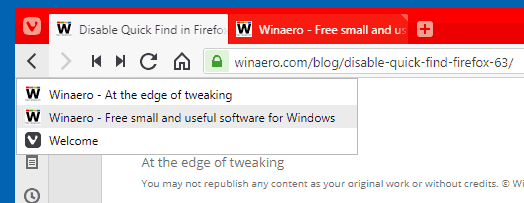
Many user interface elements and options of Vivaldi will be familiar to Opera 12 users.
Vivaldi 2.2.1360.4
Linux Media Improvements
A number of popular media websites, like Netflix and Amazon Prime Video, make use of Encrypted Media Extensions (EME), a form of Digital Rights Management (DRM). EME is handled by “Widevine” in Vivaldi. On Windows and macOS, Vivaldi fetches the latest Widevine shortly after first startup to allow these sites to play. On Linux this installation/update mechanism is not available. Previously, Linux users either had to manually install Widevine or we were able to use Chrome’s copy if you happened to have it installed alongside Vivaldi. Vivaldi now fetches Widevine during the install mechanism, meaning it should work out of the box for all Linux users.
Handling DRM is only half the problem. The other issue is that these services tend to use “proprietary” audio and video codecs that require expensive licensing agreements (e.g. MP4 [H.264/AAC]). In the future, we hope (and expect) many of the popular services will start to offer videos using open codecs (e.g. WebM [AV1/Opus]). Since we are not there yet, we are constantly looking at new ways to better handle the proprietary media situation. We have made two further changes in today’s snapshot. Firstly, if proprietary media is not working for you, we now provide terminal output explaining how you can resolve the issue (saving a trip to our Linux media help page). In addition, we now cache a copy of the library we use for displaying proprietary media. This saves you in the situations where your distribution updates the library to an incompatible version.
Download (1360.4)
- Windows: 64-bit for Win7+ | 32-bit for Win7+
- macOS: 10.10+
- Linux: DEB 64-bit (Recommended) | DEB 32-bit
- Linux: RPM 64-bit (Recommended) | RPM 32-bit
- Linux: DEB ARM32-bit (Unsupported) | DEB ARM64-bit (Unsupported)
- Linux: non-DEB/RPM
Source: Vivaldi
Support us
Winaero greatly relies on your support. You can help the site keep bringing you interesting and useful content and software by using these options:
