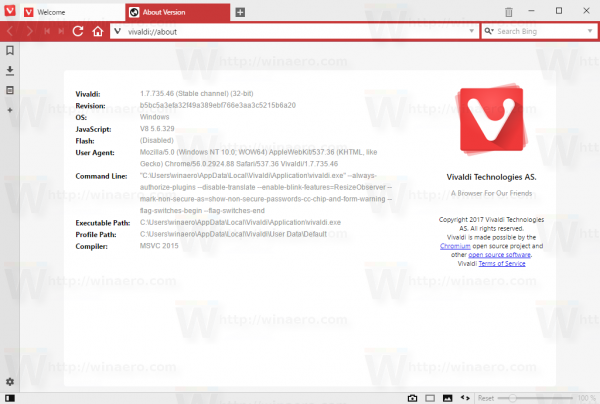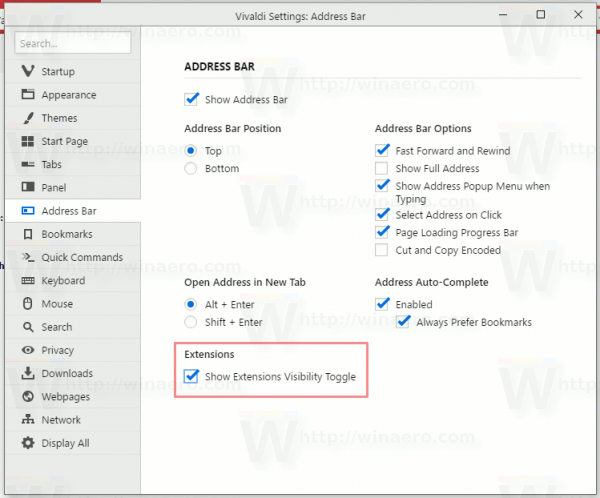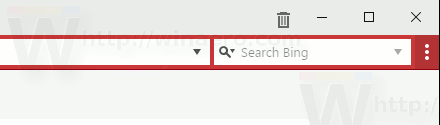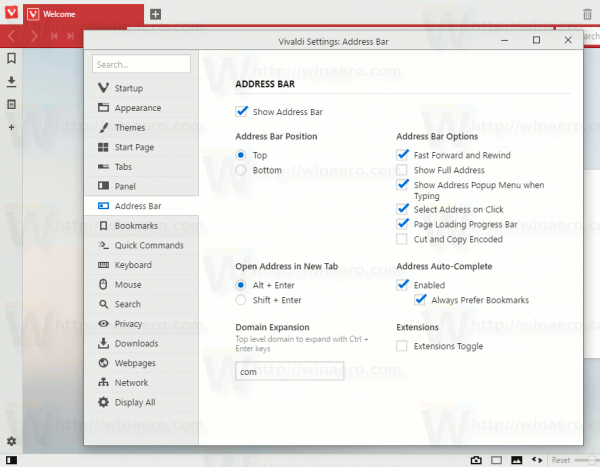The most innovative of all modern browsers, Vivaldi, today reached another milestone in the stable branch. Vivaldi 1.7 hit the release channel with a lot of new features you will like.
Advertisеment
Key changes in this release include the ability to take screenshots of web pages or the browser itself.
Take a look at the status bar. There, you will find a new camera icon:![]()
Click it. The following dialog will appear on the screen: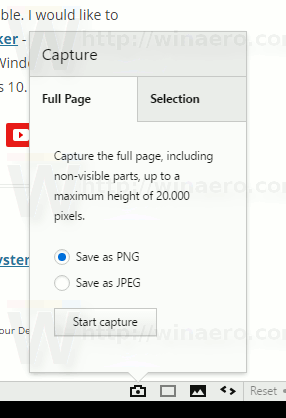
You can take screenshots of the entire page (outside of the currently visible area) or a selection of your choosing, including the browser UI itself.
It is possible to attach screenshots to webpage notes you take, assign hotkeys to screenshot commands or launch them from the quick command list (F2).
The ability to hide or show extensions from the address bar panel is another great feature of Vivaldi 1.7. There is a new option under Settings → Address bar → Extensions → Show Extensions Visibility Toggle.
A new button will appear on the right edge of the address bar panel. It looks like three vertical dots: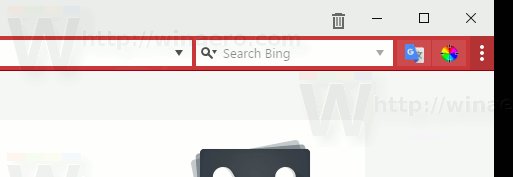
Click it to show or hide extensions.
Extensions visible: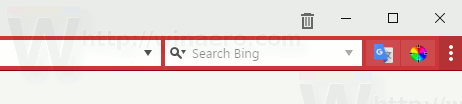
In Vivladi 1.7, you can add a keyboard shortcut to mute or unmute tabs. Developers have added the ability to use commands to manage noisy tabs with keyboard shortcuts and quick actions. Press F2 and type mute to see the list of all available commands: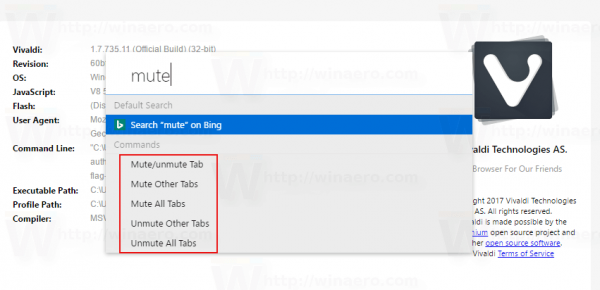
The following commands are available in the list:
- Mute/unmute Tab
- Mute Other Tabs
- Mute All Tabs
- Unmute Other Tabs
- Unmute All Tabs
This is very useful.
You can configure the shortcuts for tab muting commands in Settings.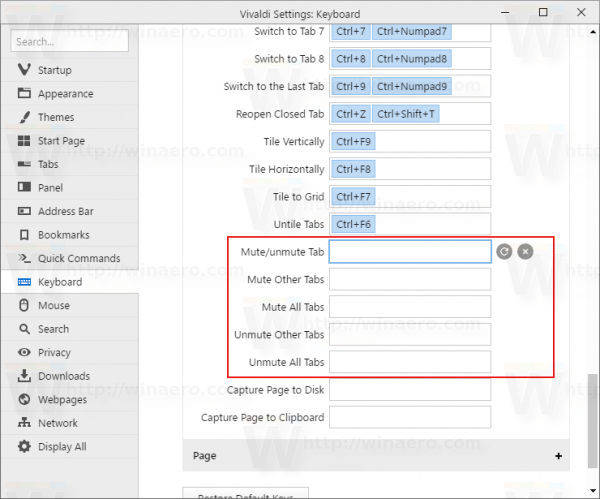
Please refer to the following article: Add Keyboard Shortcut to Mute or Unmute Tabs in Vivaldi 1.7
Another new option is Domain Expansion. It will allow you to complete the 2nd level domain with Ctrl+Enter with a top level domain defined in Settings.
For example, it is set by default to "com".
This means you can type winaero in the address bar. Once you press Ctrl+Enter, the browser will open "winaero.com".
I remember that classic Opera had the same feature. Vivaldi is getting closer to it.
That's it. Get Vivaldi 1.7 from its official web site:
Support us
Winaero greatly relies on your support. You can help the site keep bringing you interesting and useful content and software by using these options: