The team behind the innovative Vivaldi browser released a new snapshot of the upcoming version 1.16. Vivaldi 1.16.1246.7 brings a few new features, including a list layout for the visual tab cycler, settings for focus-based panel auto collapse and tiling new tabs in a tab stack.
List layout for visual tab cycler
If you switch between tab using the keyboard, this new option is for you. It allows having a a list of titles instead of the dialog with big thumbnails. This allows you to see more tab titles at once. To enable this new feature, go to Settings → Tabs → Show Tab Cycler → Display Tab Cycler as List.
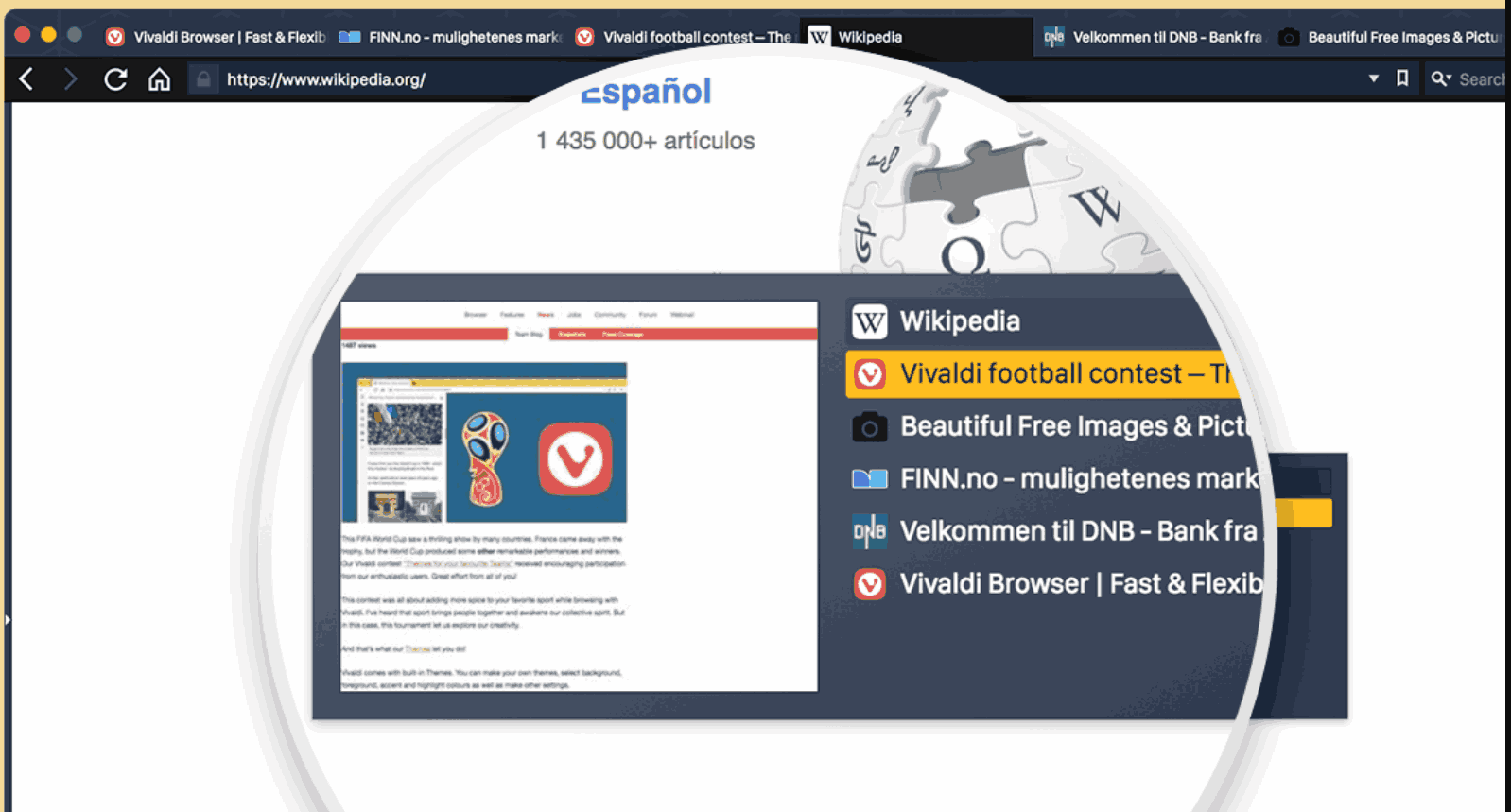
Show Qwant search engine in all regions
Qwant is a privacy-focused search engine, which is now a search option in Vivaldi. According to the team behind the browser, this search engine will protect you from surveillance, respect your privacy, and promote neutrality online.
Qwant is now available in Vivaldi alongside DuckDuckGo and StartPage.
Focus-based panel auto collapse
When this option is enabled, the Web panel will auto-close once it loses focus. To activate it, go to “Tools → Settings → Panel → Panel Options → Floating Panel → Auto-close Floating panel”.
Tile new tabs in a tab stack
Starting in Vivaldi 1.16.1246.7, Tab Tiling gets yet another upgrade. When you are in a tiled tab stack, and a new tab is added, for example, after you CTRL-click a link, the new tab will be added as a tile too!
Download links
- Windows: 32-bit for Win7+ | 64-bit for Win7+
- macOS: 10.9+
- Linux DEB: 64-bit (Recommended) | 32-bit
- Linux RPM: 64-bit (Recommended) | 32-bit
- Linux Unsupported DEB: ARM32-bit | ARM64-bit
Source: Vivaldi.
Support us
Winaero greatly relies on your support. You can help the site keep bringing you interesting and useful content and software by using these options:
