The most innovative of all modern browsers, Vivaldi, today reached another milestone in the stable branch. The team behind the browser today released Vivaldi 1.14. Let's see what has changed.
Advertisеment
Vivaldi was started with the promise of giving you a highly customizable, full-featured, innovative browser. It looks like its developers kept their promise - there is no other browser on the market which offers the same amount of options and features. While Vivaldi is built on Chrome's engine, power users are the target user base, like the classic Opera 12 browser. Vivaldi was created by former Opera co-founder and developed keeping in mind Opera's usability and power.
Many user interface elements and options of Vivaldi will be familiar to Opera 12 users.
Vivaldi 1.14 comes with tons of new features, including vertical reader mode, Markdown support in Notes, rearrangeable Web Panels and reordering of search engines.
Rearrangeable search engines
With Vivaldi 1.14, you will be able to reorganize your search engines in settings. The list of the installed engines has got the up-down arrows. Also, you can use drag-n-drop. See the following screenshot: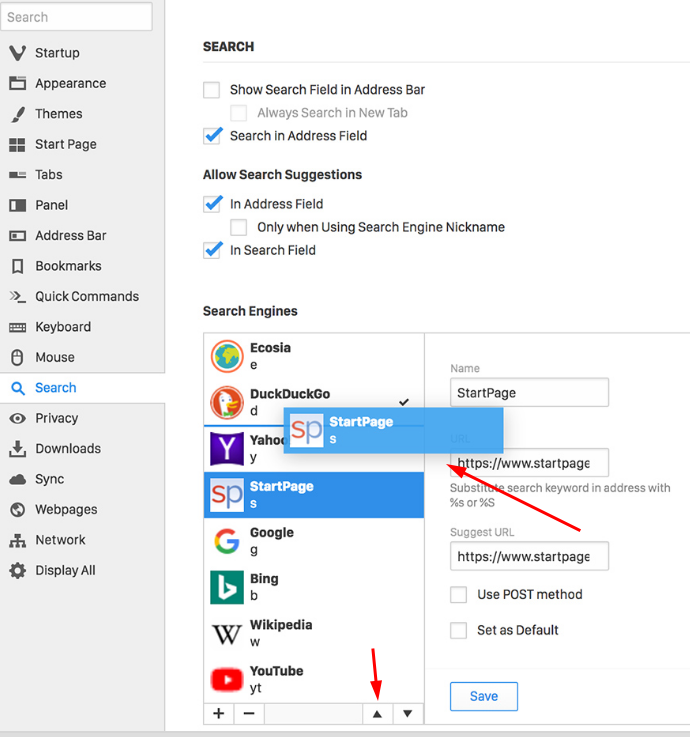
Vertical Reader Mode
Reader Mode simplifies web pages by removing most of the clutter. It strips out unnecessary elements from the opened web page, reflows the text and turns it into a cleaner looking text document without ads, menus and scripts, so the user can focus on reading the text content.
This is the normal page appearance:
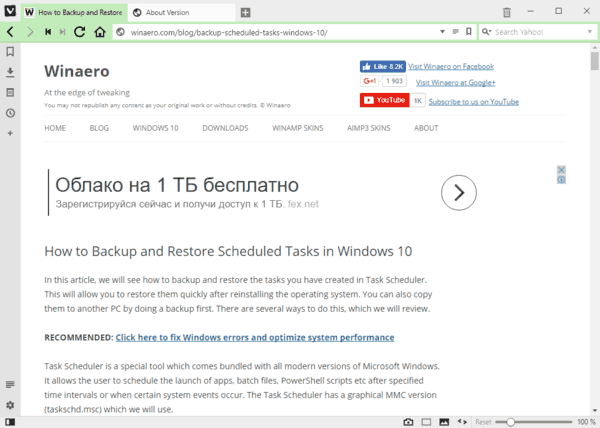
The same page opened in Reader mode:
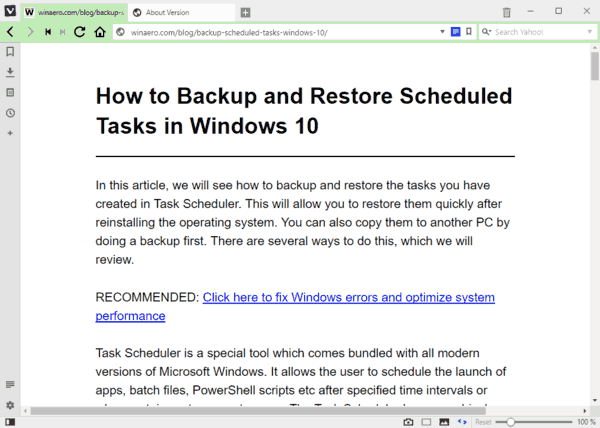
Vertical Reader Mode
The updated reader mode feature provides a new option for displaying pages vertically. It can be useful for users from China, Japan or Korea. Here is how it looks. It can be enabled by heading to Webpages in Settings. There, click on vertical text direction.
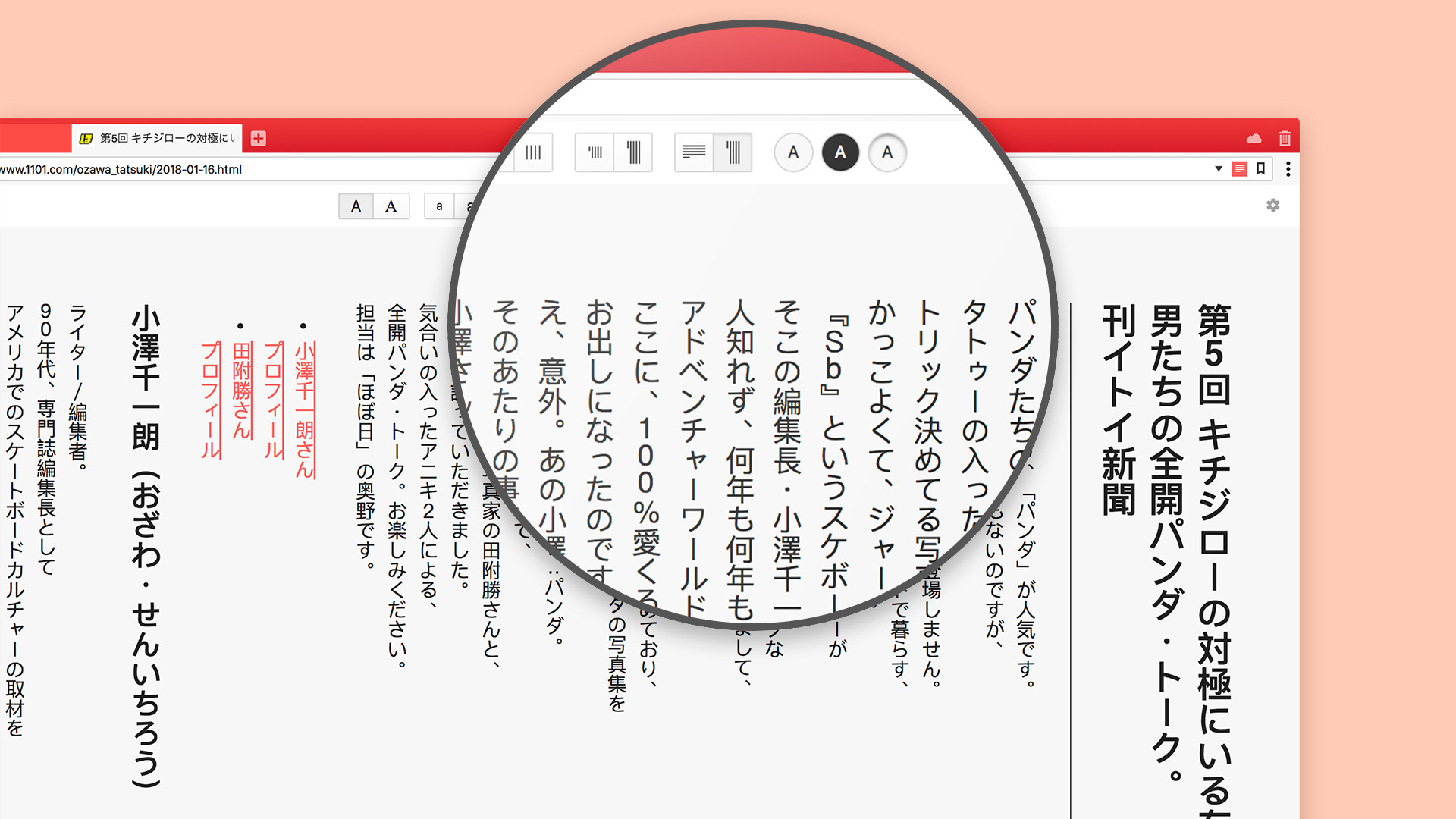
Notes Formatting
Starting with VIvaldi version 1.14, you can use Markdown formatting with the Notes feature. Markdown is a popular way to format texts, which is used by many sites including GitHub, Reddit, Stack Exchange, and more.
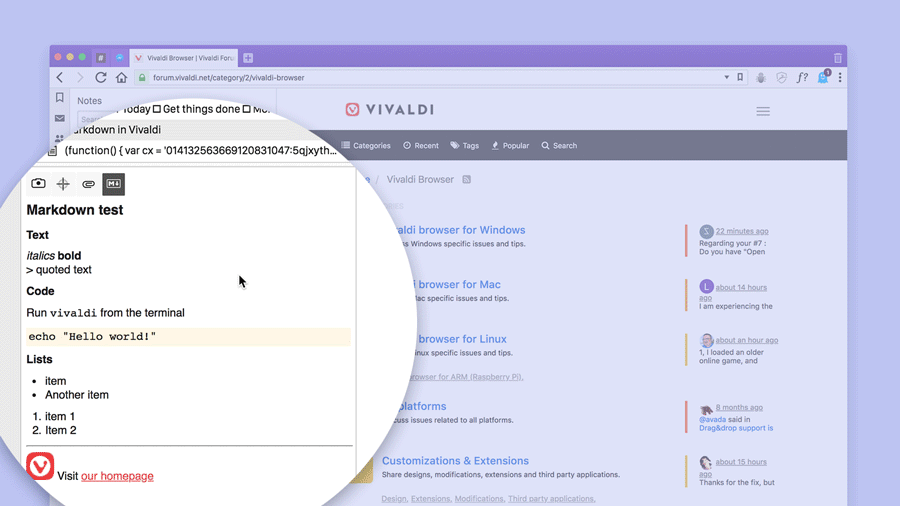
Here are quick formatting samples:
**text** - bold text
*text* - italic text
~~text~~ - strikethrough
**bold _with italic_** - bold with italic
[ ] - task list
[x] - completed task
# - headings
Rearrangeable Web Panels
Web Panels is a unique feature of Vivaldi which allows the user to put a web page inside the left panel of the browser. Once added, it can be displayed like a sidebar. It is useful to put your Twitter feed there or something similar. You can now rearrange web panels you've added to the browser exactly like search engines.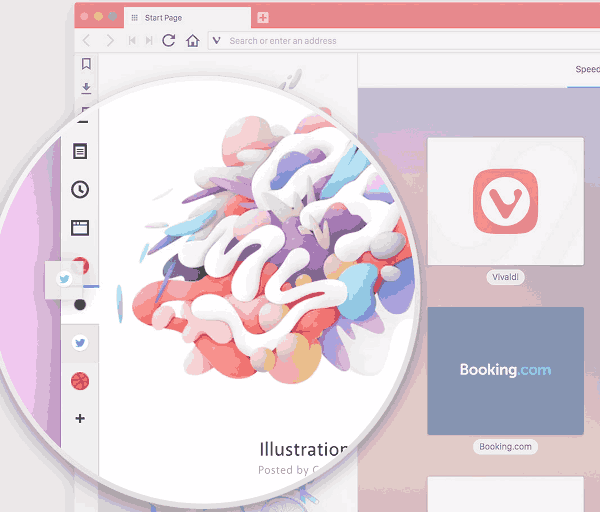
Download Vivaldi 1.14
You can download Vivaldi 1.14 from its web site.
The complete change log can be found in the official announcement.
Support us
Winaero greatly relies on your support. You can help the site keep bringing you interesting and useful content and software by using these options:

Thanks Sergey! Already using it though none of the above are useful to me. :)