A new developer snapshot of the most innovative web browser Vivaldi is out today. The snapshot 1.14.1030.3 represents the upcoming app version 1.14 and comes with a long awaited feature - bringing the ability to sync your bookmarks, passwords and other data between devices.
Advertisеment
It is the first public snapshot of Vivaldi with the Sync feature. The team behind the browser had to build their own infrastructure to make it working. This includes servers, background apps and many other technical things. While Sync utilizes the built-in feature of the Chromium engine, it is tied to Vivaldi.net instead of Google's services.
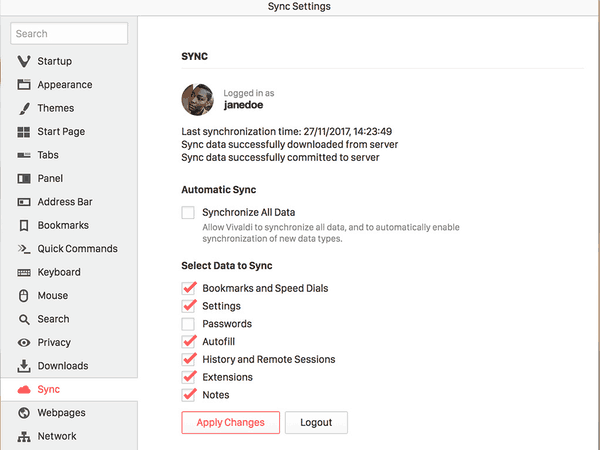
The synchronization function allows you to keep your data synchronized between different instances of the Vivaldi browser. This includes Bookmarks, stored passwords, Notes and more. That means you can use Vivaldi to bookmark a page on one computer and then go on to use Vivaldi on another computer and find your bookmarked page available there shortly afterwards.
Most modern browsers come with a Sync feature. Opera, Firefox, Chrome and Chromium, and even my beloved Opera 12 have the ability to share your bookmarks between your PCs. Finally, Vivaldi has got it too.
Sync should be enabled in Settings. All the settings can be found under the new Sync category. You need to create a new account on Vivaldi.net, because their web site will be used to store your data. Once you get in, choose what do you want to Sync and you are done. The data will be stored encrypted, according to developers.
In general, when you start synchronizing a particular data type (say, Bookmarks) on a particular Vivaldi instance, the Sync engine will get all entries available on the server, decrypt them and merge them with what is available locally. For bookmarks, this means finding bookmarks that have the same name and URL as a bookmark on the server and then creating new entries for anything that did not match. New entries are then encrypted and sent on to the server.
Afterwards, whenever a bookmark is created or moved, an entry for it is made, encrypted and sent to the server.
Whenever the server receives a new or updated entry, it sends notifications to all connected Vivaldi instances, letting them know that something is ready. Then, each instance can request those new entries, decrypt them and locally perform the changes described by those entries.
There is a special page in Vivaldi which exposes how the Sync feature works in your browser. Type the following in the address bar to access it:
vivaldi://sync-internals
Also, there is a FAQ page you can read HERE.
Download links for Vivaldi 1.14.1030.3
- Windows: 32-bit for Windows 7+ | 64-bit for Windows 7+
- macOS: 10.9+
- Linux DEB: 64-bit (Recommended) | 32-bit
- Linux RPM: 64-bit (Recommended) | 32-bit
Source: Vivaldi.
Support us
Winaero greatly relies on your support. You can help the site keep bringing you interesting and useful content and software by using these options:

Good news