A new weekly build of the Vivaldi browser, version 1.0.219.3 has been released. While this build features only a few user interface changes, developers are focused on fixing bugs. Even though we track weekly builds here, the official build which regular users can download from the Vivaldi home page is still Technical Preview 3 (TP3). But this will change soon.
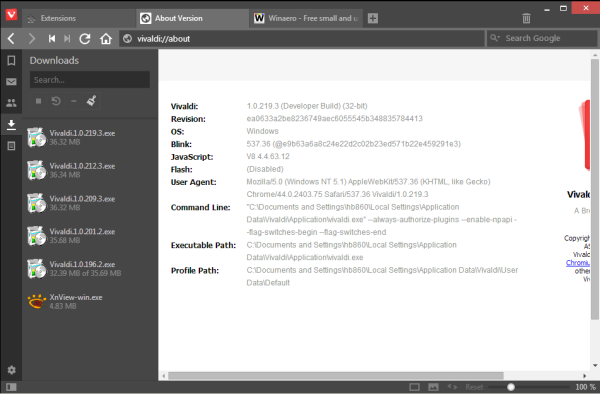
The development team behind the Vivaldi browser is preparing for a major release of Vivaldi. In the near future, they plan to roll out the Technical Preview 4 version, which will be stable enough for a wide range of users. So, the current build comes with a lot of bug fixes and improvements.
However, Vivaldi 1.0.219.3 comes with one interesting interface change. The Speed Dial page has got some new options. Now it is possible to show or hide the thumbnail labels and even hide the "+" button. Not a big change but it's good to have choice.
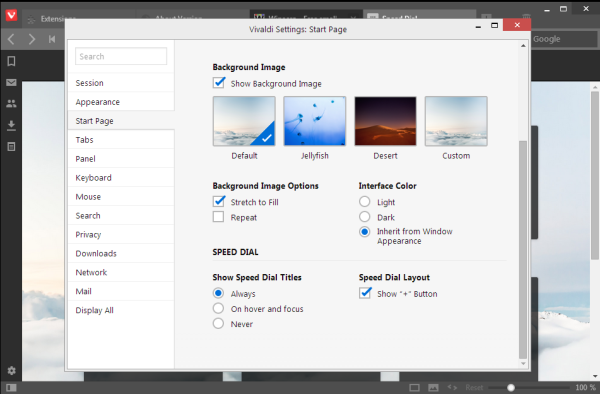
Download Vivaldi 1.0.219.3
The complete change log is as follows: Show/Hide
- VB-6698 - UI Zoom not remembered
- VB-5951 - Vertical menu leaves a blank space
- VB-7242 - Mouse wheel tab switching is way too sensitive with high precision mice
- VB-7244 - Cannot close the search engine selector by pressing ESC
- VB-7259 - Spatial navigation overlay gets misplaced
- VB-7183 - View keyboard shortcut list menu item not visible on Linux
- VB-7239 - Mail tokens table contains links to messages that have been removed or deleted.
- VB-7425 - Updating from TP3 to current Snapshot breaks settings if they have been changed.
- VB-7230 - Drag and drop of URL address bar messes up URL field content
- VB-7460 - Speed dial title display issue
- VB-7465 - Trigger the "Add to Speed Dial" dialog by either context menu, or double-click
- VB-7488 - Setting focus and clicking once more at the speed dial title causes double-text
- Also fixed vertical text shift on Windows
- VB-6166 - Spatial Navigation scroll does not work after focus left article Heise.de
- VB-2801 - Search URL field was too narrow for some languages.
- Address is the main field now
- Tabbing to buttons possible
- Closing the editing UI on other interactions
- Renamed keyword to Nickname, according to the same field in bookmarks
- VB-6125 - Add setting to: Hide/Show Speed Dial titles, also add option to only show on Hover
- VB-7491 - Tabbing through settings stops at UI zoom slider
- VB-7518 - Spatial Navigation does not reach content and is invisible - deskmodder.de
- VB-6187 - Add setting to remove + (plus) button from speed dial. (Show/hide)
- Not hiding the button when the Speed Dial is empty.
- Grouping Speed Dial-related settings under a common section title.
- VB-2134 - Settings structure needs more work
- Rearranged according to feedback
- Listed in order of categories in Display All view
- Fixed UI coloring checkbox in Appearance
- Fixed ever appearing "Tabs" title in search results
- VB-6853 - Spatial navigation: First link selected must be dependant of the arrow pressed
- VB-7487 - UI pushed up after creating a bookmarks folder
- VB-7471 - First backspace in address field not deleting last character
- VB-7478 - UI pushed up after creating a bookmarks folder
- VB-7485 - Bookmarks editing broken
- VB-7421 - (Mac) Sync double click behavior with Linux and Windows (Maximize Window)
- VB-7049 - Add an item in the Help menu/Ctrl + F1 to improve discovery of Keyboard shortcuts list
- VB-5206 - Download panel doesn't get activated automatically if another panel is open
- VB-3766 - Esc doesn't work as expected in “Add to speed dial” dialog
- VB-2134 - Settings structure needs more work
- VB-7403 - (Attempted fix) Address field dropdown inaccessible to keyboard: Handle event handlers in focus/blur
- VB-7194 - Accessible keyboard shortcut settings
- visible buttons when focused (not only hover)
- keyboard-accessible buttons
- Incrementing Chromium version to 44.0.2403.75
Support us
Winaero greatly relies on your support. You can help the site keep bringing you interesting and useful content and software by using these options:
If you like this article, please share it using the buttons below. It won't take a lot from you, but it will help us grow. Thanks for your support!
Author: Sergey Tkachenko
Sergey Tkachenko is a software developer who started Winaero back in 2011. On this blog, Sergey is writing about everything connected to Microsoft, Windows and popular software. Follow him on Telegram, Twitter, and YouTube. View all posts by Sergey Tkachenko
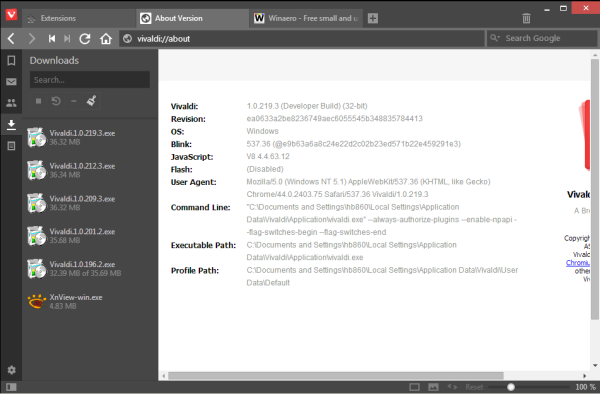 The development team behind the Vivaldi browser is preparing for a major release of Vivaldi. In the near future, they plan to roll out the Technical Preview 4 version, which will be stable enough for a wide range of users. So, the current build comes with a lot of bug fixes and improvements.
The development team behind the Vivaldi browser is preparing for a major release of Vivaldi. In the near future, they plan to roll out the Technical Preview 4 version, which will be stable enough for a wide range of users. So, the current build comes with a lot of bug fixes and improvements.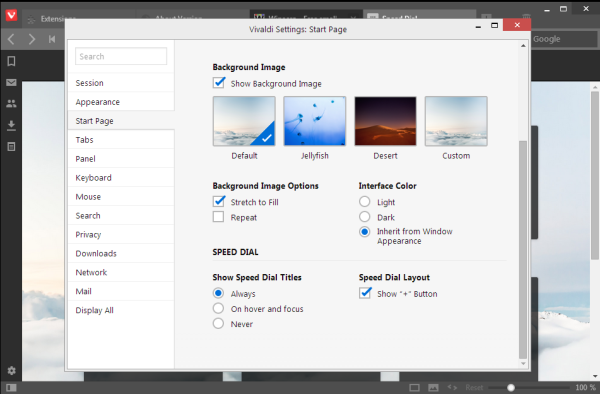

SW-EET!
Thanks a billion! Downloading the update now!
You are welcome.
Thanks for the update info. Do they not include Bing in the search engine options, or is that a complication of using Windows 10 Insider Preview at the moment?
well, I am pretty sure it is possible to add Bing in preferences
I appreciate we can add it, yes. But Bing is huge and I would expect it to be there for people to know that it’s an option. Anyway, Cheers. Keep up the good work. I visit this site along with other tech-related news sites regularly.
Thanks. I am happy to hear this.