File History now shows the Your data is not yet backed up error message.
It looks like February Patch Tuesday for latest Windows 10 versions was not the smoothest one. Microsoft has already confirmed that the KB4601319 update can break some webcams. Now, users report the broken File History feature after installing the latest updates on Windows 10 2004 and 20H2.
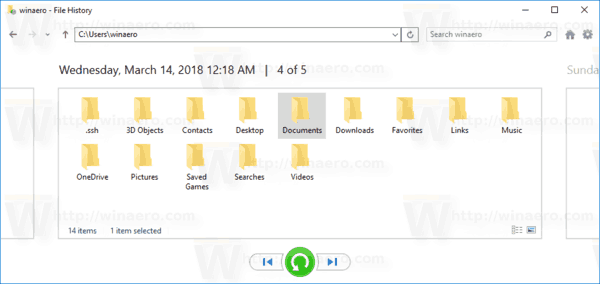
According to numerous reports posted on different sources, including the Feedback Hub, Microsoft Forums, and various Reddit posts, users with File History enabled cannot access their backups. Windows takes a lot of time to load the file history and then shows a error message that says, "Your data is not yet backed up." After attempting to run the backup, another error shows up. This time, the message says, "We can't copy files to your File History Drive; Failed to initiate user data backup (Error 80070005)."
Advertisеment
Fix the Your data is not yet backed up error
Microsoft is yet to confirm the problem, but the company has already collected feedback from users. Most likely, engineers are currently investigating the issue and looking for possible solutions. Until then, the only way to fix the "your data is not yet backed up" error is to uninstall the latest cumulative update, which is KB4601319.
How to uninstall KB4601319
- Open an elevated command prompt
- Enter the following command:
wusa /uninstall /kb:4601319. - Hit the Enter key to execute the command.
- Restart Windows 10.
You can read more on how to uninstall Windows Updates.
Do note that Microsoft is about to release March cumulative updates for all supported systems. Perhaps, the fix will be included in the upcoming updates that are due to release on March 9. We will update this post once we have more information about this problem.
If you want to avoid similar problems with the future cumulative updates, you can make a good use of some features Microsoft provides. Every modern Windows 10 version allows to pause Windows Updates for a period between 1 to 35 days, so be sure to learn how to pause Windows Update in a separate article.
Support us
Winaero greatly relies on your support. You can help the site keep bringing you interesting and useful content and software by using these options:

Just so you know, this issue persists with the March cumulative update, KB5000802, as well. I slipped and allowed it to be installed, and once again File History failed. Uninstalling it, yet once again, restores File History functionality.