If you are testing an evaluation version of Windows 8.1, you might be inconvenienced because Microsoft does not support any way to convert the evaluation edition to the full enterprise edition with a public KMS key like it is possible for Windows Server 2012. You cannot change the edition with DISM commands in Windows 8.1. Even if you download the ISO image of the enterprise edition of Windows 8.1 and try to upgrade the OS, it will not allow you to proceed.
Here is a workaround which lets you upgrade Windows 8.1 Evaluation to the Full version easily.
Using a simple Registry tweak, we can unblock the upgrade and use the setup program of the full version on the installed Windows 8.1 evaluation edition. This will preserve all installed apps and settings. Follow these simple steps:
- Open Registry Editor.
- Go to the following Registry key:
HKEY_LOCAL_MACHINE\SOFTWARE\Microsoft\Windows NT\CurrentVersion
Tip: See how to jump to the desired Registry key with one click.
- Change the EditionID value data from EnterpriseEval to Enterprise. Next, change the value data of the ProductName value from Windows 8.1 Enterprise Evaluation to Windows 8.1 Enterprise. See these pictures:
Before: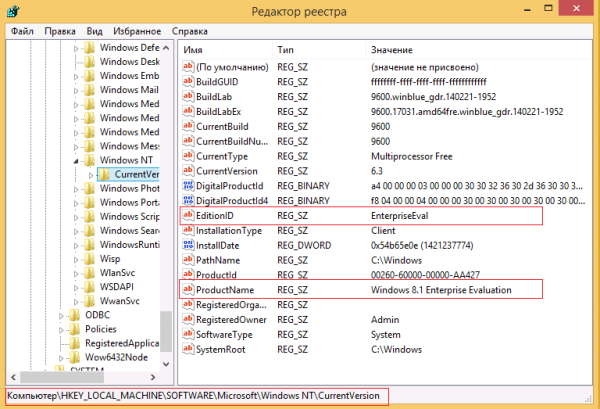
After: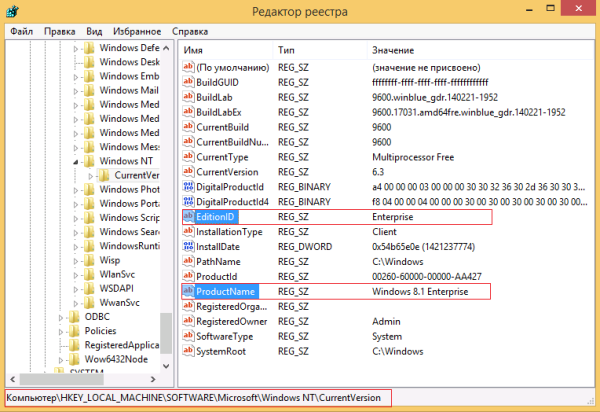
- Now you can upgrade it using the regular Enterprise ISO image:
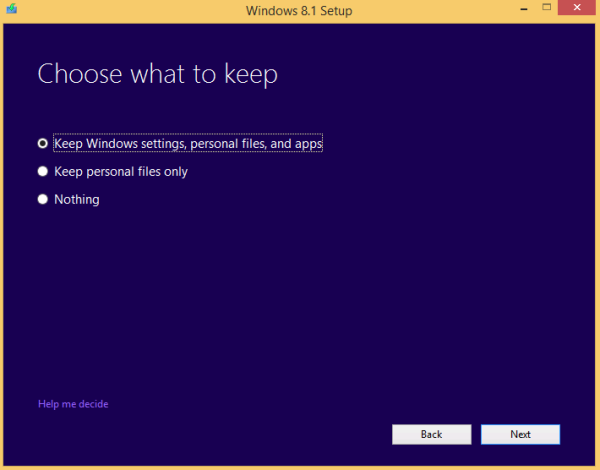
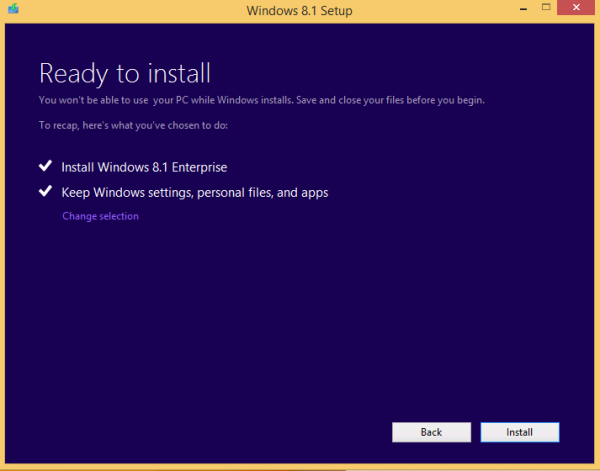
- After the upgrade, it is possible to activate the upgraded OS using your regular KMS server:
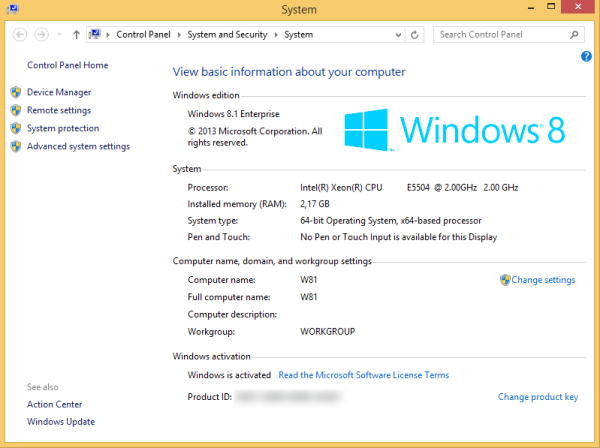
That's it! Using the same trick you can also change the edition from Enterprise to Windows 8 Pro if you need. It works like a charm (via habr).
Support us
Winaero greatly relies on your support. You can help the site keep bringing you interesting and useful content and software by using these options:
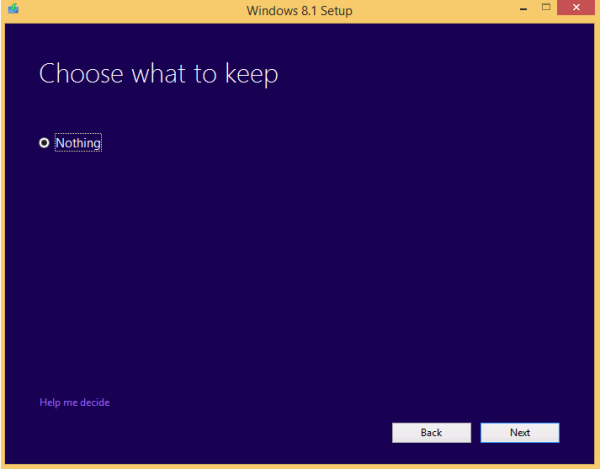

Correction to the registry key; change:
HKEY_LOCAL_MACHINE\Microsoft\Windows NT\CurrentVersion
to:
HKEY_LOCAL_MACHINE\SOFTWARE\Microsoft\Windows NT\CurrentVersion
Thank you very much!
Can you send me links to download Windows 8.1 Evaluation and Windows 8.1 Enterprise to install it ? Or with Windows 8.1 pro. Thank you :D .
Hi there,
I have a problem regarding on Upgrading my Windows 8.1 Enterprise Evaluation to Enterprise
after the upgrade attempt complete, the system/ computer will restarted and then i got an error code: 0x101 0x20017.
Help, please..
Thanks,
Lleron
Just Beware if you are using VMs to allocate at least 1GB of RAM so that the setup phase runs properly.
1GB Minimum for those thinking “but I have dynamic RAM…”
Thank you very much for taking the time. Works great!
Will this work to upgrade to Windows 8.1 Home?
I have not tried. I think it should work.
What do you write instead of ‘Pro’ or ‘Enterprise”
This is great, will this work for Windows 8.1Core to Enterprise
I have no tried
Can I use this way to my Windows 8 Enterprise Evaluation ? Please help.
Thanks
You can
where to get the regular enterprise iso image?
fyi – this also works on the Windows 10 Enterprise Evaluation (thankfully).
Great.
this tweak doesn’t work when I tried on Lenovo ThinkPad tablet 2. Maybe you have some suggestions for solution of this issue? Are you have a page in Russian?
Hi, Will I have to reinstall Windows or can I just enter a valid key at system page. I have 6 VMs on a network.
Bro, why it can’t works? There are no option to save previous Windows setting, personal files and apps in setup menu
It seems this no longer works.
Hi, how I get into this update tab ?? Lets say I have Windows ISO, then how I can see same window like you ? I mean that: “Choose what to keep”
Please reply me on my email: darren69@azet.sk
Thanks a lot