Every fresh Windows 11 installation comes with a few new icons pinned to the taskbar by default: Task View, Windows Search, Windows Widgets, and Microsoft Teams. As it turned out, Windows Widgets and Microsoft Teams consume noticeable amounts of RAM, even if you do not use them. A solution? Just unpin them.
Advertisеment
Michael Niehaus published in his blog a brief analysis of how Windows Widgets and Microsoft Teams strain your computer's resources. When you turn on a PC with Windows 11, it launches dozens of background processes, including numerous copies of MSEdgeWebView2.exe (WebView 2 is Microsoft's more efficient variant of Electron). Many of those processes spawn under Widgets.exe and msteams.exe.
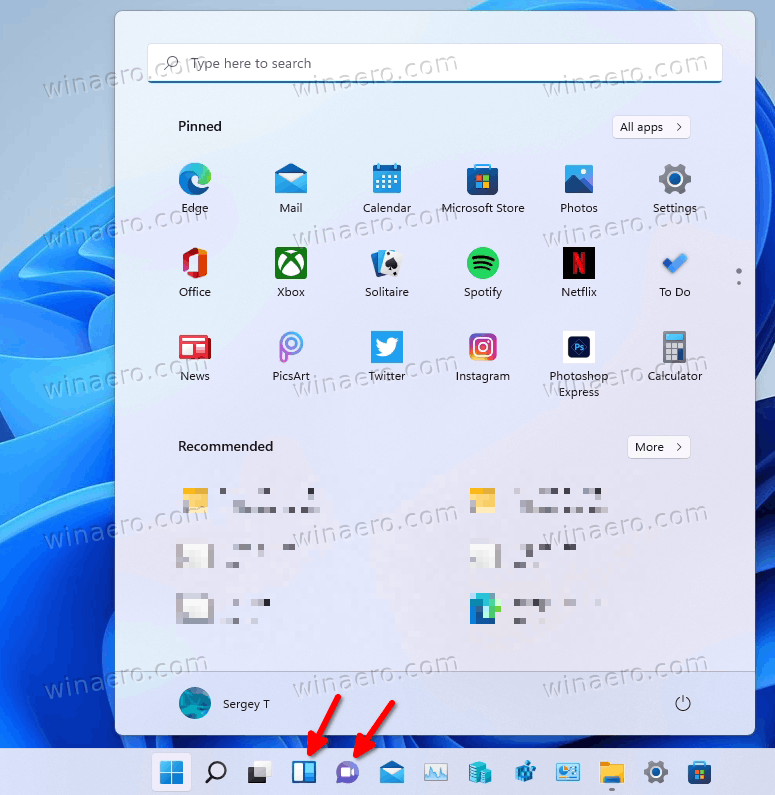
Some may rightfully argue that system features need RAM and CPU resources to operate, which is absolutely true. The problem is that Windows 11 launches MSEdgeWebView2.exe processes before the user opens Teams and signs in with his account for the first time. Even if you do not have a Teams account and never use the service, msteams.exe and its child processes run in the background and strain your computer all the time. Windows Widgets, on the other hand, are less aggressive. The operating system launches the needed process only after the user opens widgets for the first time.
The problem may not be noticeable if you have a relatively powerful PC with plenty of RAM and a beefy CPU. But if you own an inexpensive laptop or tablet, getting rid of Microsoft Teams and Windows Widgets may improve resource consumption significantly. Unpinning Microsoft Teams and Windows Widgets from the taskbar will prevent the operating system from spawning unnecessary processes that do nothing but hog RAM.
You can learn how to unpin the Microsoft Teams from the taskbar in Windows 11 and remove Widgets in Windows 11 in our dedicated guides. You can also fully uninstall Microsoft Teams and Windows Widgets from Windows 11 to ensure these features will not bother you again.
Support us
Winaero greatly relies on your support. You can help the site keep bringing you interesting and useful content and software by using these options:

What a terrible OS.
Yep, I’m looking at RPiOS. After 10 hours of uptime, it uses 317MB of RAM ;) I know RAM should be used, but for my own programs.
https://i.imgur.com/LI93PRu.png