How to Uninstall or Install WordPad in Windows 10
Starting at least with Build 18963, Windows 10 lists both Paint and WordPad apps on the optional features page. This means that both apps can be uninstalled. Here's how to uninstall WordPad in Windows 10.
Advertisеment
WordPad is a very simple text editor, more powerful than Notepad, but still less feature rich than Microsoft Word or LibreOffice Writer. It is good for creating a simple text document without complicated formatting.
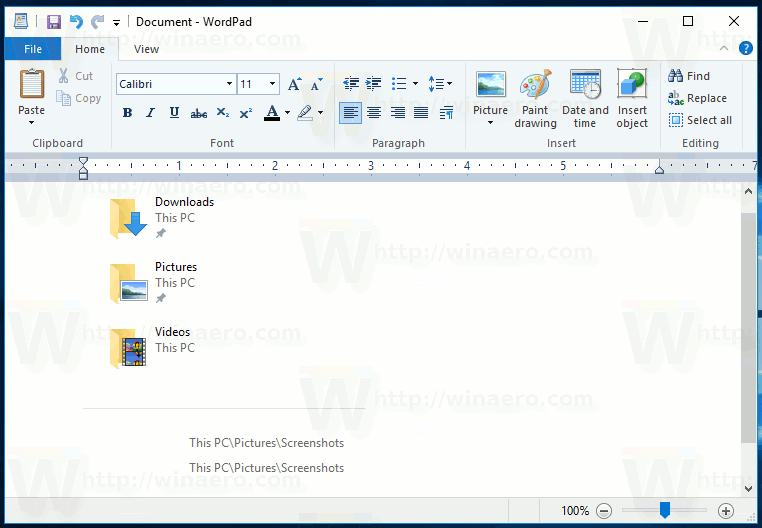
Tip: You might be interested in learning WordPad's keyboard shortcuts.
If you are interested in removing the WordPad app, you can use the Settings app or DISM. Here's how it can be done.
To Uninstall WordPad in Windows 10,
- Open Settings.
- Navigate to Apps > Apps & features.
- Click on the Optional features link on the right.
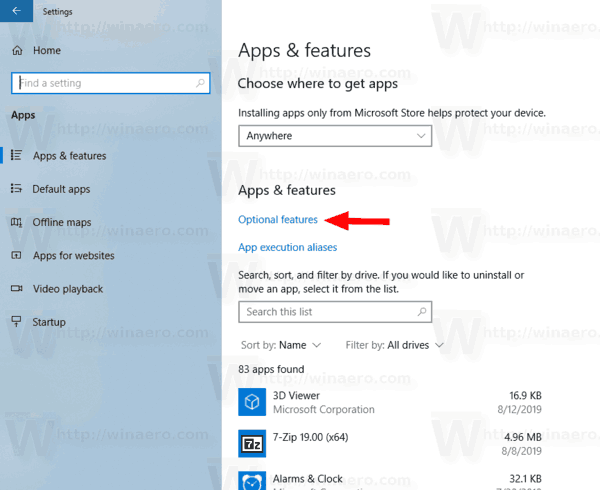
- On the next page, click on the WordPad entry in the list.
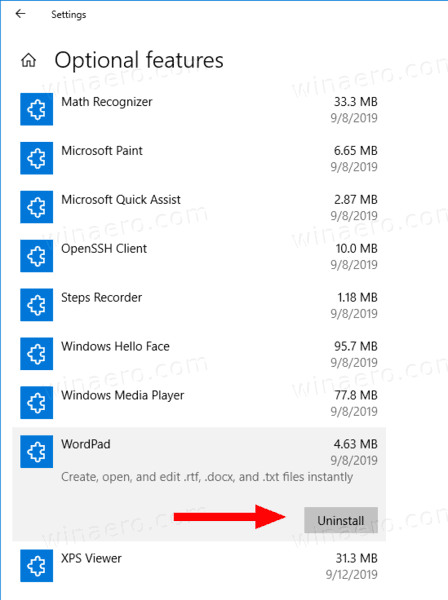
- Click on the Uninstall button.
You are done. This will uninstall the WordPad app.
Later, you can restore it as follows.
To Install WordPad in Windows 10,
- Open Settings.
- Navigate to Apps > Apps & features.
- Click on the Optional features link on the right.
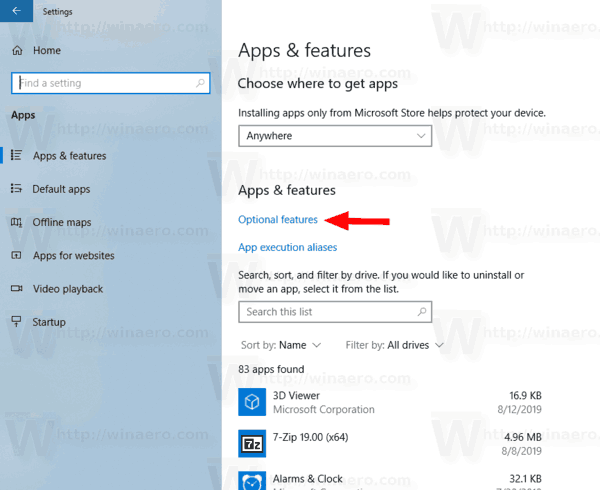
- On the next page, click on the button Add a feature.
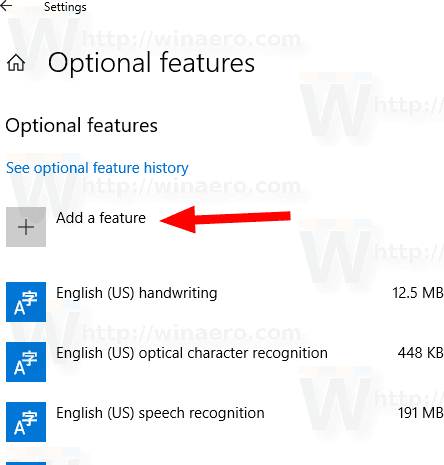
- Find the WordPad app in the list on the next page, and tick the checkbox next to its name.
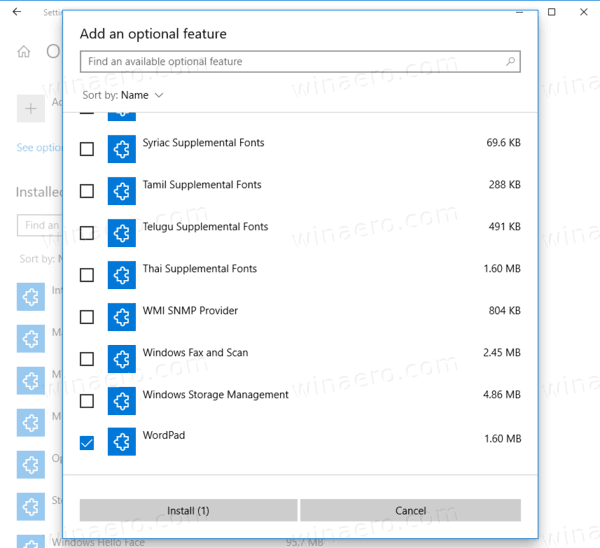
- Click on the Install button.
You are done.
Alternatively, you can install or uninstall WordPad in WIndows 10 using DISM.
Install or Uninstall WordPad with DISM
- Open an elevated command prompt.
- To uninstall the Paint app, run the command
dism /Online /Remove-Capability /CapabilityName:Microsoft.Windows.WordPad~~~~0.0.1.0. - To restore (install) Microsoft Paint, run the command
dism /Online /Add-Capability /CapabilityName:Microsoft.Windows.WordPad~~~~0.0.1.0. - You are done.
This way, you can quickly remove or restore the classic WordPad app if you have a reason for that.
That's it.
Articles of interest.
Support us
Winaero greatly relies on your support. You can help the site keep bringing you interesting and useful content and software by using these options:
