Raymond Hill, the author of uBlock Origin advanced ad-blocker, published an experimental "uBO Minus" browser add-on that is built around the declarativeNetRequest API of Manifest V3. Unlike the classic uBlock Origin, the new version directly uses built-in browser's capabilities to filter content. It also no longer need a permission to access site data.
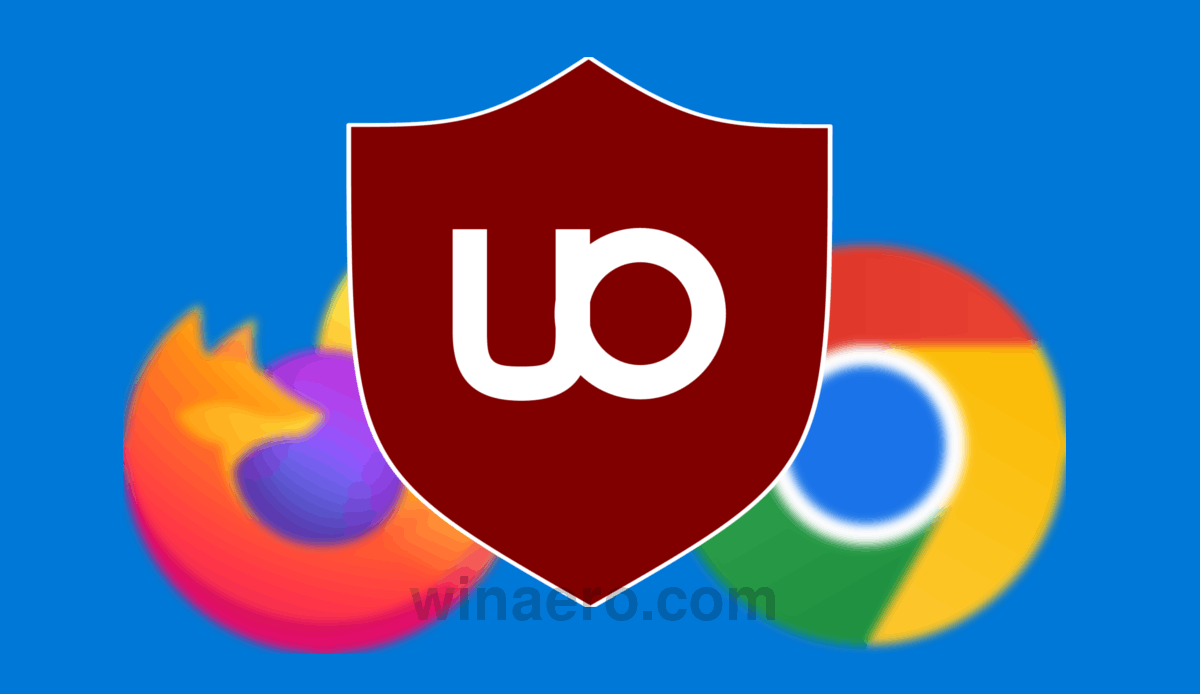
The add-on is a work-in-progress, so you won't find its traditional flyout and settings. Its functionality is limited to filtering network requests.
Advertisеment
The worst thing is that it lacks features such as cosmetic filters for replacing content on the page ("##"), script substitution for sites ("##+js"), filters for redirecting requests ("redirect="), Content Security Policy header filters, and filters that remove URL params ("removeparam=").
The rest functionality replicates the existing counterpart. The list of network filters includes about 22,000 rules. You will find the add-on here.
Starting in January 2023, Google plans to drop support for the second version of the manifest in Chrome, and make the third version mandatory for all add-ons.
Since its first introduction, Google significantly expanded the third version of the manifest, and took into account many of the community's requests. The declarativeNetRequest API now supports multiple static rule sets, filters by regular expressions, it can modify HTTP headers. The rules can be also dynamically changed and added, as well as URL parameters. It also supports tab-based filtering, and creating session-specific rule sets.
uBlock Origin is not the only ad blocker that migrates on the new manifest version. Developers of the another popular software, AdGuard, have recently introduced the AdGuardMV3 extension that is also built against the Manifest V3. It tries to fit into the new requirements by dynamically disabling the rules that go over the limit set by new manifest. However, this can create a situation when on a specific website the extension will do nothing.
Support us
Winaero greatly relies on your support. You can help the site keep bringing you interesting and useful content and software by using these options:
