A new discovery was made regarding the recently leaked Windows 10 Build 14997. Instead of a blue screen of death (BSOD), it shows errors on a green background. Here's the story behind it.
Advertisеment
Personally, I haven't faced any system faults or BSODs in Windows 10 build 14997. So, to see the BSOD in action, I will invoke it manually.
If you are a regular Winaero reader, you might remember that you can enable a System Crash on Ctrl+Scroll Lock in Windows 10. It allows the user to initiate the Blue Screen of Death (BSoD). The option is present for debugging purposes and is not enabled by default.
You can enable this feature with a simple Registry tweak as described in the following article:
Enable Crash on Ctrl+Scroll Lock in Windows 10
To save my time, I will use my Winaero Tweaker freeware and enable the feature using it.
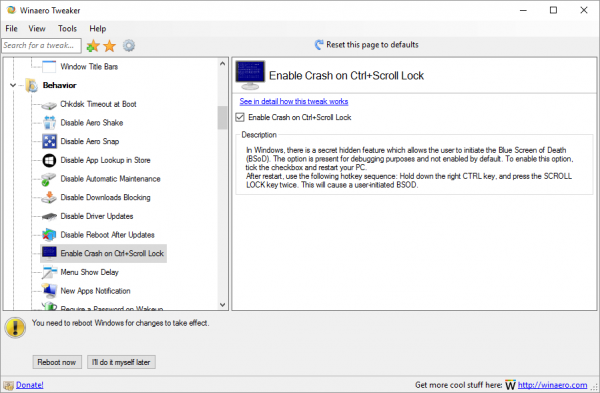 Now, I need to disable the Automatic Restart option.
Now, I need to disable the Automatic Restart option.
- Press Win + R keys together on the keyboard. The Run dialog will appear. Type the following in the Run box:
SystemPropertiesAdvanced
 Under Startup and Recovery, click Settings. Ensure that you have the Automatic memory dump enabled under the Write Debugging Information section. Uncheck the Automatic Restart option.
Under Startup and Recovery, click Settings. Ensure that you have the Automatic memory dump enabled under the Write Debugging Information section. Uncheck the Automatic Restart option.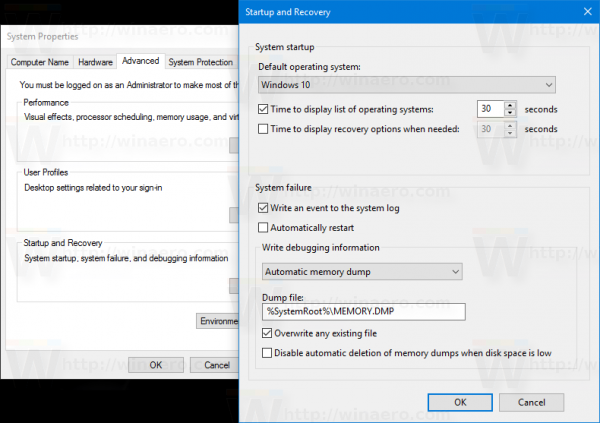
Finally, I can use the following hotkey sequence: Hold down the right CTRL key, and press the SCROLL LOCK key twice. This will cause a user-initiated BSOD.
Notice how it has a green background color now:
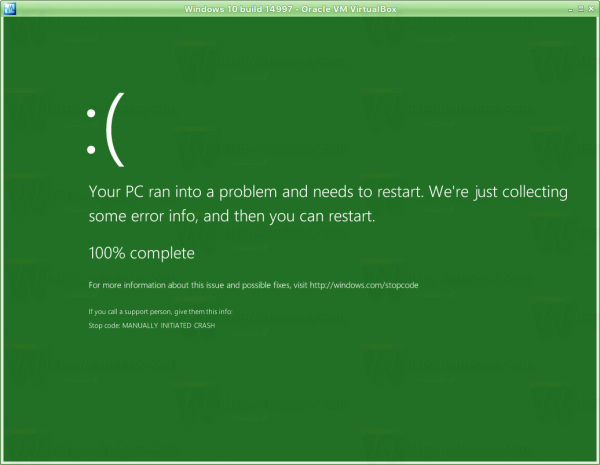 According to Microsoft employee Rich Turner, the green BSOD (or GSOD) was implemented intentionally for Insider Preview builds.
According to Microsoft employee Rich Turner, the green BSOD (or GSOD) was implemented intentionally for Insider Preview builds.
@bcnzer @nzregs The Green Screen indicates it's an Insider build. Guess we can look forward to #GSOD trending over time now too ;)
— Rich Turner (@richturn_ms) December 16, 2016
However, the leaked build is not from the Insider Preview branch. So, we guess the green error screen will be added to the next Insider Preview build. This change is interesting.
Thanks to Chris123NT for this finding.
Support us
Winaero greatly relies on your support. You can help the site keep bringing you interesting and useful content and software by using these options:
