Microsoft has improved the accuracy of the device's location detection for widgets. Earlier, the weather forecast in the taskbar could detect a different city from the Weather app, with the latter showing the proper data. To resolve this inconsistency, Microsoft has made Widgets poll the location data more frequently, that resulted in better accuracy.
Advertisеment
The weather forecast is one of the key elements in the new Widgets feature of Windows 11. It appears in the taskbar, in its left corner, and also serves as a main entry point into the widgets panel. The latter also includes a dedicated block with the weather information. It shows extra details, including the city and country detected for the device.
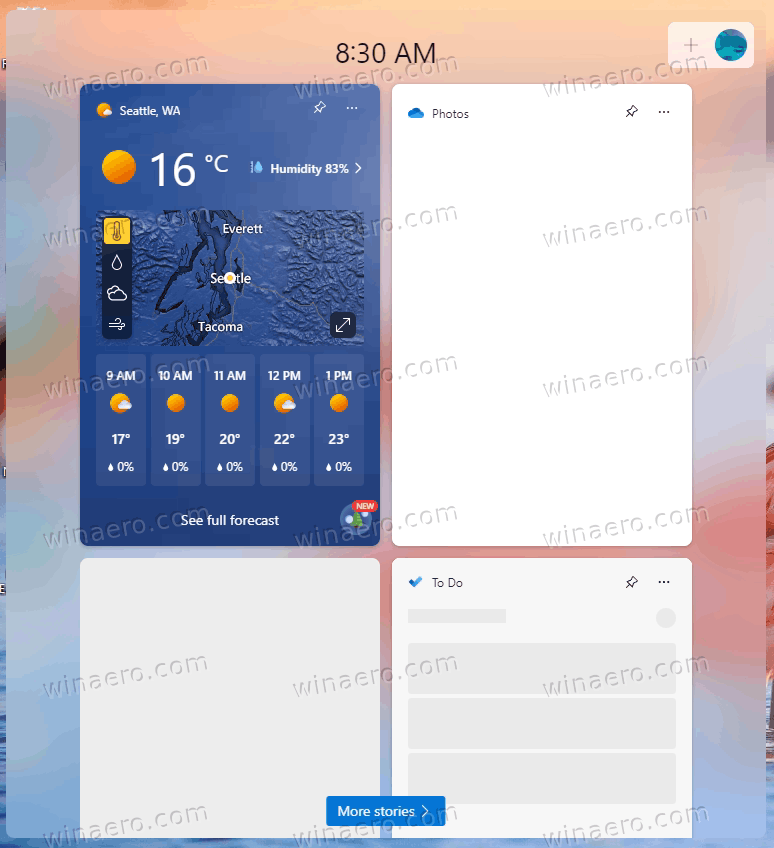
Earlier, users were reported poor accuracy for detecting the place for the weather forecast by Widgets. What you see in there (and in the taskbar) could be very different from what the built-in Weather app shows by default.
Microsoft has been done some work to improve location detection in recent updates for widgets. The change is available in build 25179 (Dev channel) and later.
Now, Widgets and the taskbar will work in pair with the Weather app and show the same data. A minor side effect of the change is constantly appearing location icon in the system tray. Every time the weather widget polls your location data, the icon blinks in the taskbar corner overflow to keep you aware of that.
Disabling the "Always detect my location" option in the Widgets (Win + W) > "..." menu button for the weather widget > Customize widget menu will stop it from accessing your location, but it will affect its accuracy in a bad way.
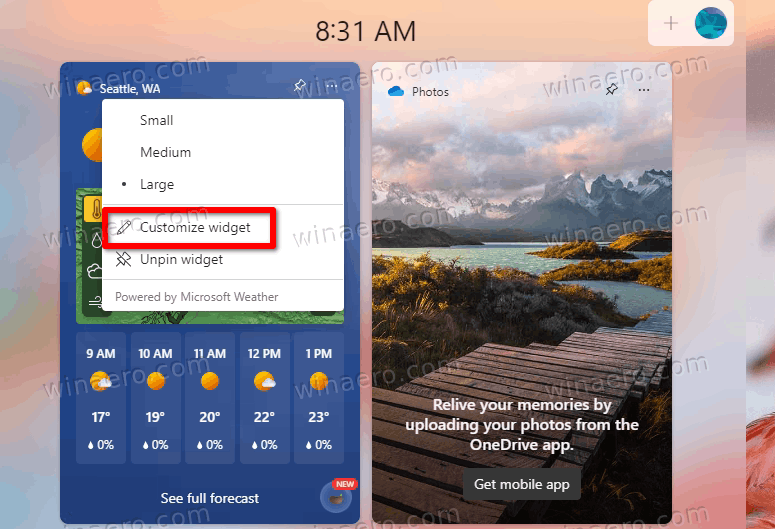
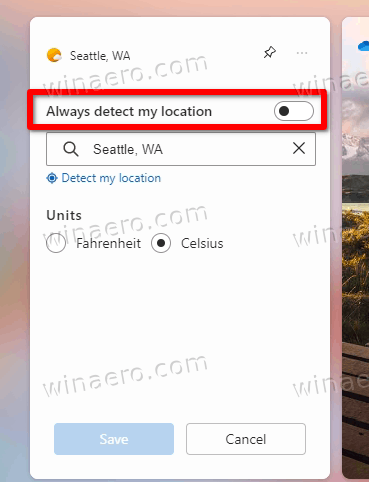
Perhaps this solution will only suitable for users who don't rely on the forecast in the taskbar. Finally, those you aren't happy with the Widgets feature can uninstall it or disable with Group Policy.
Support us
Winaero greatly relies on your support. You can help the site keep bringing you interesting and useful content and software by using these options:
