A new version of Sticky Notes is coming to users, finally featuring a dedicated shortcut to open it. It appears in the Start menu when you install or update OneNote. In addition, you can quickly copy a note, or make it always-on-top.
Advertisеment
The new Sticky Notes app is part of OneNote. It is actually the third implementation of the app. Being first introduced in Windows 7, it was a lightweight Win32 desktop app. With Windows 10 Anniversary Update, the app has changed drastically. It is now based on UWP and has online UI. For Windows 11, Microsoft has reworked the app, so now it is part of its OneNote software.
Here are the changes that has become available to the newest Sticky Notes.
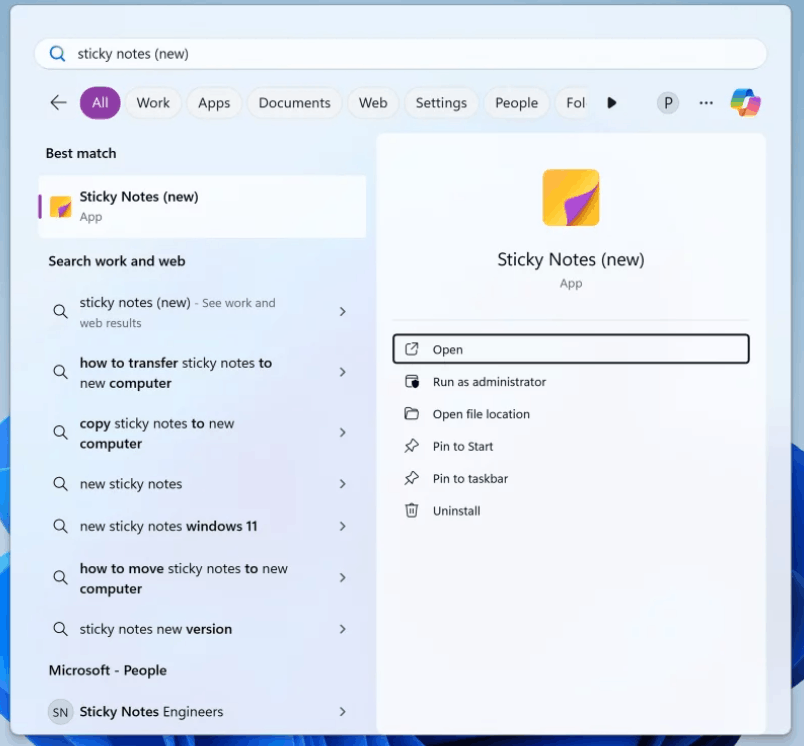
The app now has its own shortcut in the Start menu to make it easier to launch Sticky Notes. The shortcut launches the OneNote app in the Sticky Notes view. The shortcut is automatically added every time you install or update the OneNote app.
The new Sticky Notes icon has a purple tint and a special label to make it easier to distinguish from the legacy Notes app icon.
Always on top
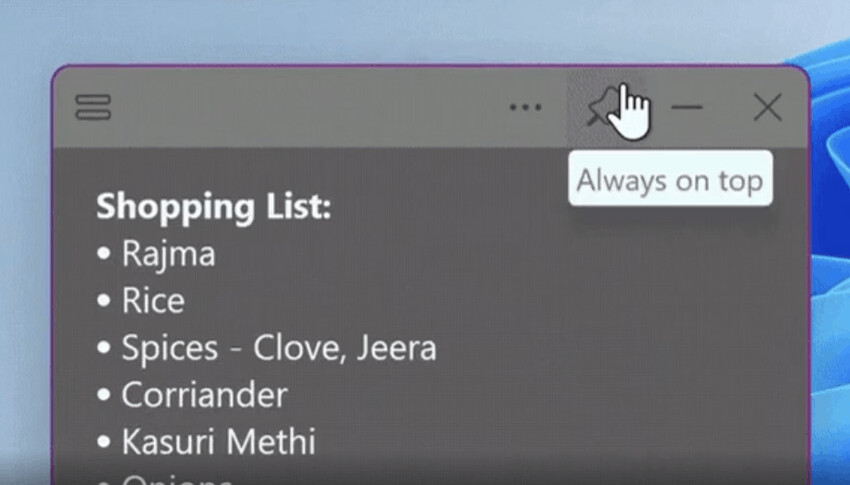
You can now pin open notes to the top of other windows. This is especially useful in multitasking mode when switching between applications, if you need to constantly keep some information in front of your eyes. To pin a note, click the pin button on the top panel.
Copy a note
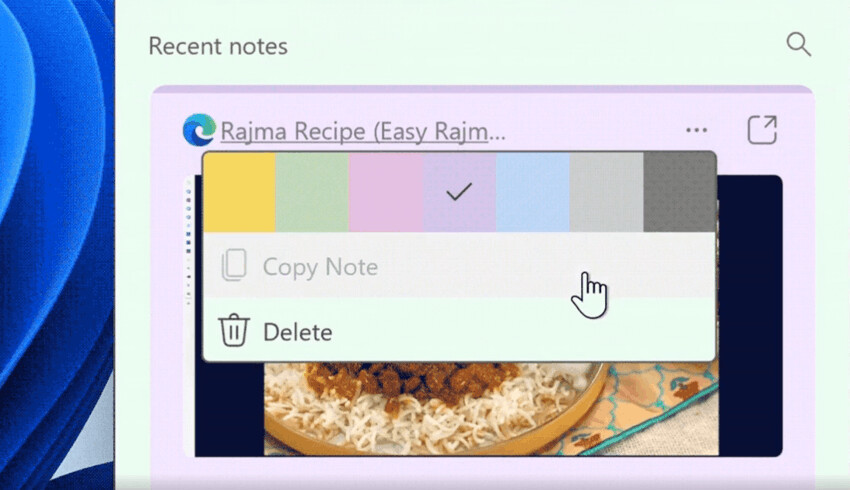
Now you can copy the entire contents of a note, including text and images, with a single click. Simply click the ellipsis (…) and select “Copy note” to copy the data to the clipboard.
The official announcement is here.
Support us
Winaero greatly relies on your support. You can help the site keep bringing you interesting and useful content and software by using these options:
