In June 2021, Microsoft released a new browser extension that lets users access their Outlook accounts without opening a new tab, similar to how the Vivaldi browser allows you to add any website to an always-accessible side panel. The Microsoft Outlook extension can send and receive emails, create and edit calendar entries, manage tasks, and view contacts. You can download the extension using this link from the Edge Add-ons Store.
Advertisеment
When Microsoft announced the Outlook extension, the company promised to bring it to the Chrome Web Store. Initially it was available exclusively on the Edge Add-ons Store. Several months after the initial release, the company finally delivered its promise. Microsoft has finally published the Microsoft Outlook extension in the Chrome Web Store.
The Outlook add-on on the Chrome Web Store
Here is how Microsoft describes the project:
"Send and receive email, manage your calendar, tasks, and more without opening a new tab. The Microsoft Outlook browser extension brings you the power of mail, calendar, contacts, and tasks using an icon in the browser. You can quickly access your Outlook work account or your Outlook.com or Hotmail account without switching to another tab or app."
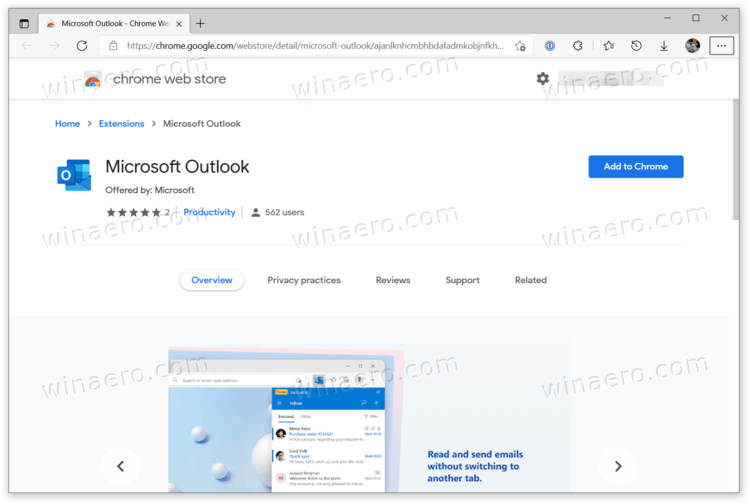
Note that the Microsoft Outlook extension for Chrome works with work accounts, not only personal ones. After downloading Microsoft Outlook for Google Chrome using this link, you can sign in with your personal or work profile and start using Outlook in a small popup window instead of switching to a dedicated tab.
In case you missed it, Google recently announced plans to ditch Manifest V2-based extensions for its browser. Developers need to update their projects to the Manifest V3 platform to keep them running after January 2023. Enterprise customers will have an option to keep using old extensions until June 2023.
Support us
Winaero greatly relies on your support. You can help the site keep bringing you interesting and useful content and software by using these options:
