The Project Monarch app goes live for Office Insiders. Microsoft was testing it since May of this year. But at that time only select customers and some Office Insider program participants on the Beta channel could access it. Microsoft today announced that the new app is available to all Office Insiders on the Current channel, whether they have a personal or corporate Microsoft 365 subscription.
Advertisеment
Moreover, the company has confirmed that the app will begin rolling out to Windows 10 and Windows 11 users in the coming weeks. It will eventually replace the inbox Mail app (UWP). To join testing, you will need to open the Mail application and use the New Outlook switch in the upper right corner.
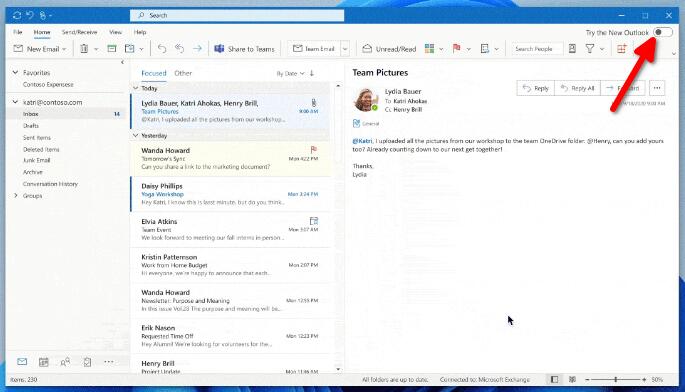
The new version of Outlook for Windows now officially supports personal Microsoft accounts. It also comes with a "Quick Steps" feature that allows you to quickly rearrange your email folders and find what you are looking for faster. The calendar view allows adjusting the width of columns to see more details for events.
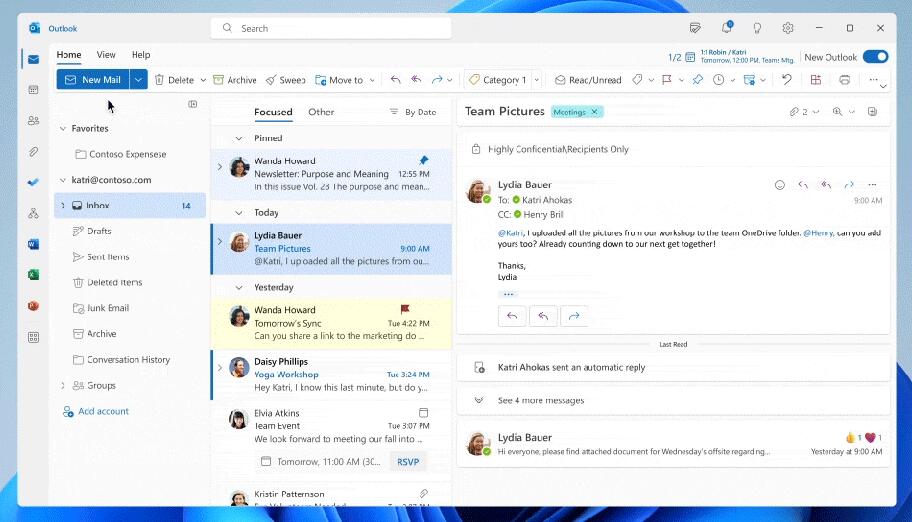
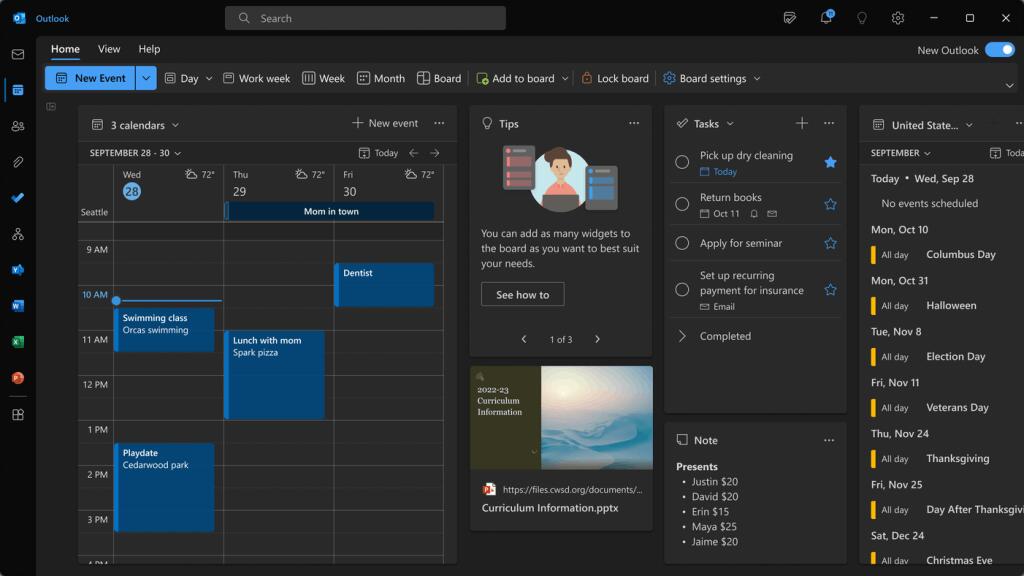
The app doesn't yet support other mail services, e.g. Gmail. The app doesn't work offline, so it requires an active Internet connection. The developers promise that these feature will appear in the coming months.
Additionally, in the near future it will get the ability to search through email folders, Zoom and Salesforce integration and other web add-ins, and support for ICS files. The latter will allow the user to export and import their calendar events.
The new Outlook for Windows app has received several improvements since it began testing. In particular, Microsoft has introduced a ribbon toolbar at the top of the screen, and improved the app's interface. It shows you tips to save your time and introduce useful features.
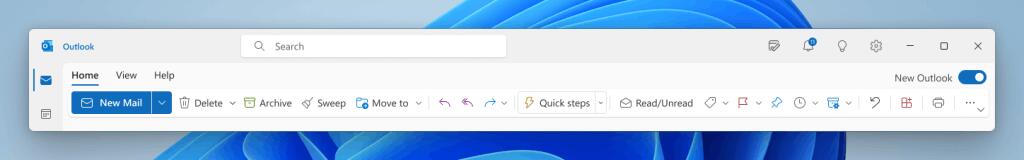
The company highlights the following improvements:
- Microsoft Loop to keep your team synced across Microsoft 365 apps
- Using @ mention to find and attach documents
- Intelligent assistance automatic reminders
- Drag and drop emails to your To Do with My Day
- The new Outlook calendar board view
- Pinning important emails
- Sweep to keep your Outlook inbox tidy
- Shared mailboxes and folders for easy collaboration
The minimum requirements for the new Outlook app are Windows 10 Version 1809 (Build 17763), a Microsoft work or school account, or a personal Microsoft account, and Internet connection.
Support us
Winaero greatly relies on your support. You can help the site keep bringing you interesting and useful content and software by using these options:

Why don’t they just scrap this and make the real Office Outlook free? This is like OneNote all over again. They can’t make up their mind on which one they wish to support and promote. I say they should scrap the dumb one and support the traditional full-featured one.
Thanks a lot for the information!