The latest Outlook app for Windows 10/11 can send non-Microsoft account data, such as Gmail or Yahoo, to Microsoft servers. The app prompts to enable data transfer the Microsoft's cloud when you are adding a new non-Microsoft account.
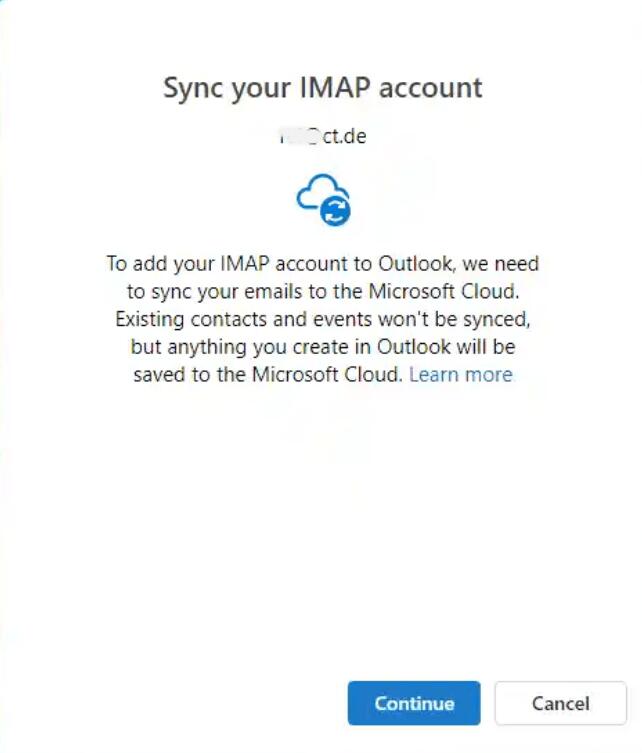
If the user accepts the offer, the information transmitted via IMAP will be synced with Microsoft cloud servers. Interestingly, this won't transfer your existing calendar events or contacts, but will sync anything new you will add in the Outlook app.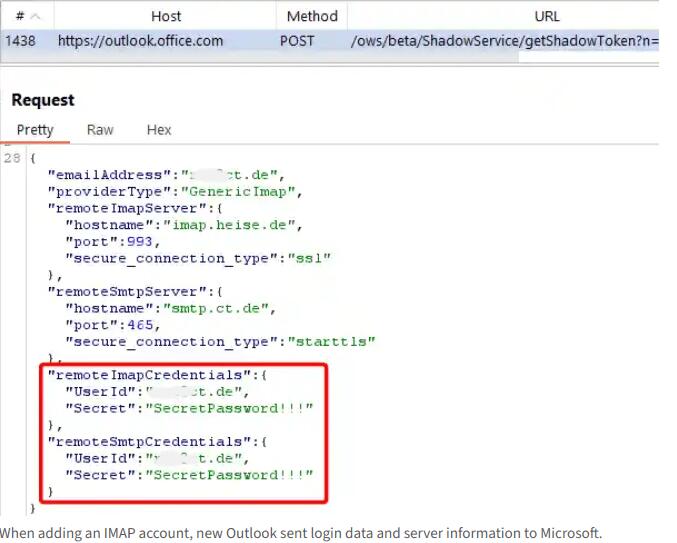
Still, users can choose to accept or decline this option in the new Outlook client for Windows.
Microsoft clarified that the purpose of this feature is to enhance the Microsoft 365 experience across various platforms, including Outlook.com, Outlook for iOS, Outlook for Android, and the new Outlook for Mac. It enables users to sync their accounts with third-party platforms and services, including email, contacts, and events, with the Microsoft cloud. This functionality is available for Gmail, Yahoo, iCloud, and IMAP accounts on Outlook for iOS, Outlook for Android, and the new Outlook for Mac. It is also available for Gmail and Yahoo accounts on the new Outlook for Windows, as well as Gmail accounts on Outlook.com.
The company explained that synchronizing third-party accounts with Microsoft Cloud entails creating a duplicate of emails, calendars, and contacts that will be synchronized with Microsoft server databases. Microsoft states that this change aims to improve the overall user experience, allowing users to leverage the new Outlook app across all their accounts, not just their Microsoft account.
Source: heise online (via)
Support us
Winaero greatly relies on your support. You can help the site keep bringing you interesting and useful content and software by using these options:
