Along with Windows 11 build 22572, Microsoft announced a new feature, Search Highlights, that is coming to Windows 11 users next week. It will display a ton of useful and interesting information just before you having to search for anything.
Advertisеment
Next week, Microsoft will begin rolling out an updated Search for Windows 11 that will focus on "interesting moments". With it, you will be able to learn about major events around you, on the Internet, in the world and your organization. Of course, you will still be able to search for apps, files, and settings.
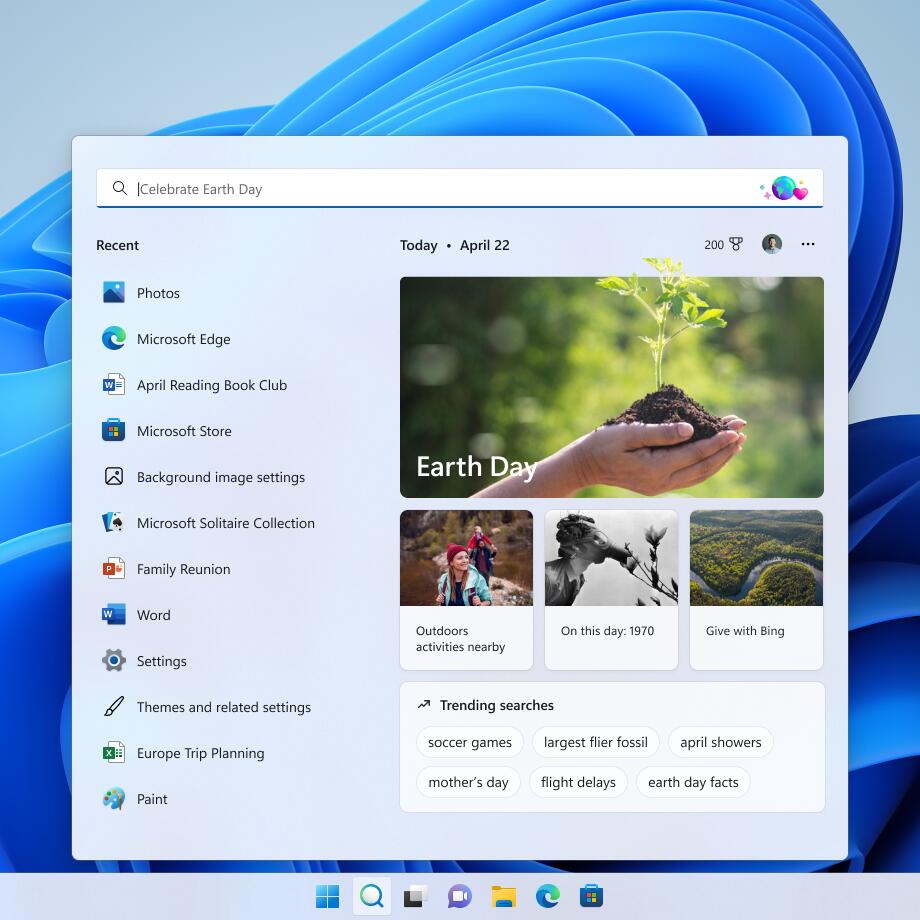
The search bar in the Start menu and Search menu will receive periodically updates in order to offer you relevant topics. In the "Search" flyout, the right area will appear with information about various facts and events, whether it be holidays, anniversaries, and so on. The information will apply both to the whole world and to your current region. On the main page in the "Search" you will see what happens today and on the same in the past.
Also, you'll see popular searches, Microsoft Rewards offers, and the word of the day. The left side will display a list of recently launched apps, open files, settings, and websites, so you can quickly get back to what you were previously working on.
If you're using a corporate or school account, Search will be the one-stop place to find files and contacts in your organization. In the search results you will find the latest information from the organization, contact list with people chart, shared files and more. To use these features, simply type something in the search box.
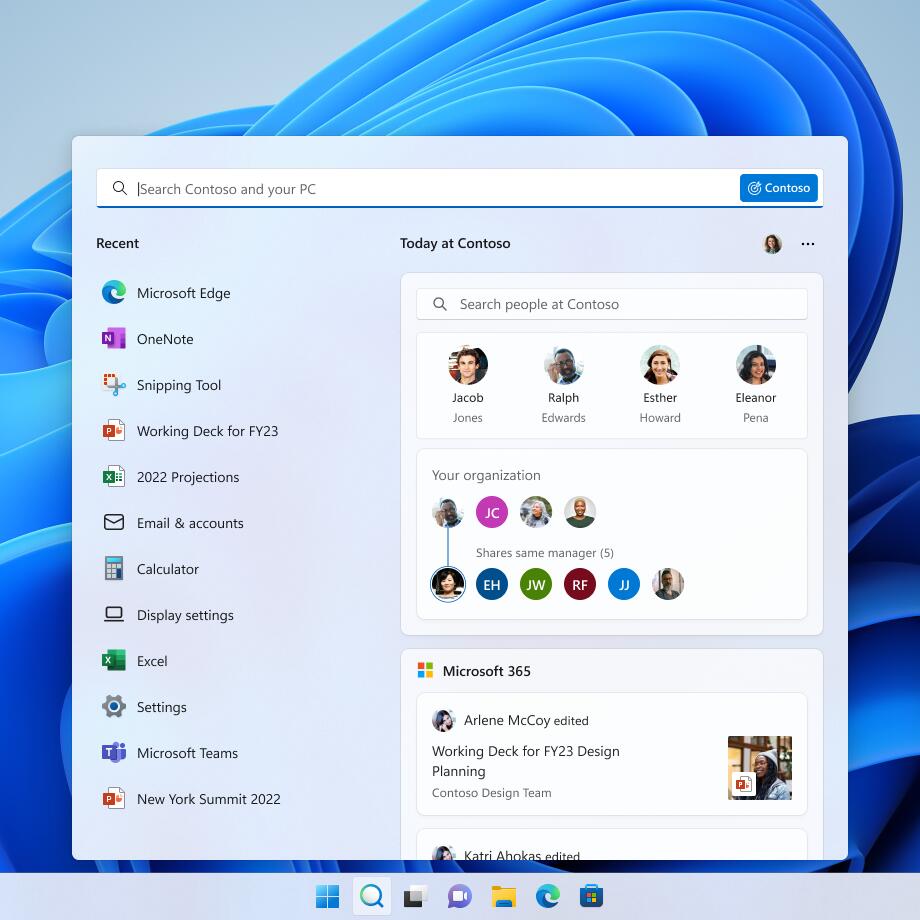
If you want to disable the new items, then you can do so using the Settings app under Privacy & Security -> Windows Search -> Show search highlights. IT pros in organizations will get additional settings in the Microsoft 365 admin center. You can read more about it here.
The updated Search will be also available for Windows 10 users. Microsoft is about to roll-out it to Release Preview channel users pretty soon.
Support us
Winaero greatly relies on your support. You can help the site keep bringing you interesting and useful content and software by using these options:
