Nearly 30 years ago one Thursday morning at Microsoft's Redmond headquarters, developer Dave Plummer created the Format dialog box for the Windows NT operating system. It was meant to be temporary, so he wasn't worried about it being too simple. It has not changed since then, and in fact exists unchanged in Windows 11.
Advertisеment
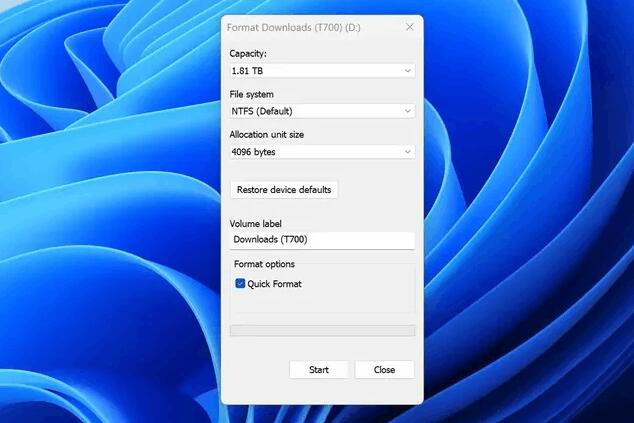
I wrote this Format dialog back on a rainy Thursday morning at Microsoft in late 1994, I think it was. We were porting the bajillion lines of code from the Windows95 user interface over to NT, and Format was just one of those areas where WindowsNT was different enough from Windows95 that we had to come up with some custom UI. I got out a piece of paper and wrote down all the options and choices you could make with respect to formatting a disk, like filesystem, label, cluster size, compression, encryption, and so on. Then I busted out VC++2.0 and used the Resource Editor to lay out a simple vertical stack of all the choices you had to make, in the approximate order you had to make. It wasn't elegant, but it would do until the elegant UI arrived. That was some 30 years ago, and the dialog is still my temporary one from that Thursday morning, so be careful about checking in "temporary" solutions!
So, the format drive dialog was added to Windows NT as a temporary solution “until the elegant UI arrived.” That UI improvement never came, so this 30 years old development is still used in Windows 11.
Plummer also admitted that he was the one who set the 32 GB limit on the size of FAT volumes. This limitation was an arbitrary choice that morning, despite the fact that FAT technically supports volumes up to 2 TB. So, you need to use third-party tools to create them.
Although Microsoft has updated many elements of the Windows interface in recent years, the Format dialog box has remained unchanged. Perhaps it just works and satisfies the needs of most users, so no one bothered to create a replacement for it.
Support us
Winaero greatly relies on your support. You can help the site keep bringing you interesting and useful content and software by using these options:
