The upcoming Windows 10 Fall Creators Update has a small enhancement in Task Manager. It groups processes by app. This is a very convenient way to see running apps. For example, you can see all instances of File Explorer grouped together. Or all Edge tabs will be shown combined into one item, which can be expanded into separate items, with each tab's title on its own line.
Advertisеment
Windows 10's Task Manager has some nice features, like a performance graph and startup impact calculation. It is able to control which apps launch during startup. There is a special "Startup" tab which is designed to manage apps that load when Windows boots.
Starting with build 16226, Windows 10 got the ability to track GPU usage performance in Task Manager. Yet another change is grouping processes by app.
Here is how it looks in action:
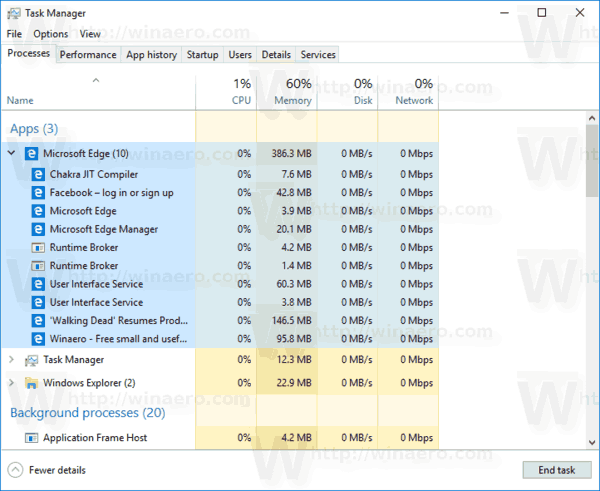
Previously, you could group processes by type (apps, background processes and Windows processes). However, grouping multiple processes by app into one is much more useful as it consolidates them to save space yet makes it easier to get to an individual process if required.
As of this writing, the most recent build in the production branch is the Creators Update. In its Task Manager, all processes are listed one by one. You can reorder them using column headers, but you can't group them by app.
Grouping processes by app is intended solve the following tasks:
- Better appearance. You will see less clutter in Task Manager. The list of processes will be smaller.
- Better process management. It is easy to kill all running instances of the same app.
- Better navigation. It is easy now to spot the required instance. You do not need to sort processes by their name any more.
The process group row shows a summary of the resource usage for all processes in the group. You can expand it and see the required information per instance like in previous Windows versions.
This change is very useful for advanced users of Windows 10. It saves their time and makes process management faster.
Tip: If you do not like the modern Task Manager app, here is how to get the classic Windows 7-like Task Manager back in Windows 10.
Do you like how Task Manager groups processes by app? Does it improve your task management experience? Tell us in the comments.
Support us
Winaero greatly relies on your support. You can help the site keep bringing you interesting and useful content and software by using these options:

Yep, do like very much this feature… contact me via whatsapp (https://goo.gl/XxAc6a) or email wil@live.ie or skype williamcarloos… please I need to know how to do it, for sure there there’s a trick to do it manually, it was like that for apps/processes but suddenly this “same process” is not grouping anymore, for sure there’s a trick on on regedit or some other way, external software… idk #group processes how to do it how to group process apps on task manager trick
Garbage interface. I can’t kill individual processes that are being ram hogs anymore, just because “Windows” wanted to “streamline” the [censored]ing interface. NO. NO. NO. KEEP IT ALL SEPARATE AGAIN. Worst idea yet.
You can still do that under Details.
this is not working for me… is there a way to reset or fix? it was working on win first run, now after some usage and updates, not working anymore