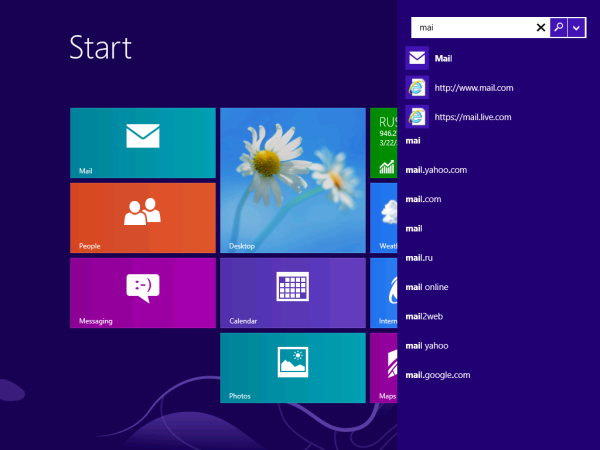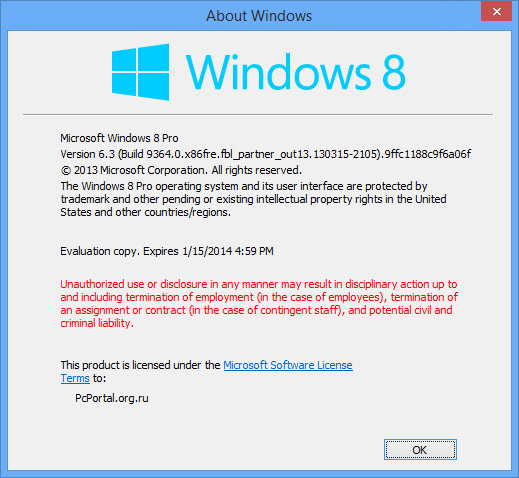Update: This trick is no longer needed for Windows 8.1 RTM where the Bing-powered search pane is already on by default.
Windows Blue comes with a new Bing-powered search pane for the Start screen. Although it is disabled by default, it is easy to enable it.
- Open registry editor and navigate to the following key:
HKEY_LOCAL_MACHINE\Software\Microsoft\Windows\CurrentVersion\SearchPane
Tip: See our Windows Registry Editor fundamentals
- Create here a new DWORD value, name it NewSearchPane and set it to 1.
- Sign out and sign in back, and you will get the following search pane:
Thanks to my friend Nick for pointing me to this.