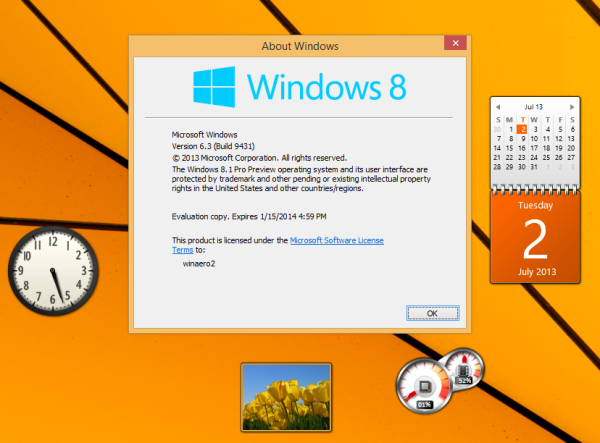Many people including myself still love the desktop gadgets that were introduced in Windows Vista. They were removed completely in Windows 8 which made many people unhappy. Microsoft wants to push live tiles as their replacement and therefore they claim Gadgets as insecure, just like they push Store apps over Desktop apps. If you cannot imagine the Desktop without your favorite gadgets, here is how to get them back again in Windows 10. Just follow this short tutorial.
Tag: Sidebar
How to control Windows Search indexing in Windows 8.1 and Windows 8
Windows comes with the ability to index your files so the Start screen or Start Menu can search them faster. However, the process of indexing files and their contents takes some time and also consumes your PC's resources. Indexing runs in the background without trying to affect your PC's performance. There is a way to control the speed of indexing and how much resources it consumes. Let's see how.
How to bring sidebar gadgets to the top of other windows
Gadgets are a very useful feature of Windows. If you use Gadgets in Windows 7 and in Windows 8/8.1 using this installer, you may be minimizing your open apps by clicking the Show Desktop button or Win+D/Win+M hotkeys to see the gadgets. There is actually a keyboard shortcut in Windows to bring Gadgets to the top of other windows.
Gadgets Revived – the best desktop gadgets package + gadget gallery
Here is good news for everyone who loved and missed Desktop Gadgets in Windows 8. Gadgets Revived, a new project is available. It provides a very cool sidebar gadgets package with ALL original features like Control Panel items, Windows Search results and a gadget gallery! Over 900 high quality gadgets are available for download. According to the Gadgets Revived website:
Gadgets Revived is a web site which hosts a third party Desktop Gadgets gallery. All gadgets are property of their respective authors. Similar to the official gallery, they are available to you for free.
All gadgets here were checked manually by our authors and you can be sure that they work as expected. If you have any issues with some gadget, please notify us in the comments.
All gadgets provided on this site are original/untouched and authentic.
Desktop gadgets and sidebar for Windows 8.1
As you may have noticed, Desktop Gadgets and Sidebar are missing in Windows since Windows 8 RTM. Personally, I don't miss gadgets since I did not use them. But a lot of people have been missing them. If you can't live without desktop gadgets, there is good news for you: desktop gadgets and sidebar are available for Windows 8.1.
An independent developer "PainteR" has updated his unofficial installer which allows you to get gadgets back in Windows 8.1 with just a few mouse clicks.
So, follow the installer wizard.
How to get desktop gadgets and sidebar back in Windows 8
As you may have noticed, Desktop Gadgets and Sidebar are missing in Windows 8 RTM. Personally, I don't miss gadgets since I did not use them. But a lot of people have been missing them. If you can't live without desktop gadgets, there is good news for you: desktop gadgets and sidebar can be made to work in Windows 8.