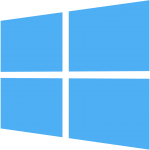In Windows 10, there is a way to launch the Advanced Startup Options (troubleshooting options) automatically at every boot. This is very useful if you have some issue that you cannot fix in the regular Windows 10 environment, for example, you may need to overwrite or delete some in-use files. It is really a good alternative to a bootable DVD or USB stick. Follow the simple instructions in this article to make Windows 10 show the Advanced Startup Options screen every time you start it.
Tag: bcdedit.exe
How to Backup and Restore Boot Configuration in Windows 10
Since Windows Vista, a new boot loader was introduced to the Windows operating system. It is controlled by the bcdedit tool and has Registry-based entries and options. It has many different configurable parameters. Here is how you can backup and restore its options.