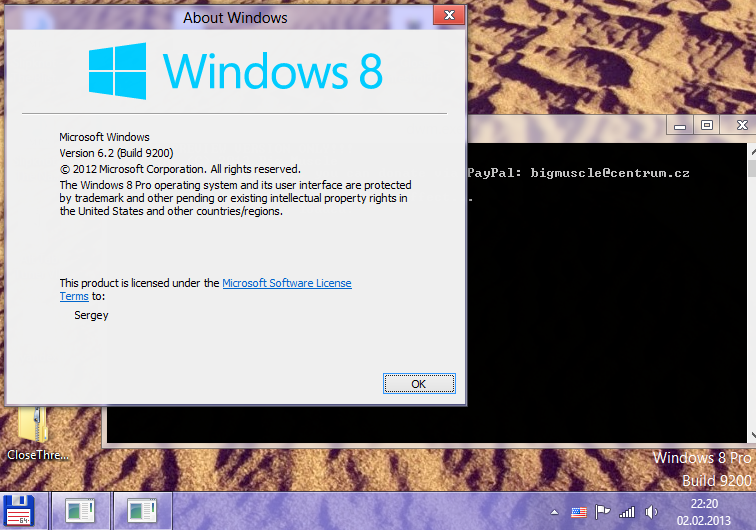Windows Vista introduced the Desktop Window Manager and the Aero theme for window borders, title bars and the Start menu. This theme is very beautiful. Windows 7 and Windows Vista came with a blur effect for the transparency used in the Aero theme. This glass effect got removed in Windows 8. Due to user feedback, it was restored in Windows 10 but title bars and window borders continue to use only flat colors. Thankfully, there is a solution for Windows 10 version 1709 "Creators Update".
Tag: Aero Glass
Aero Glass and transparency for Windows 10 Creators Update
Windows Vista introduced the Desktop Window Manager and the Aero theme for window borders, title bars and the Start menu. This theme is very beautiful. Windows 7 and Windows Vista came with a blur effect for the transparency used in the Aero theme. This glass effect got removed in Windows 8. Due to user feedback, it was restored in Windows 10 but title bars and window borders continue to use only flat colors. Thankfully, there is a solution for Windows 10 version 1703 "Creators Update".
Get Windows 7 theme for Windows 10
With Windows 7, Microsoft introduced a really unique and beautiful appearance for the operating system. Windows Vista already had some features like transparent window frames with glass (blur effect) but Windows 7 introduced a glass taskbar and a glass Start Menu which follows the Aero color. They were very well received by most users. With Windows 8, Microsoft removed the glass effect from window frames and the blur effect from the taskbar. In Windows 10, the appearance has become even less 3D, minimalistic and uses completely flat colors without any gradients. Many users are missing the good old look of Windows 7. Let's see how to get the Windows 7 theme in Windows 10.
Aero Glass and transparency for Windows 10
Windows Vista introduced the Desktop Window Manager and the Aero theme for window borders, title bars and the Start menu. This theme is very beautiful. Windows 7 and Windows Vista came with a blur effect for the transparency used in the Aero theme. This glass effect got removed in Windows 8. Due to user feedback, it was restored in Windows 10 but title bars and window borders continue to use only flat colors. Today, we will see how to get Aero Glass and transparency for these in Windows 10.
How to enable Aero Glass and transparency in Windows 10
I am sure most of you are familiar with the beautiful Aero Glass interface in Windows 7 and Windows Vista, with a fancy blur effect and transparent window borders. But in Windows 8 and later versions there is no Glass and no transparency. The operating system has no style, and the design is increasingly repulsive. Well, there is good news for all transparency funs - BigMuscle, the person who had revived the Aero Glass effect for Windows 8 using DirectX, has plans to get his project working on Windows 10!
Aero Glass for Windows 8.1 released, download links inside
If you were a fan of the Aero visual style on Windows 7 and Vista with transparencies, blur, glow and other fancy effects, you would surely have missed it on Windows 8 and Windows 8.1. Many people were disappointed that the sleek, transparent glassy look of Windows 7 with rounded corners, glossy buttons and blur was gone in Windows 8 and replaced with flat, opaque colors without even as much as a gradient to make things look nicer. Well, you can have it back on Windows 8.1 and Windows 8. Here's how.
How to get true Aero Glass with Blur in Windows 8
An MSFN member 'BigMuscle' has implemented Aero Glass with transparency and blur for Windows 8. His tiny portable app Aero Glass for Win8 v0.2 hooks the DWM API in Windows 8 and creates real blur and transparency effects on window frames using Direct 2D and Direct 3D.
It is just AWESOME: