Not so long ago, Google introduced a new feature called "Tab Search." You can invoke Tab Search using the Ctrl + Shift + A shortcut or a somewhat controversial button next to the window controls in the upper-right corner. Many users complained about how ugly that button is and how it stands out from regular "close," "maximize," and "minimize" buttons. Recently, Chromium developers finally fixed the problem by redesigning the tab search button, which now looks on par with other window controls.
Advertisеment
While Microsoft is yet to announces the Tab Search feature in Microsoft Edge, users have already spotted it in the latest Canary release. As of now, you can enable Tab Search in Microsoft Edge using the enable-features command.
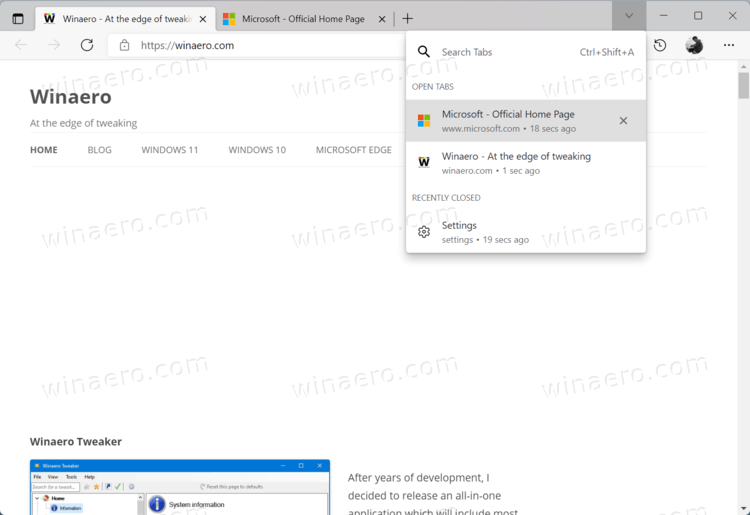
How to enable Tab Search in Microsoft Edge
- Place a Microsoft Edge Canary shortcut on your Desktop and right-click it. Select Properties.
- On the Shortcut tab, find the Target field. Click on it, then add a space bar at the end and paste the following command:
--enable-features=msTabSearch,Win10TabSearchCaptionButton.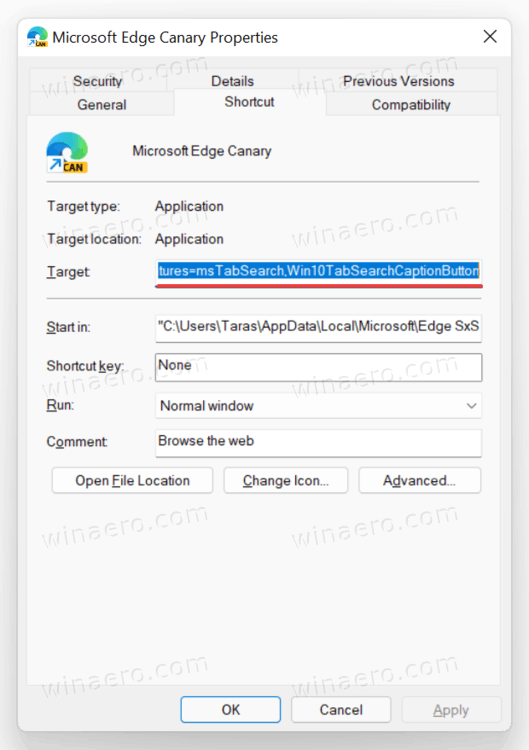
- Launch Microsoft Edge using the shortcut. Note that Tab Search will be available only when you launch Microsoft Edge with the modified shortcut.
Do note that the Tab Search feature in Microsoft Edge is currently far from polished. It may not appear at all unless you enable vertical tabs. Also, the Ctrl + Shift + A shortcut does not work, which means you need to click the arrow down button in the upper-right corner of the window every time you want to find a tab in Edge.
It is currently unknown whether Microsoft intended to add the Tab Search feature into its browser. The company can remove it in future Canary builds or leave it for future improvements.
In case you missed it, Microsoft recently announced several Windows 11-exclusive UI optimizations for Edge. The browser now uses improved fonts, transparent context menus, and a transparent tab strip. Learn more about how to enable Windows 11 UI in Microsoft Edge in our dedicated post.
Support us
Winaero greatly relies on your support. You can help the site keep bringing you interesting and useful content and software by using these options:
