After a couple of failed attempts to disrupt the mobile market with Windows Phone and Windows 10 Mobile, Microsoft shifted its focus from building a mobile operating system to providing software for existing popular options. Several years ago, Microsoft bought SwiftKey, a popular third-party keyboard for Android and iOS. Since then, the software giant has been improving the typing experience and delivering additional features. One of the capabilities Microsoft promised long ago has finally arrived for SwiftKey users on Android.
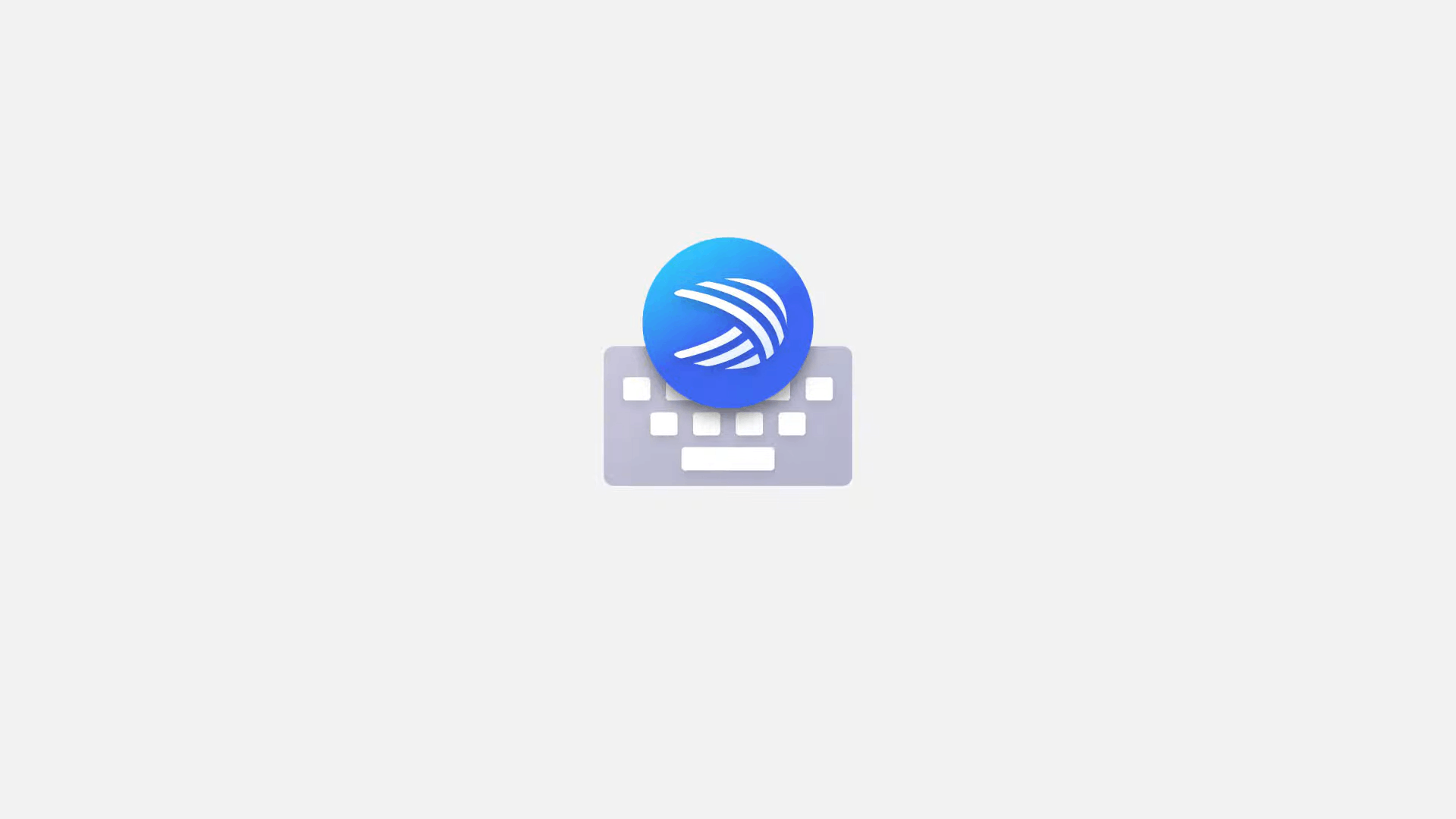
SwiftKey clipboard syncing between Android and Windows
Version 7.9.0.5 is now available in the stable channel on the Google Play Store. The main highlight of that release is the ability to sync the clipboard between Android and Windows devices.
Advertisеment
A similar feature exists in the Apple ecosystem, where users can copy something on iPhone and paste it on iPad, Mac, and other iOS/macOS devices.
Now, thanks to Microsoft, Android and Windows users can enjoy the same experience. Moreover, you do not need to update to Windows 11 to use the universal clipboard in SwiftKey. According to the documentation, the feature requires Windows 10 1809 (October 2018 Update, which is now unsupported) and higher.
In other words, every Windows 10 and Windows 11 user with a relatively modern Android smartphone can sync the clipboard between a phone and PC.
Requirements
There are a few things to consider before you start using the universal clipboard in SwiftKey.
You need a single Microsoft Account in SwiftKey and Windows 10 or 11. Note that sync works not only between Android and Windows but also across all your Android devices.
The universal clipboard in SwiftKey is available only on Android. SwiftKey developers say it is not possible to implement the same feature on iOS due to system limitations.
The universal clipboard in SwiftKey is off by default. To enable clipboard sync in SwiftKey, tap Rich input > Clipboard > Sync clipboard history to the cloud.
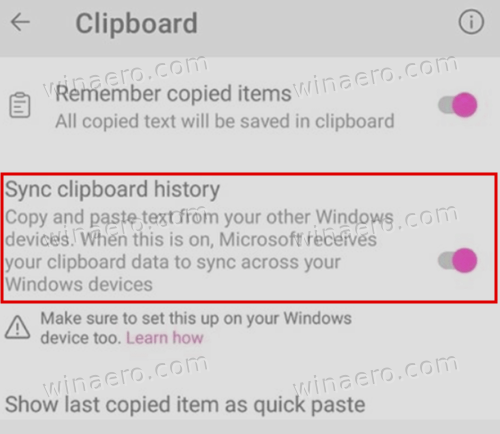
Turn on clipboard sync in the Windows Settings app on your computer. Press Win + I and go to System > Clipboard > Sync across your devices.
Microsoft says it encrypts everything you copy before syncing, and the company has no access, nor can it read the content of your clipboard.
You can download SwiftKey for Android from the Google Play Store using this link.
Support us
Winaero greatly relies on your support. You can help the site keep bringing you interesting and useful content and software by using these options:

No articles have appeared in RSS since October 25th!!
Time to get rid of feedburner
Better to use CLIPSYNC which syncs clipboard between Android and Windows locally using Wi-Fi instead of this cloud shit which can sync passwords copied to clipboard or any sensitive info.