It is not for only Windows 11: The recently announced Sudo tool for Windows has been successfully installed in Windows 10 and even in aged Windows 7. And it does its work without issues. The only missing thing is configuration options in the settings app. But the sudo tool can be configured from the command line.
Advertisеment
The X/Twitter user "Bob Pony" managed to get the new “Sudo for Windows” tool up and running not only in Windows 11, but also in Windows 10 and even Windows 7. It works flawlessly with new "new window" mode.
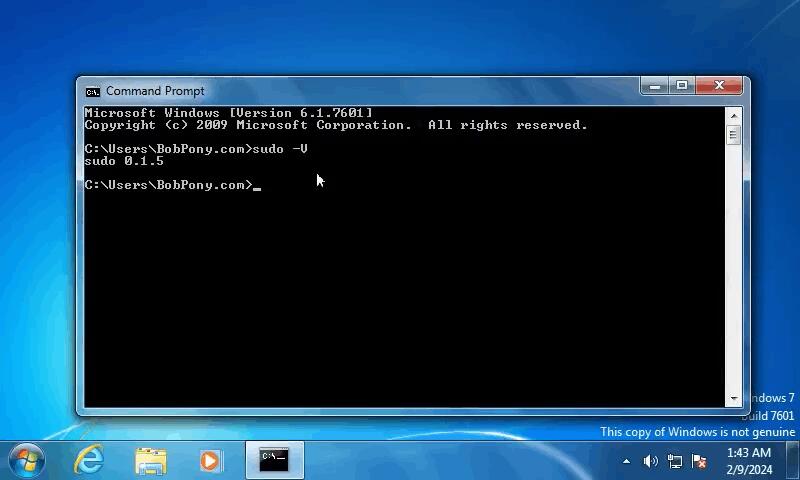
It is worth noting that the Microsoft's sudo app is in development. But its test version come with Windows 11 Build 26052, the first public build of Windows 11 24H2.
Here's what do you need to do to get sudo in Windows 7.
- Boot into Windows 11 Build 26052 and copy sudo.exe from c:\windows\system32 to some other location.
- Boot into Windows 7 or Windows 10. Btw, Windows 8.1/8 will do the trick too.
- Copy the sudo.exe file to c:\windows\system32 of Windows 10/8/7.
- Open the Start menu, type cmd.exe and press Ctrl + Shift + Enter to open command prompt as Administrator.
- Finally, type these two commands, one after one.
sudo config --enable enablesudo config --enable forceNewWindow
You are done. You now have a working sudo implementation in Windows 10/8/7.
Here's the demonstration of “Sudo for Windows” working in Windows 7.
On February 9th, 2024, Microsoft unveiled the latest addition to Windows 11, the "Sudo for Windows" feature, with the catchy tagline "It's sudo, for Windows." The company shared updates about the sudo utility project on GitHub, making it open-source under the MIT license.
Differing from the current runas utility, Microsoft's sudo exclusively permits the execution of programs with administrative privileges and doesn't allow running programs under different user accounts. Notably, the sudo feature eliminates the need for an administrator password by utilizing the UAC (User Account Control) mechanism for authentication.
Support us
Winaero greatly relies on your support. You can help the site keep bringing you interesting and useful content and software by using these options:
