Microsoft has released a new portion of cumulative updates for all supported operating systems. Such updates do not bring with them drastic changes, as their goal is to close vulnerabilities and improve reliability. In some cases, Microsoft ships with them minor improvements to usability.
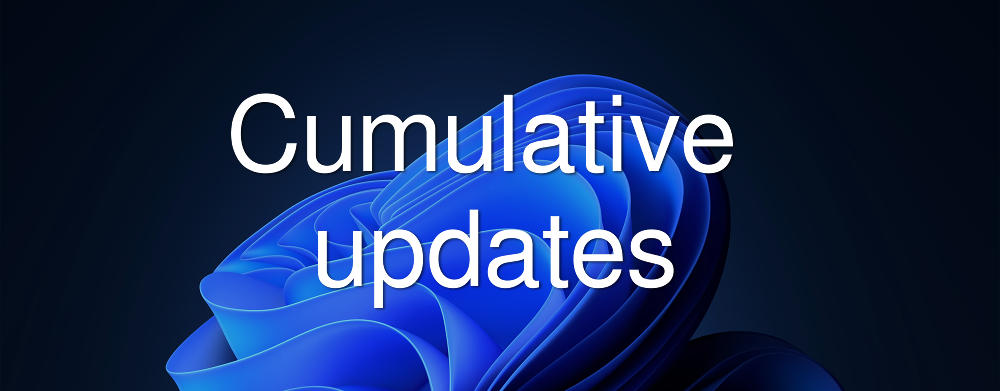
Windows 11
The key changes
- New! The Copilot in Windows icon now appears on the right side of the system tray on the taskbar. Also, the display of Show desktop at the rightmost corner of the taskbar will be off by default. To turn it back on, go to Settings > Personalization > Taskbar. You can also right-click the taskbar and choose Taskbar settings.
Note Windows 11 devices will get this new functionality at different times. Some of these new features roll out gradually using controlled feature rollout (CFR) to consumers.
- Addresses an issue that affects Narrator announcements. They are slow when you use Natural Voices.
- Addresses an issue that affects explorer.exe. It might stop responding. This occurs when you restart or shut down a PC that has a controller accessory attached to it.
- Addresses an issue that affects the download of device metadata. Downloads from the Windows Metadata and Internet Services (WMIS) over HTTPS are now more secure.
Available updates
- Windows 11, version 23H2 - KB5034765 (OS Build 22631.3155). Microsoft Update Catalog.
- Windows 11, version 22H2 - KB5034765 (OS Build 22621.3155). Microsoft Update Catalog.
- Windows 11, version 21H2 - KB5034766 (OS Build 22000.2777). Microsoft Update Catalog.
Note. Versions 22H2 and 23H2 share the same base operating system and have an identical set of system files. That's why they receive the same cumulative updates.
Advertisеment
Windows 10
Changes and improvements
- New! The coming weeks will bring a richer weather experience to your lock screen. This includes dynamic, interactive weather updates. So, as you hover over the weather on your lock screen, you will see more information. When you tap or click on the weather card and sign in, Microsoft Edge opens with the full forecast in MSN weather. If you already use Weather in Settings > Personalization > lock screen > Lock screen status, there is nothing for you to do. Also, this new experience will be on by default if Lock screen status is set to “None.” Like today, lock screen status will be available when you lock your screen no matter which personalization option you select (Windows spotlight, Picture, or Slideshow).
- Addresses an issue that affects explorer.exe. It might stop responding. This occurs when you restart or shut down a PC that has a controller accessory attached to it.
- Addresses an issue that affects the download of device metadata. Downloads from the Windows Metadata and Internet Services (WMIS) over HTTPS are now more secure.
- Addresses an issue that affects the Certificate Authority snap-in. You cannot select the "Delta CRL" option. This stops you from using the GUI to publish Delta CRLs.
- Addresses a known issue that might send you error 0xd0000034. This occurs when you try to upgrade some eligible devices to Windows 11 from Windows Update.
Available updates
- 2022 Update, version 22H2 - KB5034763 (OS Build 19045.4046). Microsoft Update Catalog.
- November 2021 Update, version 21H2 - KB5034763 (OS Build 19044.4046). Microsoft Update Catalog.
- October 2018 Update, version 1809 - KB5034768 (OS Build 17763.5458). Microsoft Update Catalog.
- Anniversary Update, version 1607 - KB5034767 (OS Build 14393.6709). Microsoft Update Catalog.
- Windows 10, version 1507) - KB5034774 (OS Build 10240.20469). Microsoft Update Catalog.
Support us
Winaero greatly relies on your support. You can help the site keep bringing you interesting and useful content and software by using these options:
