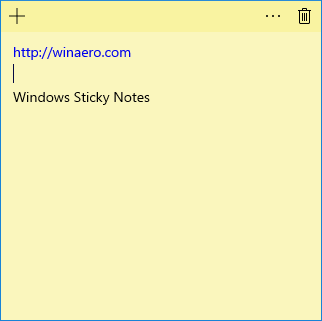Microsoft has updated Sticky Notes for Windows 10. It is a Universal (UWP) app which debuted in Windows 10 Anniversary Update and comes with a number of features which the classic desktop app didn't have.
Sticky Notes for Windows 10 lets you create Cortana reminders from your notes. You can type a phone number and have it recognize it, and recognize URLs too which you can open in Edge. You can create check lists and use it with Windows Ink.
A new version of the app was released today by Microsoft. Its change log comes with the following highlights:
- Bulleted lists are now supported! Typing "*" and hitting "Space" at the start of a line auto-converts to a bullet.
- For users on the Fall Creators Update, a new maps view is shown when opening address insights.
- Still getting notifications to upgrade? We'll now only ask you to upgrade when we think we have something super special. (Like this update.)
- If you have any long notes laying around, you might notice they're acting a little faster. That's on purpose!
- Who needs spring cleaning when fall cleaning is just as fun? We've removed many of the bugs that were hanging around. Let us know if you see anything that's out of place!
The app version is 2.0.5.0. Check out its Store page:
The Sticky Notes app's page on Microsoft Store
Tip: If you don't like the Sticky Notes Store app, you can get the good old classic Sticky Notes app. Here you go:
Old Classic Sticky Notes for Windows 10
For many users, the classic Desktop app is the more preferable option. It works faster, starts faster and has no Cortana integration.
Support us
Winaero greatly relies on your support. You can help the site keep bringing you interesting and useful content and software by using these options: