Microsoft is releasing a new version of the Sticky Notes app to Fast Ring insiders. With version 3.7.68, Microsoft introduces the ability to show or hide all the notes from the jump list menu.
Sticky Notes is a Universal Windows Platform (UWP) app which is bundled with Windows 10 starting in "Anniversary Update" and comes with a number of features which the classic desktop app didn't have. You can learn about its exclusive options HERE.
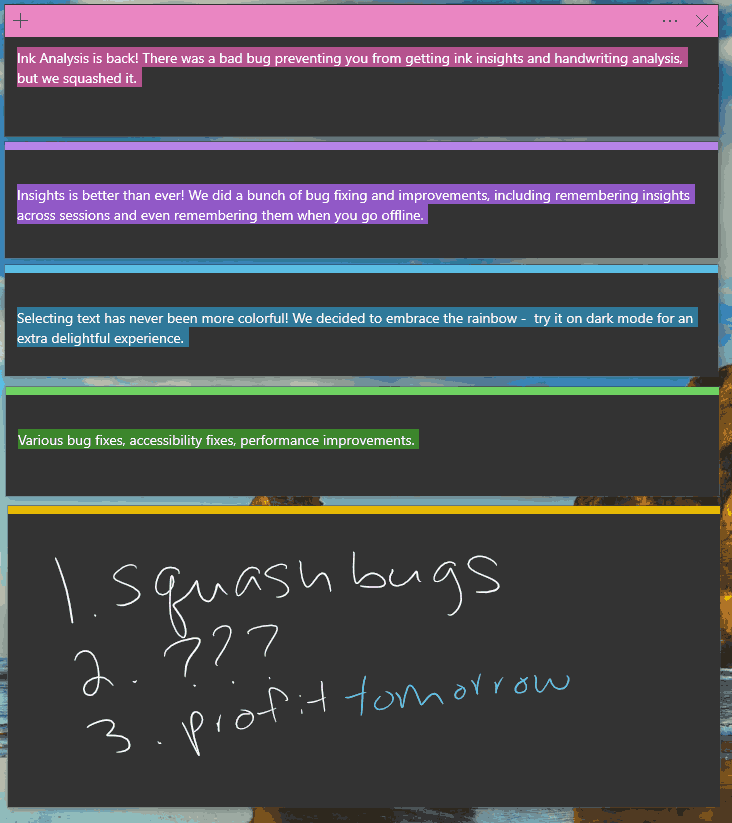
If you are an Insider in the Fast Ring, you can now show or hide your notes right from the jump list menu. Right-click on the Sticky Notes icon in the taskbar to see the new options.
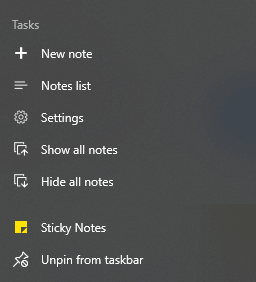
Note: If you sign in to Sticky Notes with your Microsoft account, you will able to manage your notes online via the Sticky Notes web site.
You can get the updated Sticky Notes app from the Microsoft Store:
Related articles:
- Fix: Windows 10 Sticky Notes App Doesn’t Sync Notes
- Useful Sticky Notes Hotkeys in Windows 10
- Old Classic Sticky Notes for Windows 10 version 1809
- Enable or Disable Delete Confirmation for Sticky Notes in Windows 10
Support us
Winaero greatly relies on your support. You can help the site keep bringing you interesting and useful content and software by using these options:

Disability improvements.