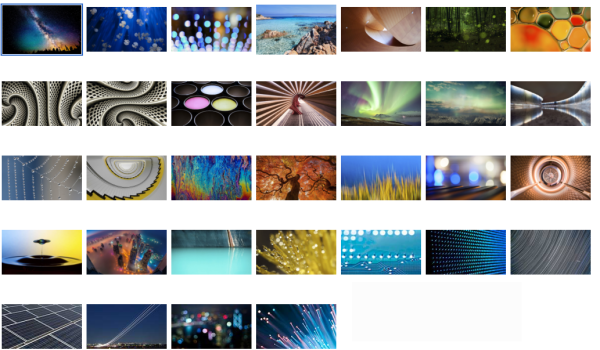More new features are being discovered by enthusiasts in the recently released Windows 10 build 10547. Today, I would like to turn your attention to three of them. The Spotlight feature is fully functional, new racially diverse emojis have been added and the ability to switch Insider accounts is new. Let's explore all of them.
Advertisеment
Windows Spotlight is a fancy feature which was in pre-RTM builds of Windows 10 but dropped in the "RTM" build which was 10240. It downloads beautiful images from the Internet and shows them on your lock screen! So, every time you boot or lock Windows 10, you will see a new lovely image. However, this feature was removed from Windows 10 RTM build 10240 for Pro editions (some had it working in the regular non-Pro editions). Windows 10 build 10547 is the first build which features the revived Windows Spotlight back again:
 To enable Windows Spotlight, open the Settings app. Go to Personalization -> Lock screen. Under Background select Windows spotlight from the dropdown.
To enable Windows Spotlight, open the Settings app. Go to Personalization -> Lock screen. Under Background select Windows spotlight from the dropdown. 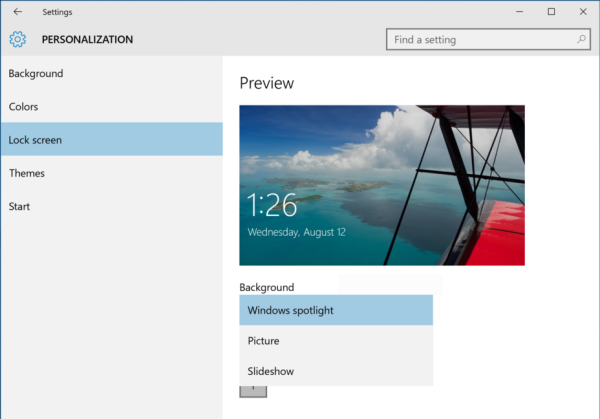 The idea behind Spotlight is that users can Like the picture they see on the Lock screen and then it will show similar themed images. If you don't like the picture, it will show a picture with a different theme/category.
The idea behind Spotlight is that users can Like the picture they see on the Lock screen and then it will show similar themed images. If you don't like the picture, it will show a picture with a different theme/category.
See: download all Windows 10 Lockscreen images.
Another new addition is entire sets of new racially diverse emojis. Ever since smartphones and social networking took off, emojis have been incredibly popular. Windows 8 was the first OS with the built-in onscreen touch keyboard featuring colored emojis. Microsoft even released an update for Windows 7 fonts, specifically, the Segoe UI Symbol font to support monochrome emojis. In Windows 10 build 10547, the on-screen keyboard not only allows you to pick various emojis but also lets you pick a skin tone for each of them. These diverse emojis are already in mobile OSes like iOS and Android or in apps like WhatsApp. Like Windows 8, the emojis are in the Segoe UI Emoji font. Here is how they look:
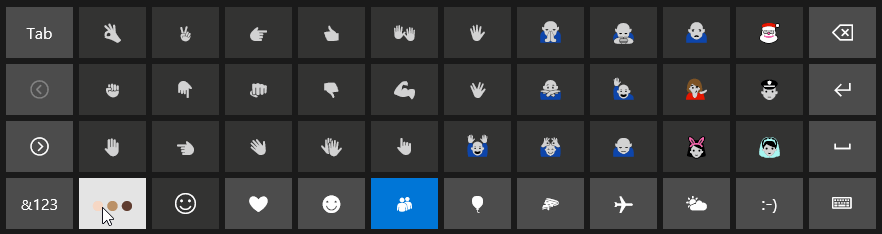
The third feature we saw added that received no mention from Microsoft is the ability to switch between Windows Insider accounts on the fly. The user can add multiple Microsoft accounts and switch between them to get Insider builds on Windows 10. This can be done via Settings ->Update and recovery->Windows Update->Advanced options.
That's it. If you found anything else that is interesting in build 10547, please share with us and we will feature it and your name with credits in the next article.
Support us
Winaero greatly relies on your support. You can help the site keep bringing you interesting and useful content and software by using these options: