Most of us use the world's most popular video hosting website, YouTube, regularly. Today, we'll see how to make YouTube load faster in Microsoft Edge and Mozilla Firefox.

As you may remember, around a year ago the team behind the YouTube service rolled out a new design for the service, which plays nice in the Chrome browser. Its performance is quite different in other browsers like Firefox and Edge. The new design utilizes a special markup which is supported in Chrome's Blink engine only, causing performance issues with other modern browsers.
Advertisеment
The solution is to force the service to use an older version of the markup, which loads more than 3 times faster in any browser. While the service doesn't offer any option for that, you can try it with help of a third-party browser extension.
To speed up YouTube in Microsoft Edge, do the following.
- Open Edge.
- Navigate the the following page: Tampermonkey.
- The link will redirect you to the Tampermonkey extension for the Microsoft Edge browser. Install it from the Store.
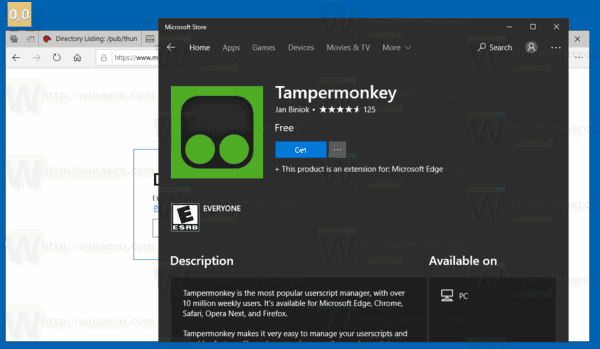
- After that, click on the Launch button.
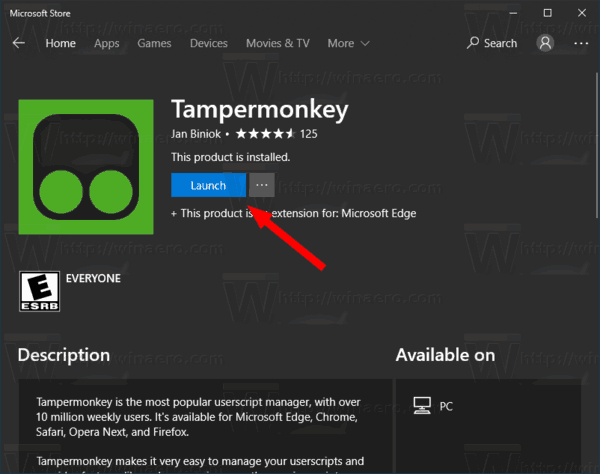
- When prompted, turn on the extension.
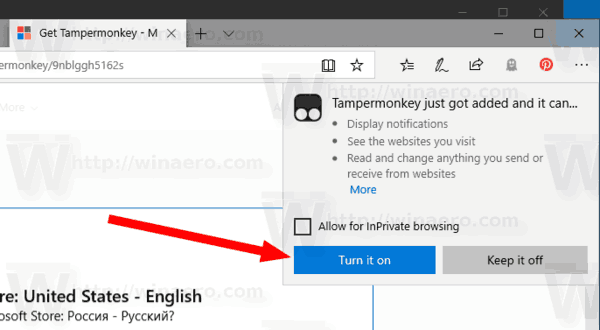
- Now you need to obtain the YouTube Restore Classic user script.
- On that page, click the Install button.
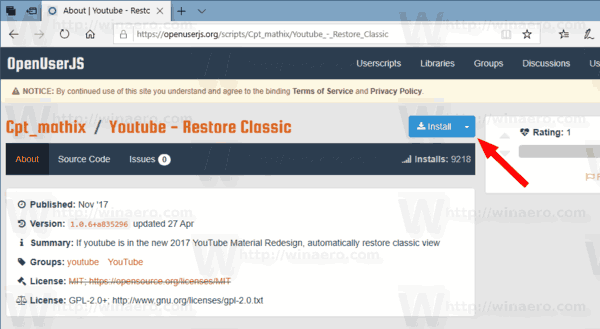
- Again, click on the Install button on the next page.
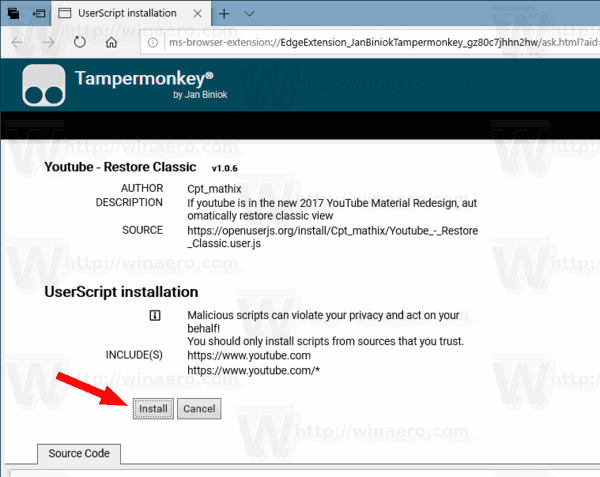
- Restart the Microsoft Edge browser.
Enjoy your faster YouTube web site. Clicking on the extension icon will reveal that you have a user script running for YouTube.
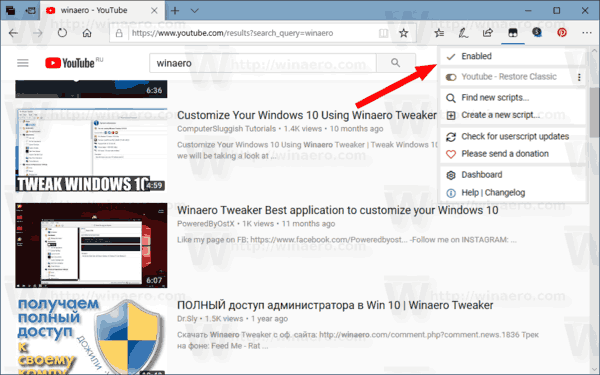
Mozilla Firefox
If you are a Mozilla Firefox user, you can save a lot time. The add-on repository includes the ready-to-use extension YouTube Classic. After you install it, it does everything automatically for you, making the YouTube service work a lot faster using the classic design.
To speed up YouTube in Firefox, do the following.
- Open the Firefox browser.
- Navigate to the following page: YouTube Classic.
- Click on the blue 'Add to Firefox' button.
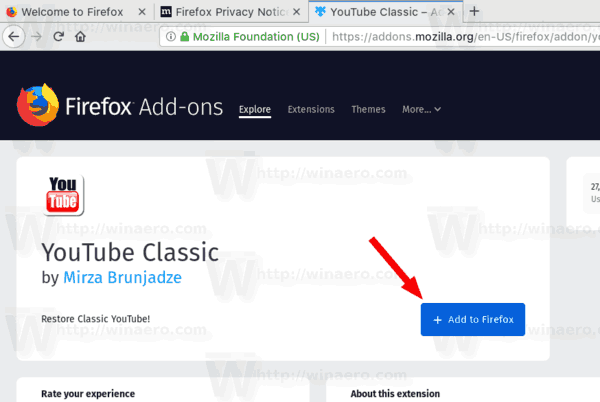
- Next time you visit YouTube , it will open faster.
That's it.
Support us
Winaero greatly relies on your support. You can help the site keep bringing you interesting and useful content and software by using these options:

In my Firefox, Basilisk, Waterfox, I’ve just set old theme on Youtube.com, without installing any addon.
And it works good.
OMG i hate new modern YouTube because it’s slow!!! Thank you so much
Classic Gmail is gone and i hate new modern super slow Gmail!!! Any alternative