On the official Skype blog, Microsoft announced a new feature that significantly improves screen sharing during calls on Skype. With the latest updates, Skype allows you to zoom into someone’s screen share without squinting your eyes or using screen magnifiers.
The zoom-in feature (this has nothing to do with Zoom, probably the most popular app for video conferences) in Skype is available on Windows and macOS. To enlarge a screen share from another person during a Skype call, hold the Ctrl key (Command on Mac) and scroll with your mouse. Also, Microsoft allows zooming-in using a touchpad or zoom controls in the bottom-right corner of the screen. You can pick predefined zoom levels between 1x and 3x.
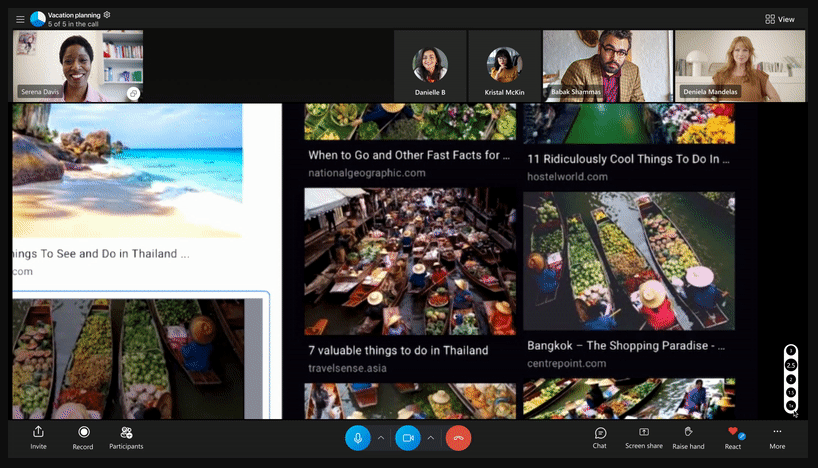
Unfortunately, as of now, the zoom-in feature is only available on desktop platforms (Windows and macOS). It would be great to get the same capability on mobile devices with much smaller screens.
Although Microsoft is now actively promoting Teams and no longer bundles Windows with Skype, the company continues pushing updates with new features, improvements, and various enhancements.
Moreover, earlier this year, Microsoft announced plans to bring major updates for Skype. The software giant wants to improve design and capabilities to provide users with a better communication tool.
You can download Skype for Windows and macOS from the official website.
Support us
Winaero greatly relies on your support. You can help the site keep bringing you interesting and useful content and software by using these options:
