Microsoft released yet another update to the Skype Insider Preview app. Skype 8.38.76.134 is out for Windows, Linux, iOS and Android, features personalized emoticons, customizable hearts and ribbons, and more.
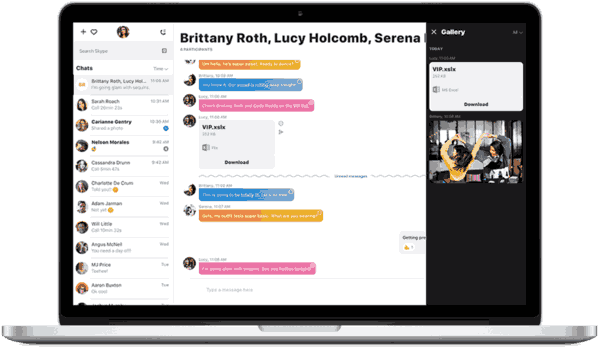
The new Skype Preview app has a very streamlined user interface. It follows the modern trend of flat minimalist design with glyph icons and no borders anywhere. This design is being used in all other Microsoft products.
Advertisеment
The following apps where released:
Skype Insider Preview 8.38.76.134
What's new
The new version of the app introduces personalized emoticons. They are now available for all Skype Insiders on the latest build. To personalize your everyday expressions you can simply right click (on desktop) or long press (on mobile) to reveal other characters like Cat, Robot, or Monkey - Who do you want to be today?
![]()
In addition to the personalized emoticons, you can now personalize how you share your hearts and ribbons to show your support.
![]()
Skype Insider Preview 8.38.76.134 for Smartphones
What's new?
Over the past few months developer have been working to improve the Skype calling experience on mobile devices. In this new version, with just one tap you can dismiss all of the call controls and fully experience the most essential Skype feature: a clear video call without any obstructions. This makes having a video call on the go as close an experience to the ones you have on your desktop or laptop - minimal distractions and a clear view of everyone on the call with you.
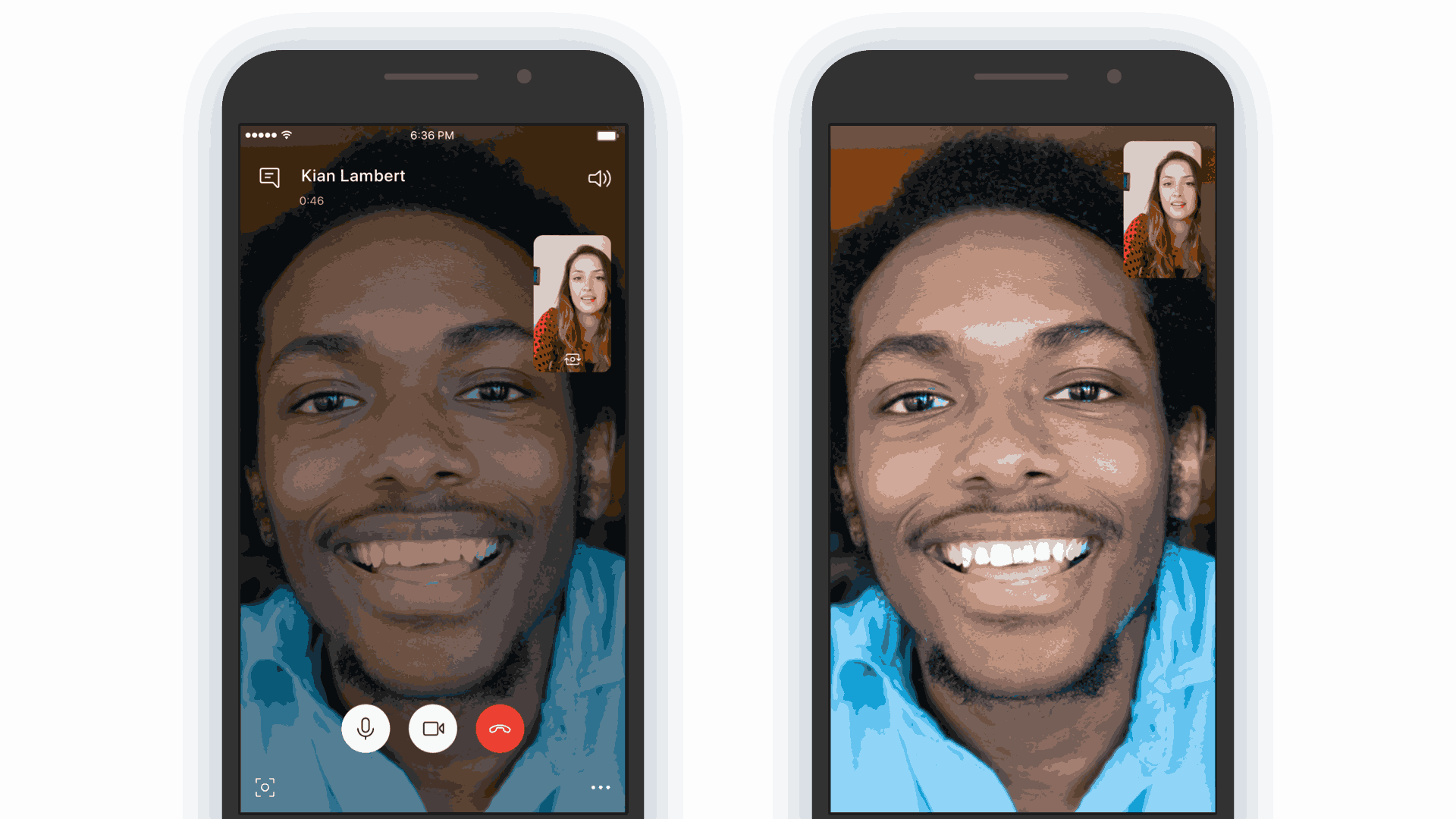
With just a single tap, the controls you need the most are front and center, and everything else is just a simple tab away in the newly redesigned "..." menu. This new menu allows you to access features like call recording and subtitles, while keeping your video call clutter free.
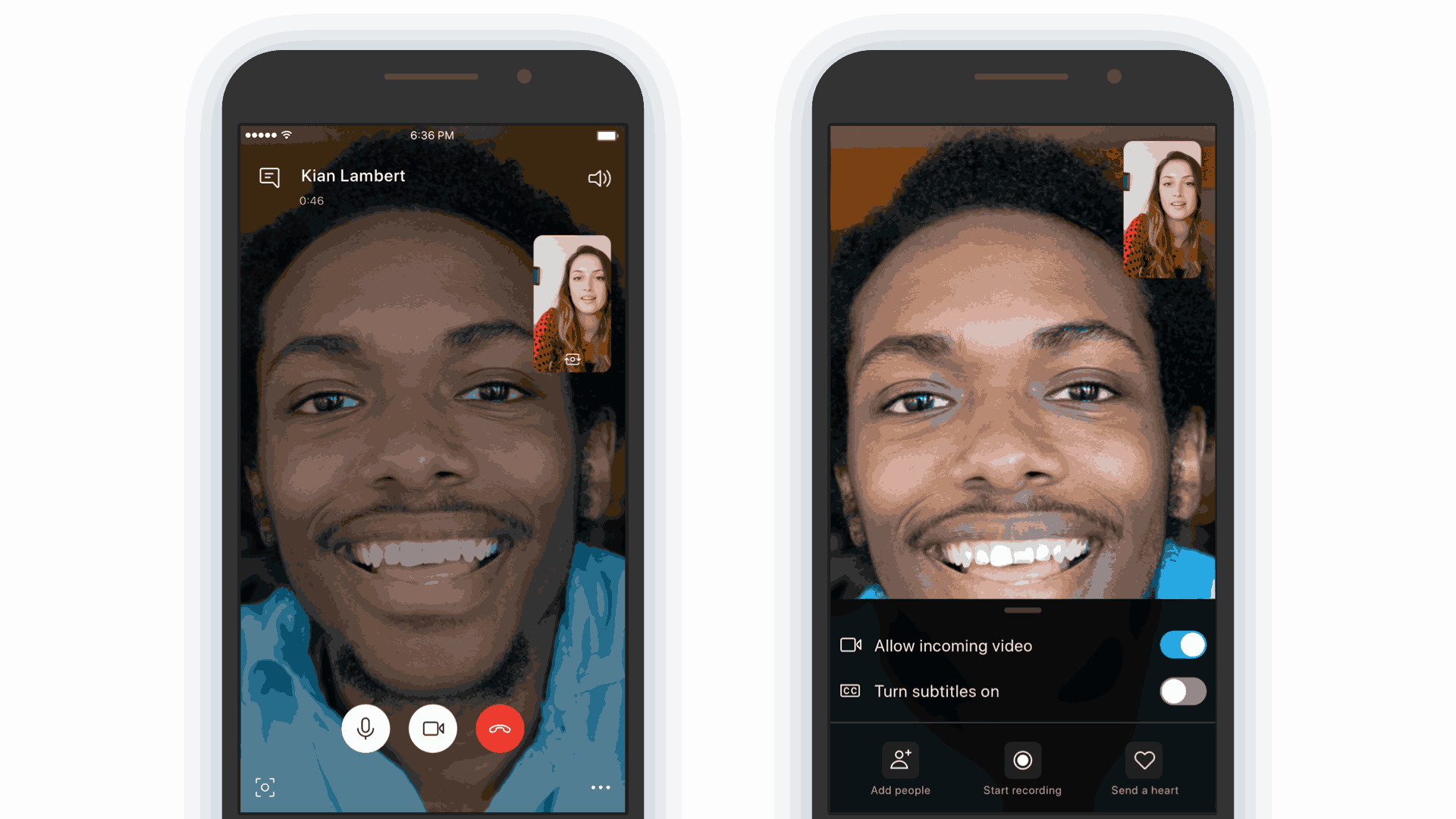
With this update, you will see that the speaker and audio device button is now in the upper right, next to your own video; this makes it easy for one handed audio device switching while on the go. Your video preview also got an update of it's own. Microsoft made it bigger in one-to-one video calls, so you can see yourself better - especially on larger screened mobile devices. 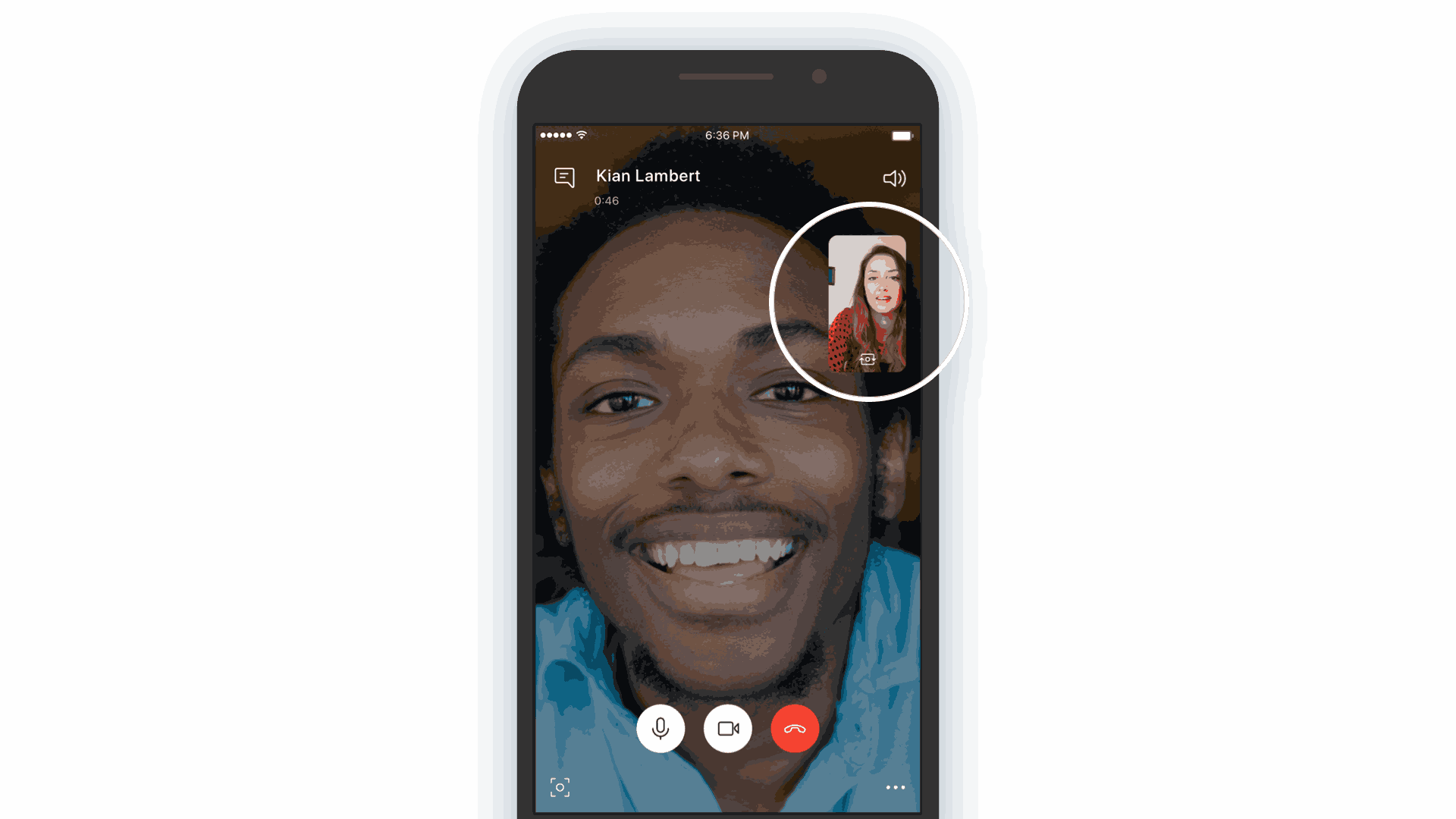
Sources: Skype Insider Preview #1, #2
Support us
Winaero greatly relies on your support. You can help the site keep bringing you interesting and useful content and software by using these options:
