Microsoft today announced yet another update to the Skype Insider Preview app. Skype 8.35.76.30, which was released yesterday, includes the cloud filesharing feature.
The feature is available on Android, iPhone, iPad and desktop for Windows, Linux and Mac.
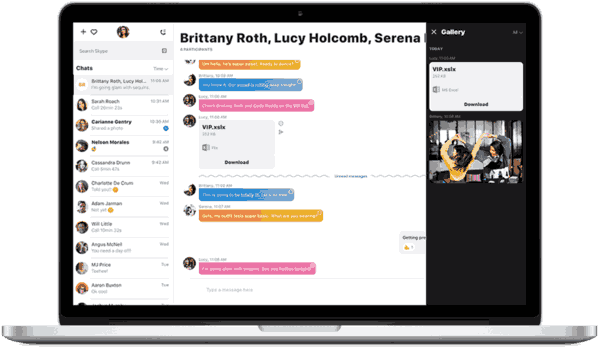
The new Skype for Desktop has a very streamlined user interface. It follows the modern trend of flat minimalist design with glyph icons and no borders anywhere. This design is being used in all other Microsoft products.
It is now possible to simply send a link to a shared document instead of transferring the whole file.
To share a link from your personal OneDrive,
- Open the chat with the contact you wish to share the file with
- Click on the + icon located on the bottom of your chat window to open the Content & Tools menu, scroll through and select OneDrive
- Select the file, or folder, you wish to share from your OneDrive into the chat.
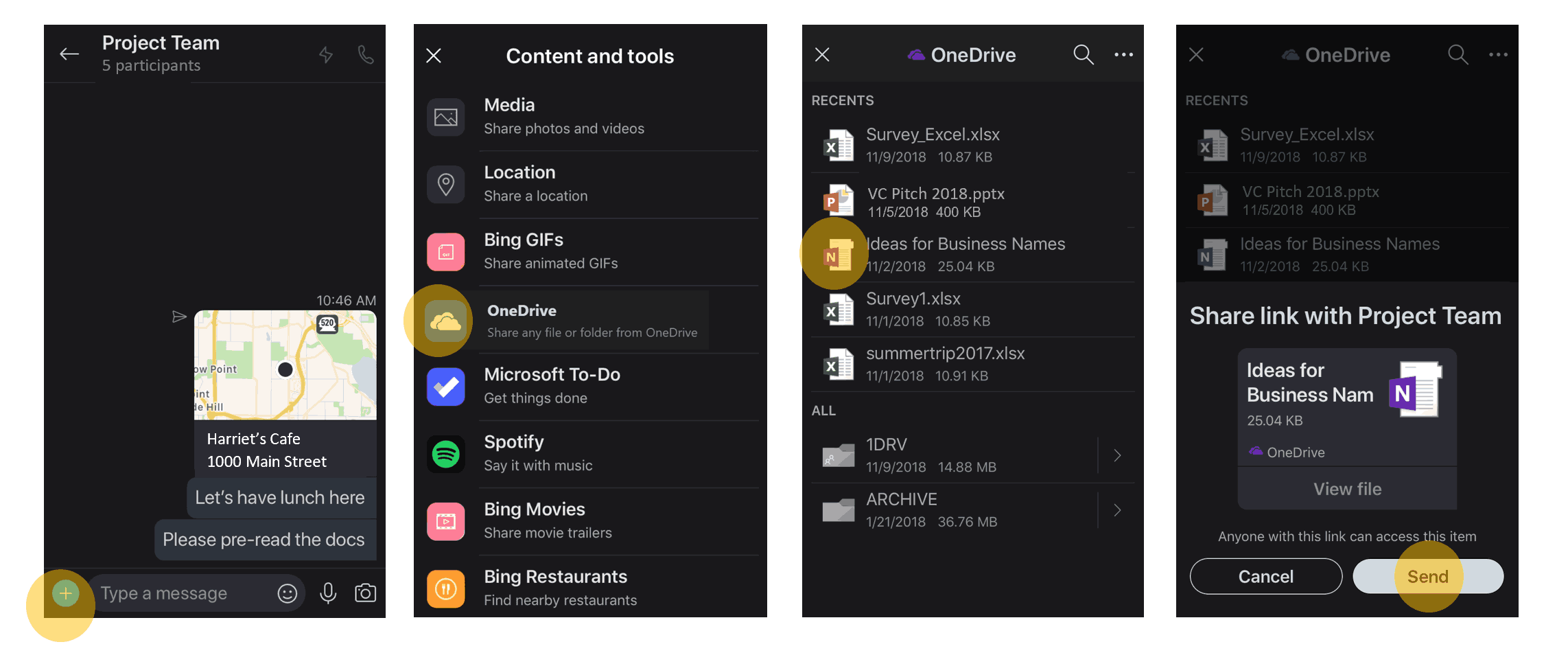
If your contact is on a mobile device, the file will open directly in associated app (if installed), and not in the browser. If your contact does not have the appropriate application installed, the OneDrive web site can preview most commonly used file types.
Also, see the conversation here.
Articles of interest:
- Download Classic Desktop Skype Version 7
- Record a Skype Call Without Using Third-party Tools
- Keyboard Shortcuts for Skype version 8.0
- Fix Broken Sound in Skype For Linux 8.x
Support us
Winaero greatly relies on your support. You can help the site keep bringing you interesting and useful content and software by using these options:
