Microsoft has released a major Skype update in app's Insider version. It comes with tight integration with Bing AI that will allow you to rewrite your messages with a selected style and tone. Skype will do it on-the-fly by showing a suggestion overlay. With it, you can express your mind more fluently.
Advertisеment
Rewrite messages with AI in Skype
The Skype version 8.104.76.103 offers the following AI features:
- Rewrite As You Type: As you begin typing, Skype will offer you more intelligent, concise, or formal rewrites - the choice is yours. Say goodbye to writer's block.
- Dynamic Overlay: Choose a tone - whether it's Professional, Casual, or even Witty - and witness your words transform instantly in a pop-up overlay.
- Real-Time Progress: No more guessing! The overlay includes a spinner and progress statements, keeping you informed throughout the entire rewrite process.
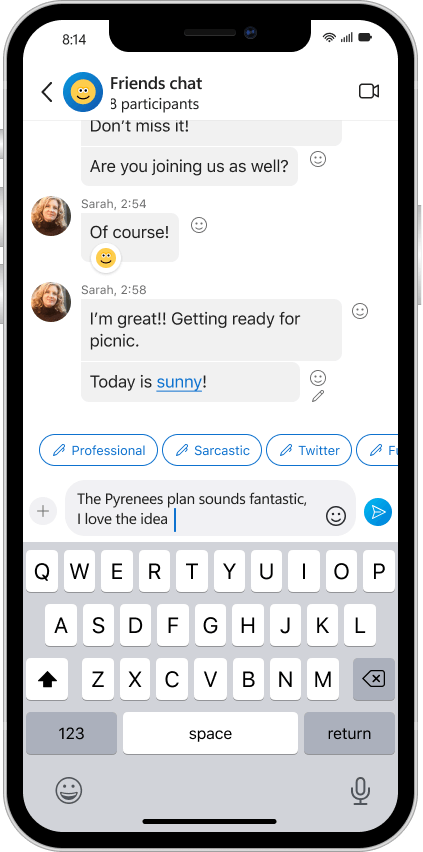
Actions in Overlay
If you changed your mind, the AI overlay offers the following options.
- Alter Tone: Switch between various tone categories.
- Copy: Send the rewritten text to the clipboard.
- Update: Replace your original text with the selected rewrite.
- Cancel: Return to your original text.
When the composer is empty, the overlay disappears. It will only reappear if Bing has a suggestion for what you started to type.
In addition, Skype version 8.104.76.103 allows easily sharing your profile.
🔗 Easy Profile Sharing: Look out for the new share icon next to your Profile header in the MePanel. One click, and voilà, your Share Profile panel is open for business!
👆 Click & Share: Just hit the share icon and choose how you'd like to share your profile. It's as simple as that!
Finally, it comes with updates and improvements made to the Skype app on iOS, including fixes for sign-in issues, login credential saving, and improved accessibility for screen reader users. The announcement is here, and you can download the app by following this official link:
It is available on all supported platforms, including Windows, Linux, Android, macOS, and iOS.
Support us
Winaero greatly relies on your support. You can help the site keep bringing you interesting and useful content and software by using these options:
