Microsoft has rolled out a preview version of their Skype for Web service, which brings Screen sharing to Chrome. The new feature is available in Skype for Web on Chrome version 72+.
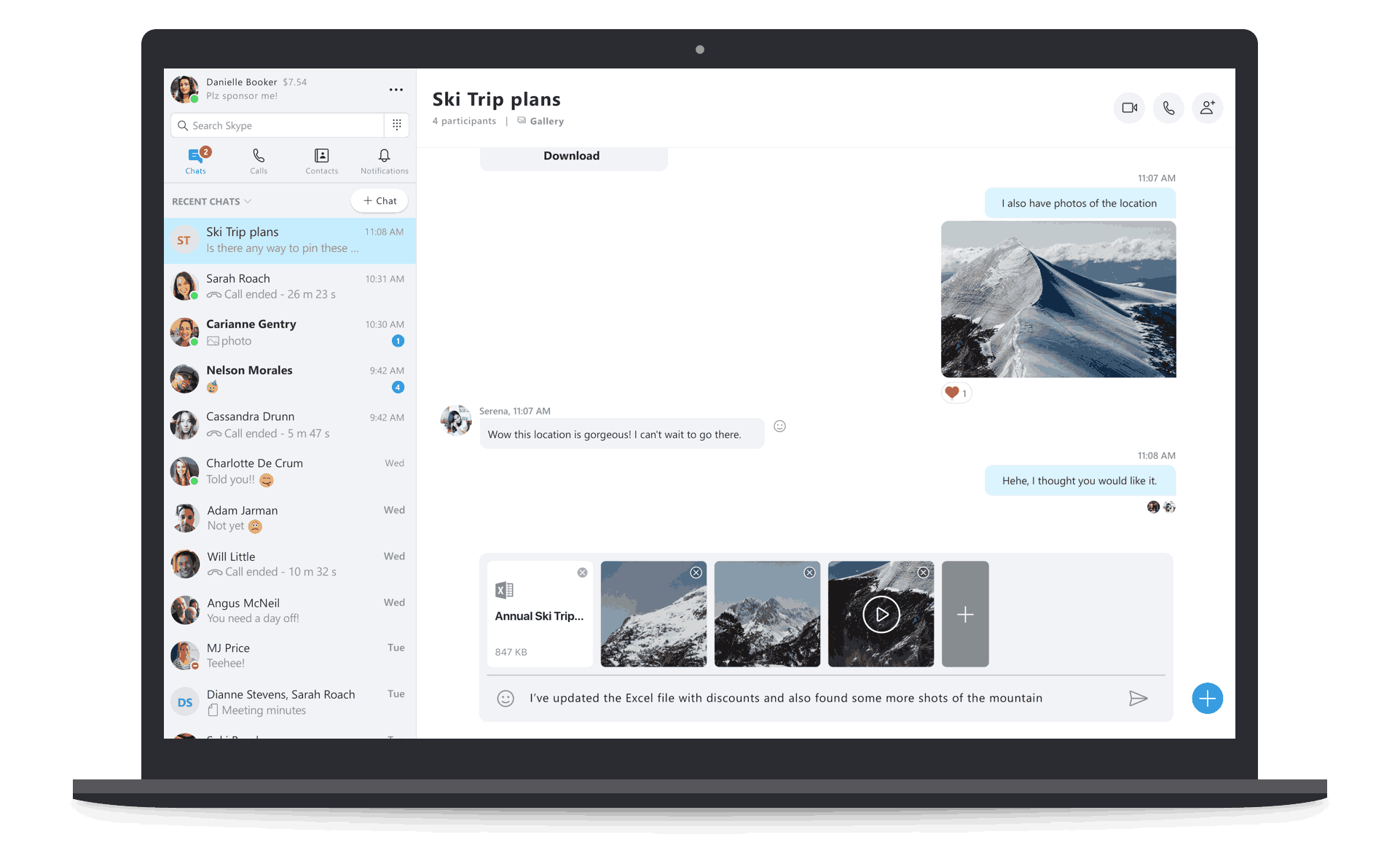
The new Skype Preview app has a very streamlined user interface. It follows the modern trend of flat minimalist design with glyph icons and no borders anywhere. This design is being used in all other Microsoft products.
Screen Sharing in Chrome Browser
The official announcement states the following.
Skype has always been the easiest way to share your screen with others and now we're taking one of our most popular features to Skype for Web Preview on a Chrome browser! Thanks to this new feature, you no longer need extensions or plugins, just login to Skype for Web Preview on your desktop through your Chrome browser and start sharing your screen by clicking on the share screen icon.
Screen sharing on Chrome is available on Chrome version 72+. Check your Chrome version by selecting About Google Chrome from the App menu.
To get the feature in action, you need to sign in to Skype for Web at preview.web.skype.com. The minimal web app version is 8.46.76.59.
Source: Skype Forums.
Support us
Winaero greatly relies on your support. You can help the site keep bringing you interesting and useful content and software by using these options:
